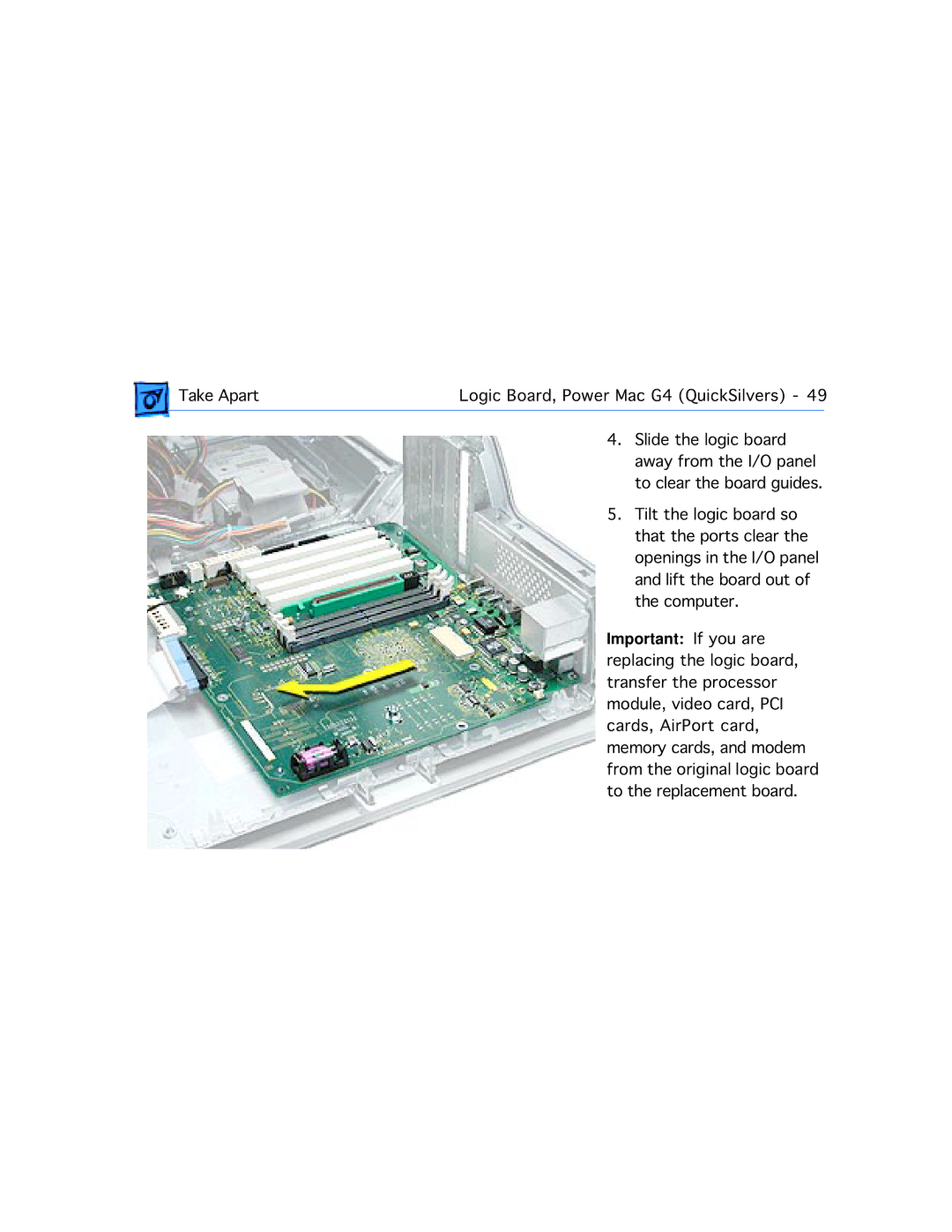Take Apart | Logic Board, Power Mac G4 (QuickSilvers) - 49 | |
| 4. Slide the logic board |
|
| away from the I/O panel | |
| to clear the board guides. | |
| 5. Tilt the logic board so | |
| that the ports clear the | |
| openings in the I/O panel | |
| and lift the board out of | |
| the computer. | |
| Important: If you are | |
| replacing the logic board, | |
| transfer the processor | |
| module, video card, PCI | |
| cards, AirPort card, | |
| memory cards, and modem | |
| from the original logic board | |
| to the replacement board. | |