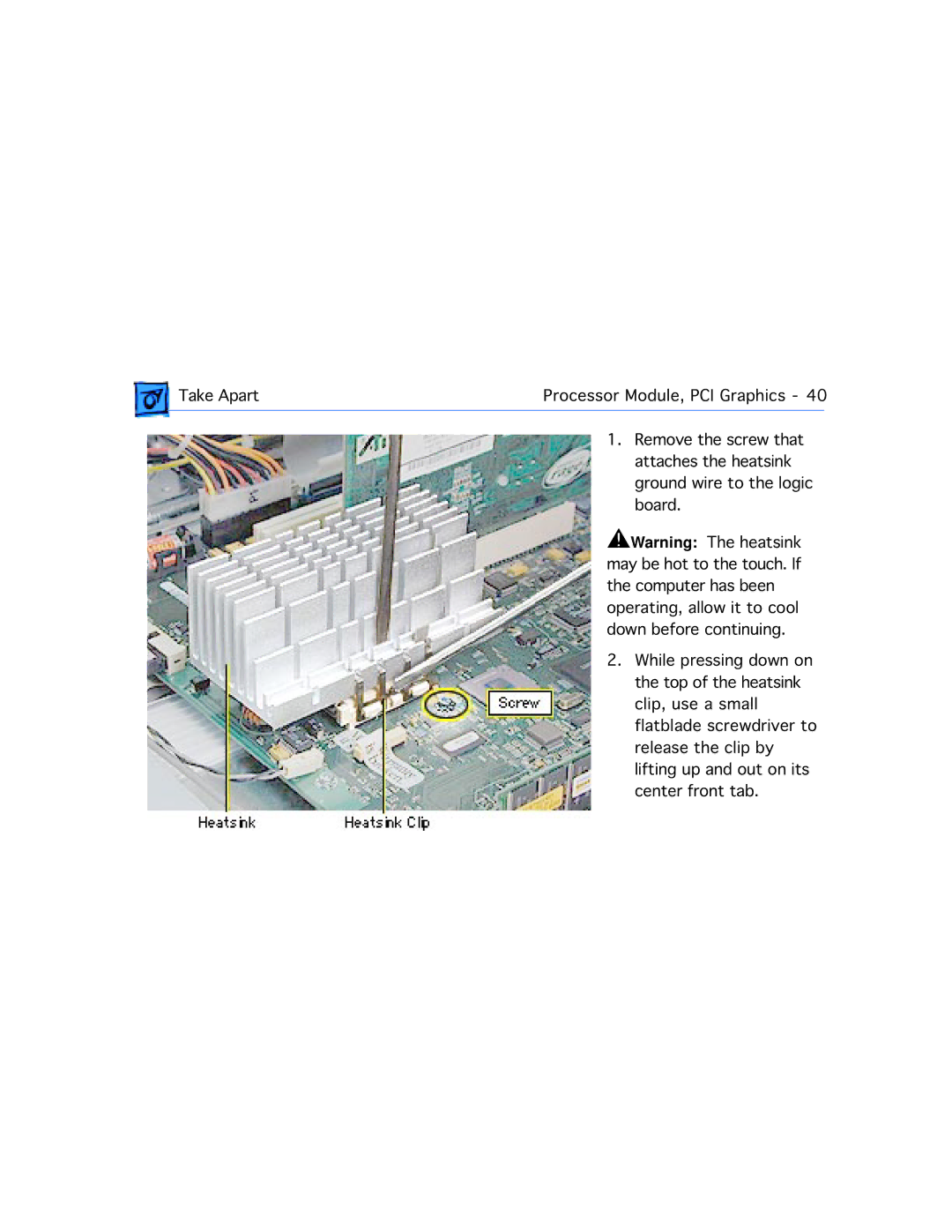Take Apart | Processor Module, PCI Graphics - 40 | |
| 1. Remove the screw that |
|
| attaches the heatsink | |
| ground wire to the logic | |
| board. | |
| ±Warning: The heatsink | |
| may be hot to the touch. If | |
| the computer has been | |
| operating, allow it to cool | |
| down before continuing. | |
| 2. While pressing down on | |
| the top of the heatsink | |
| clip, use a small | |
| flatblade screwdriver to | |
| release the clip by | |
| lifting up and out on its | |
| center front tab. | |