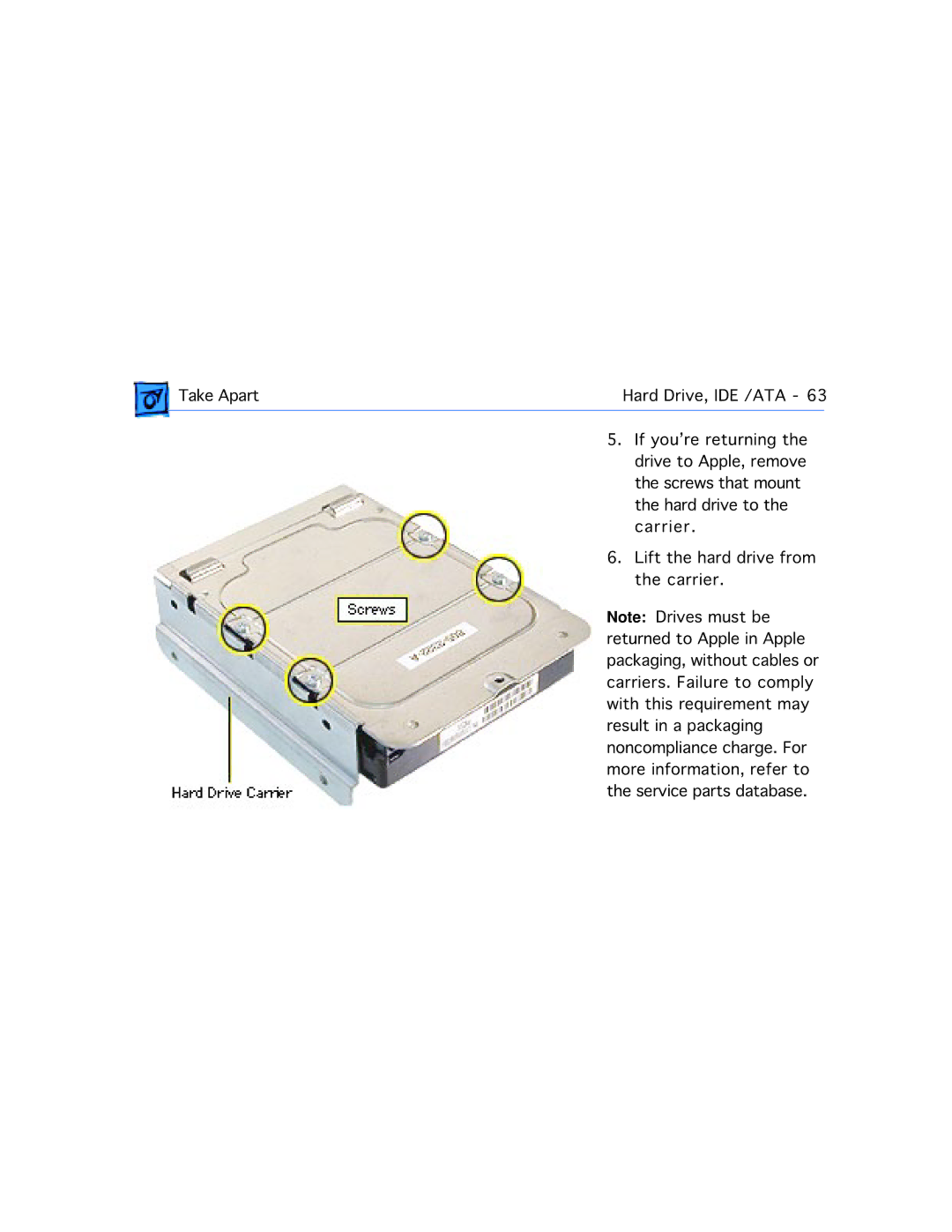Take Apart | Hard Drive, IDE /ATA - 63 | |
| 5. If you’re returning the |
|
| drive to Apple, remove | |
| the screws that mount | |
| the hard drive to the | |
| carrier. | |
| 6. Lift the hard drive from | |
| the carrier. | |
| Note: Drives must be | |
| returned to Apple in Apple | |
| packaging, without cables or | |
| carriers. Failure to comply | |
| with this requirement may | |
| result in a packaging | |
| noncompliance charge. For | |
| more information, refer to | |
| the service parts database. | |