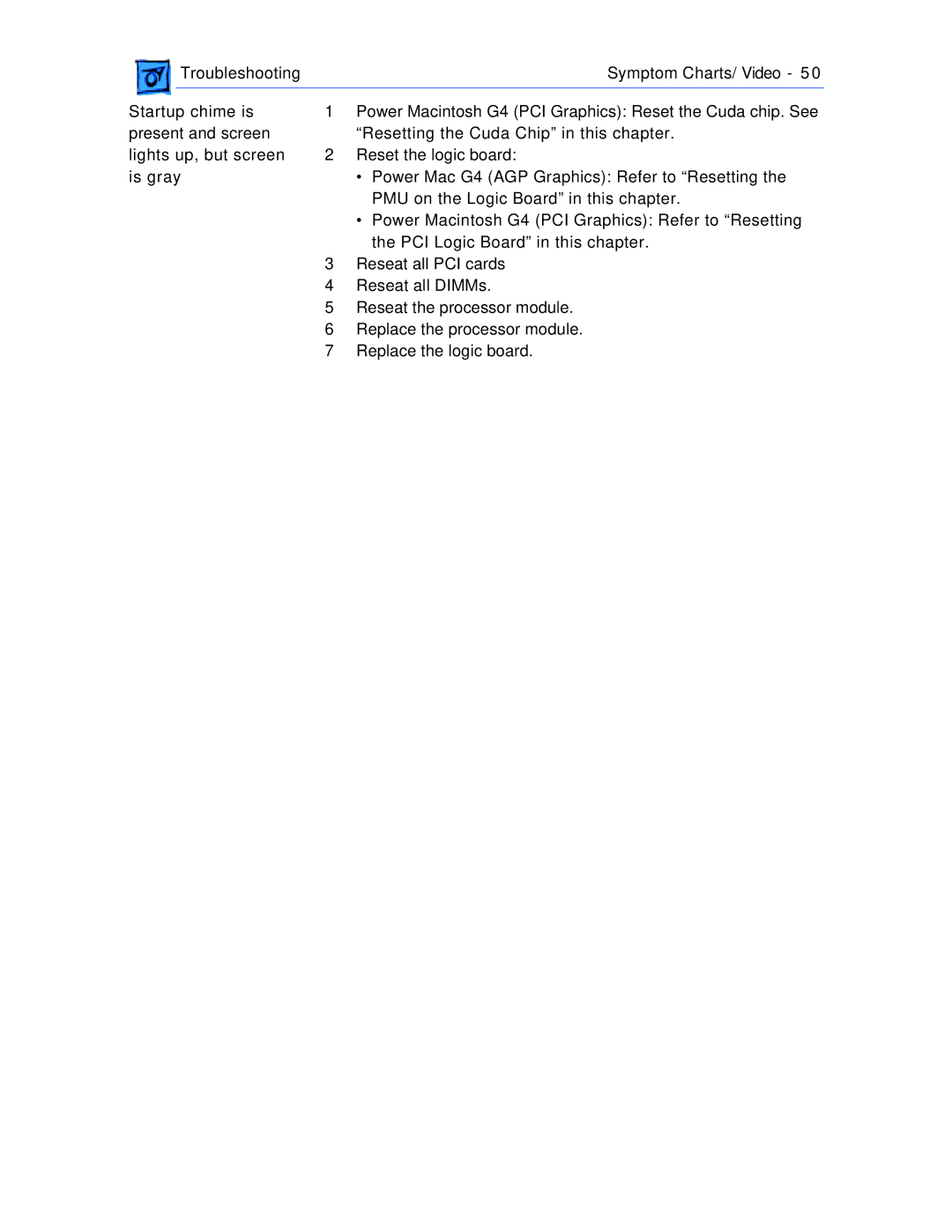Troubleshooting | Symptom Charts/ Video - 50 |
|
|
Startup chime is present and screen lights up, but screen is gray
1Power Macintosh G4 (PCI Graphics): Reset the Cuda chip. See “Resetting the Cuda Chip” in this chapter.
2Reset the logic board:
•Power Mac G4 (AGP Graphics): Refer to “Resetting the PMU on the Logic Board” in this chapter.
•Power Macintosh G4 (PCI Graphics): Refer to “Resetting the PCI Logic Board” in this chapter.
3Reseat all PCI cards
4Reseat all DIMMs.
5Reseat the processor module.
6Replace the processor module.
7Replace the logic board.