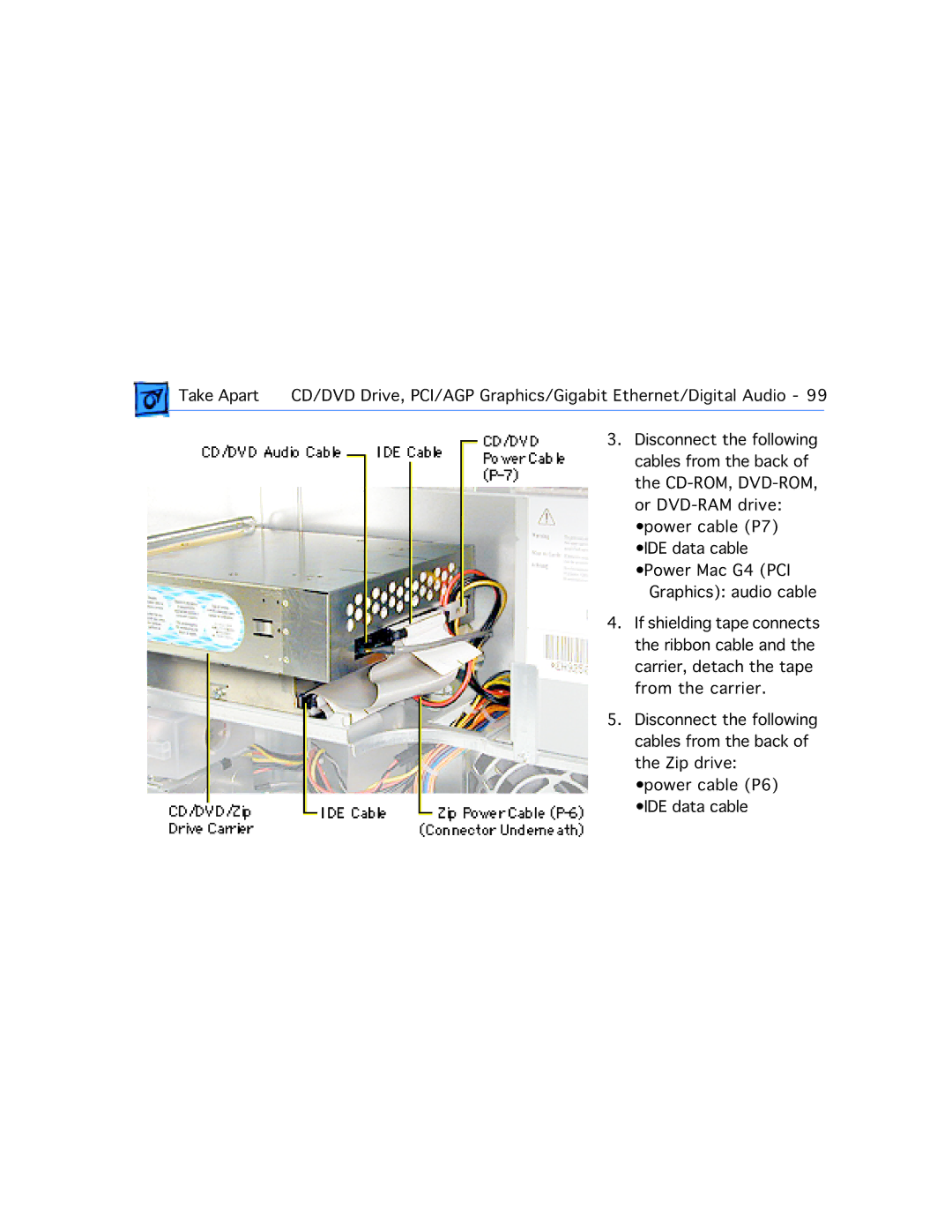Take Apart | CD/DVD Drive, PCI/AGP Graphics/Gigabit Ethernet/Digital Audio - 99 | ||
| 3. | Disconnect the following |
|
|
| cables from the back of | |
|
| the | |
|
| or | |
|
| •power cable (P7) | |
|
| •IDE data cable | |
|
| •Power Mac G4 (PCI | |
|
| Graphics): audio cable | |
| 4. If shielding tape connects | ||
|
| the ribbon cable and the | |
|
| carrier, detach the tape | |
|
| from the carrier. | |
| 5. | Disconnect the following | |
|
| cables from the back of | |
|
| the Zip drive: | |
|
| •power cable (P6) | |
|
| •IDE data cable | |