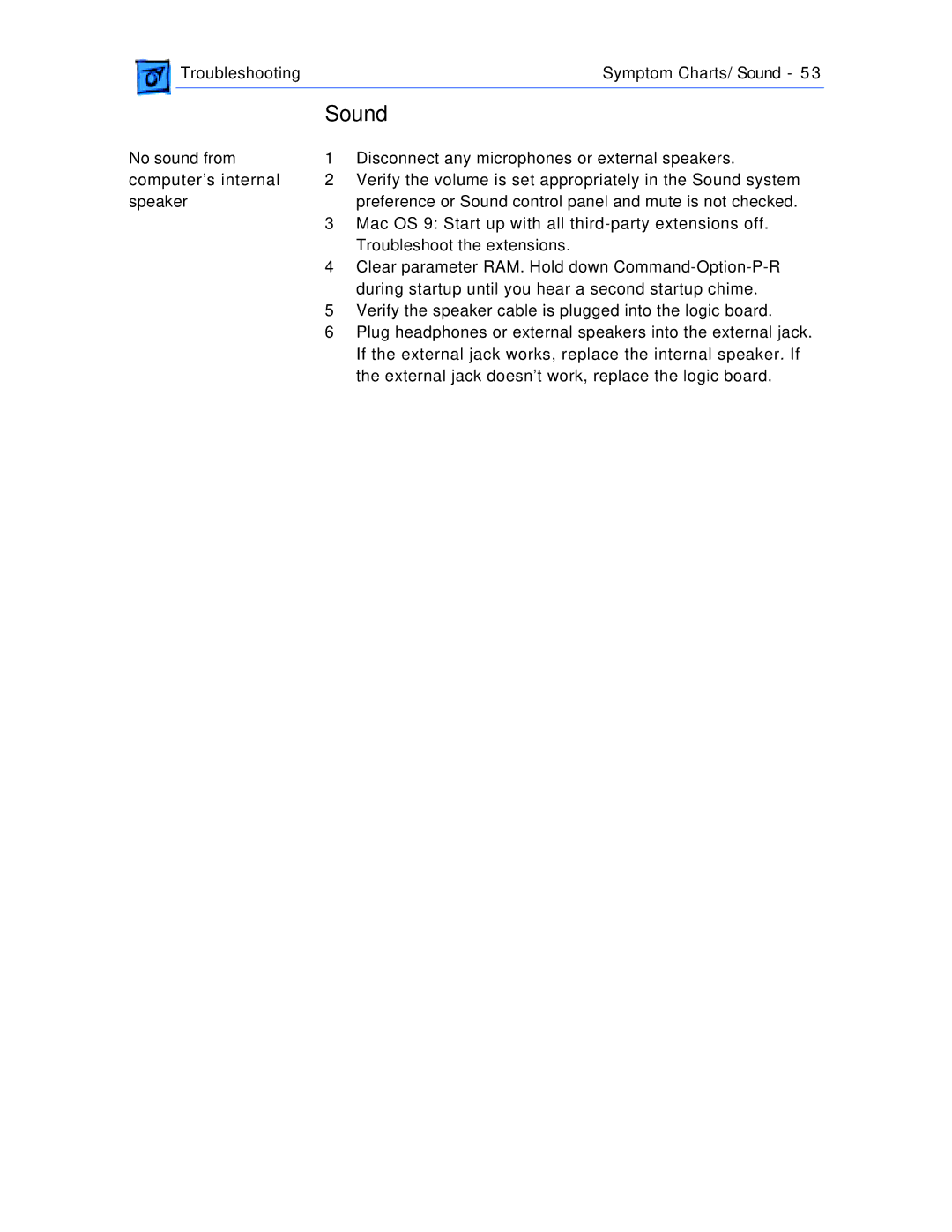|
| Troubleshooting |
| Symptom Charts/ Sound - 53 |
|
|
|
| |
|
|
| Sound | |
|
|
| ||
No sound from | 1 | Disconnect any microphones or external speakers. | ||
computer’s internal | 2 | Verify the volume is set appropriately in the Sound system | ||
speaker |
| preference or Sound control panel and mute is not checked. | ||
|
|
| 3 | Mac OS 9: Start up with all |
|
|
|
| Troubleshoot the extensions. |
|
|
| 4 | Clear parameter RAM. Hold down |
|
|
|
| during startup until you hear a second startup chime. |
|
|
| 5 | Verify the speaker cable is plugged into the logic board. |
|
|
| 6 | Plug headphones or external speakers into the external jack. |
|
|
|
| If the external jack works, replace the internal speaker. If |
|
|
|
| the external jack doesn’t work, replace the logic board. |