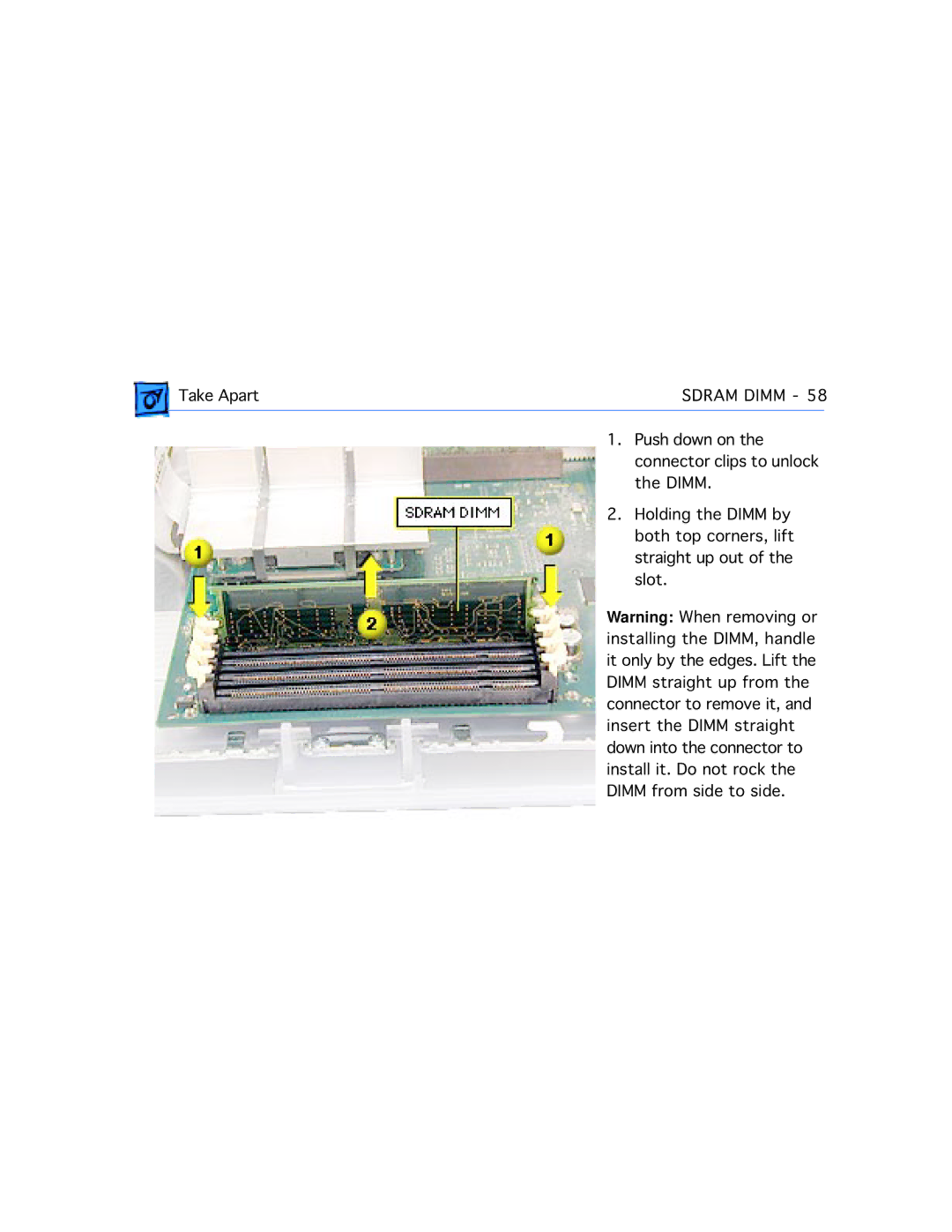Take Apart | SDRAM DIMM - 58 | |
| 1. Push down on the |
|
| connector clips to unlock | |
| the DIMM. | |
| 2. Holding the DIMM by | |
| both top corners, lift | |
| straight up out of the | |
| slot. | |
| Warning: When removing or | |
| installing the DIMM, handle | |
| it only by the edges. Lift the | |
| DIMM straight up from the | |
| connector to remove it, and | |
| insert the DIMM straight | |
| down into the connector to | |
| install it. Do not rock the | |
| DIMM from side to side. | |