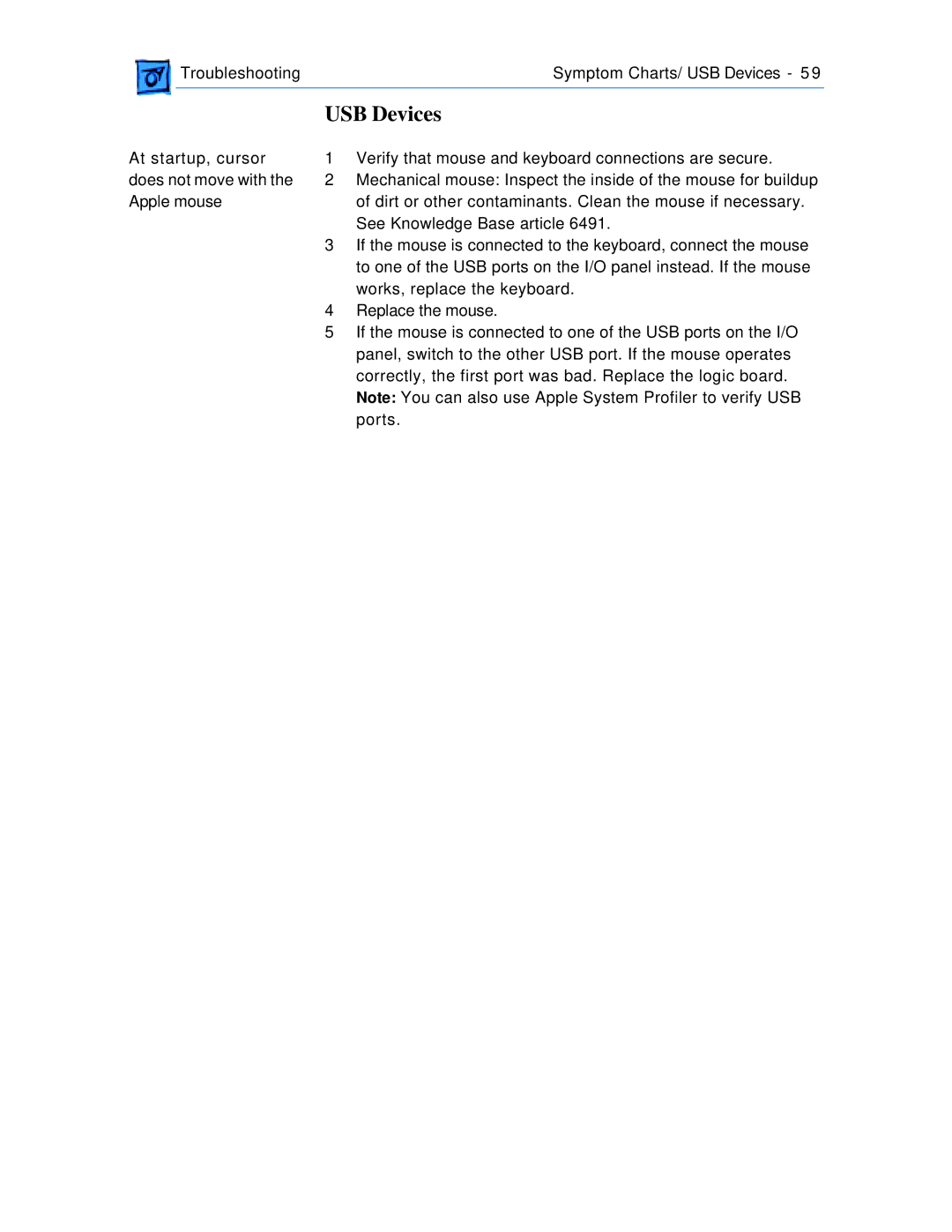Troubleshooting | Symptom Charts/ USB Devices - 59 |
|
|
USB Devices
At startup, cursor does not move with the Apple mouse
1Verify that mouse and keyboard connections are secure.
2Mechanical mouse: Inspect the inside of the mouse for buildup of dirt or other contaminants. Clean the mouse if necessary. See Knowledge Base article 6491.
3If the mouse is connected to the keyboard, connect the mouse to one of the USB ports on the I/O panel instead. If the mouse works, replace the keyboard.
4Replace the mouse.
5If the mouse is connected to one of the USB ports on the I/O panel, switch to the other USB port. If the mouse operates correctly, the first port was bad. Replace the logic board.
Note: You can also use Apple System Profiler to verify USB ports.