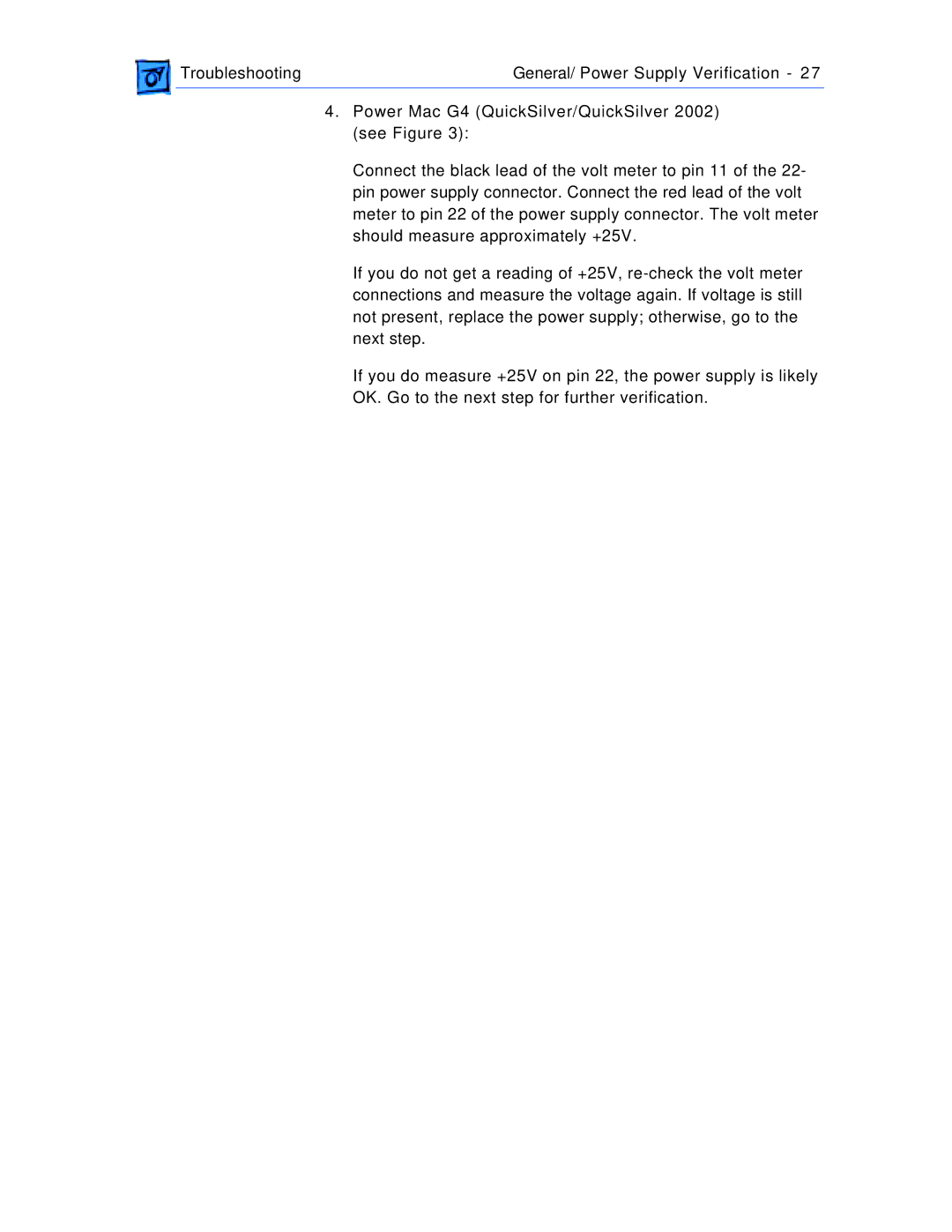Troubleshooting | General/ Power Supply Verification - 27 |
|
|
4.Power Mac G4 (QuickSilver/QuickSilver 2002) (see Figure 3):
Connect the black lead of the volt meter to pin 11 of the 22- pin power supply connector. Connect the red lead of the volt meter to pin 22 of the power supply connector. The volt meter should measure approximately +25V.
If you do not get a reading of +25V,
If you do measure +25V on pin 22, the power supply is likely OK. Go to the next step for further verification.