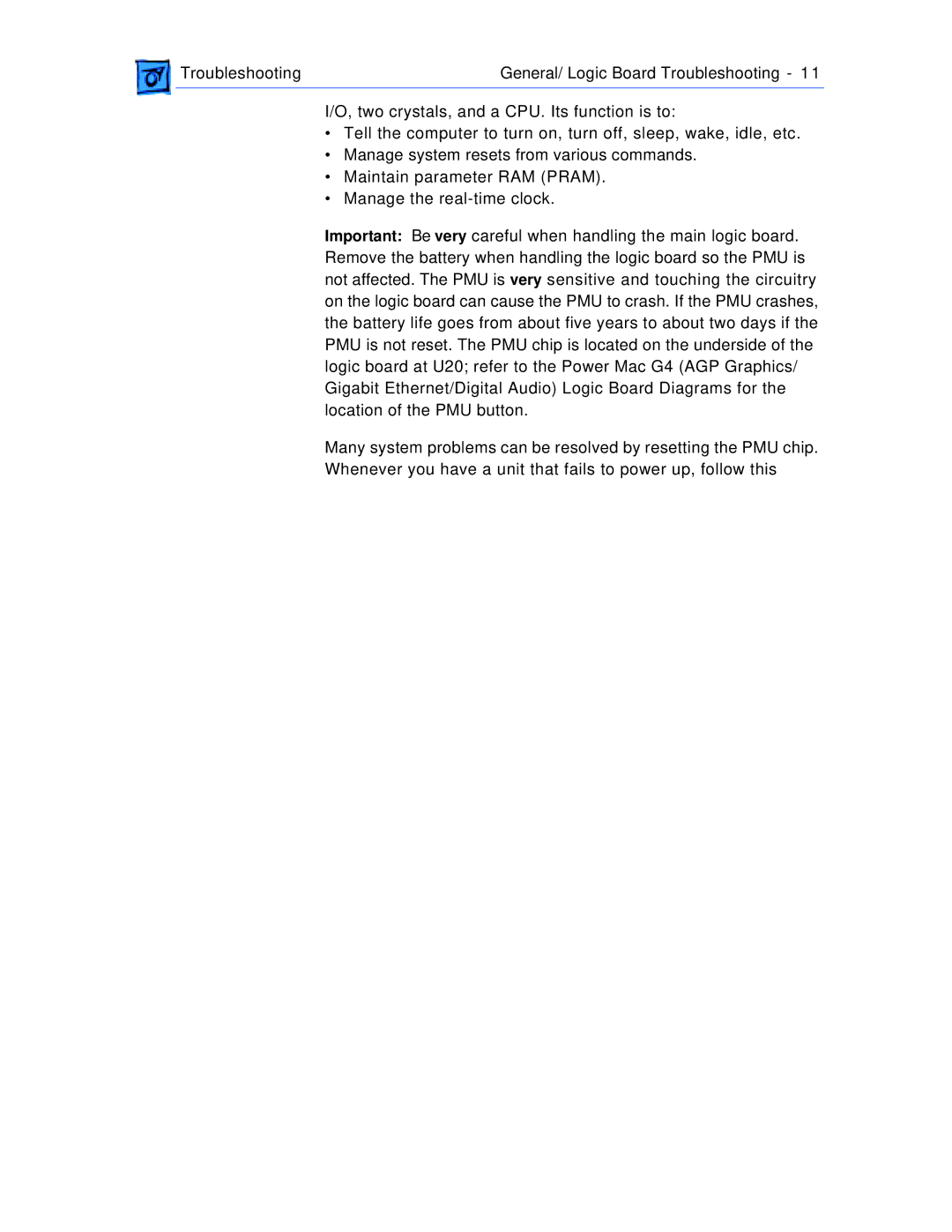Troubleshooting | General/ Logic Board Troubleshooting - 11 |
|
|
I/O, two crystals, and a CPU. Its function is to:
•Tell the computer to turn on, turn off, sleep, wake, idle, etc.
•Manage system resets from various commands.
•Maintain parameter RAM (PRAM).
•Manage the
Important: Be very careful when handling the main logic board. Remove the battery when handling the logic board so the PMU is not affected. The PMU is very sensitive and touching the circuitry on the logic board can cause the PMU to crash. If the PMU crashes, the battery life goes from about five years to about two days if the PMU is not reset. The PMU chip is located on the underside of the logic board at U20; refer to the Power Mac G4 (AGP Graphics/ Gigabit Ethernet/Digital Audio) Logic Board Diagrams for the location of the PMU button.
Many system problems can be resolved by resetting the PMU chip. Whenever you have a unit that fails to power up, follow this