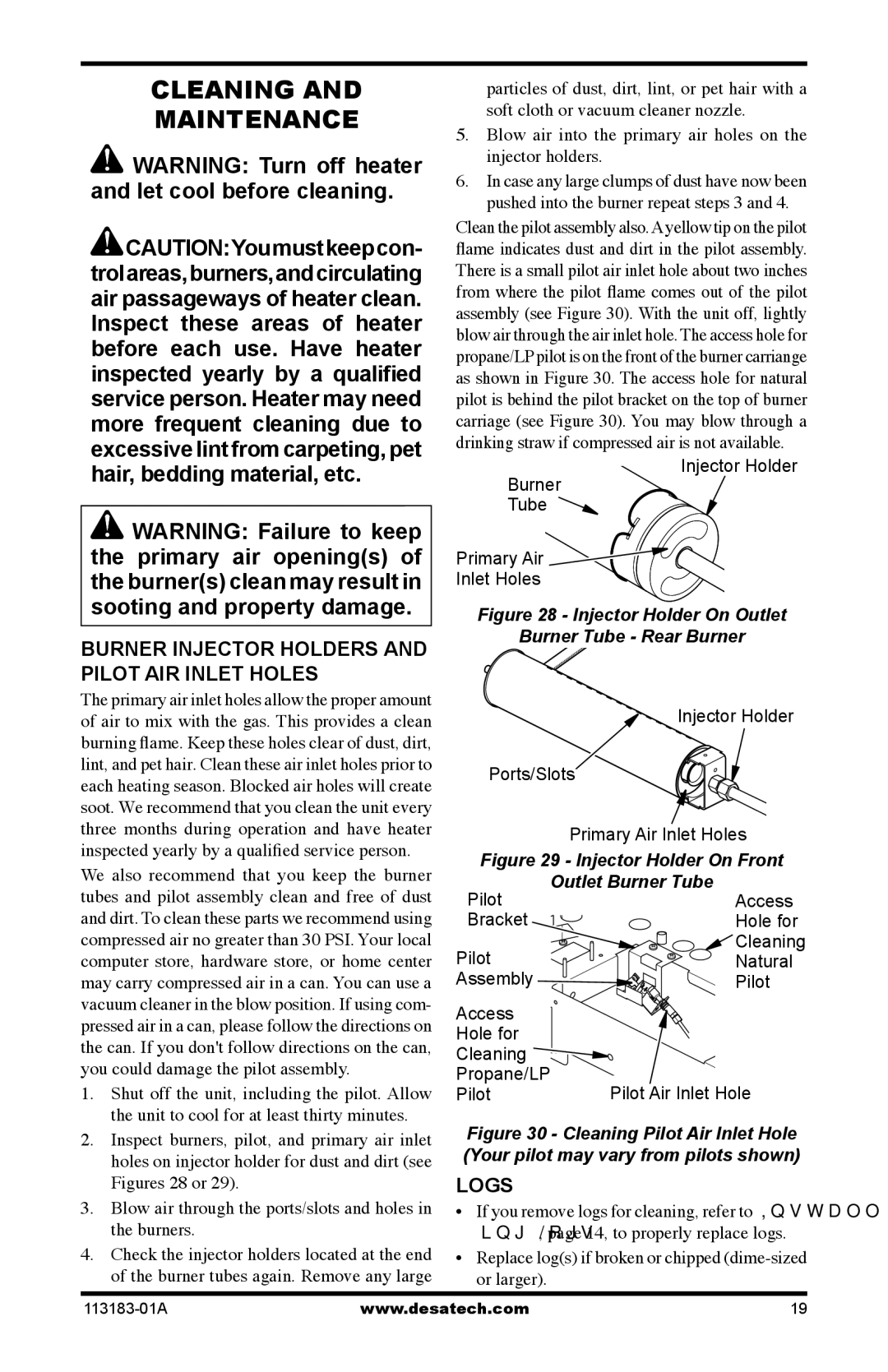CDR3924PT specifications
Desa CDR3924PT is an advanced digital control thermostat designed for precise temperature management in residential and commercial settings. Its sleek design and intuitive interface make it a popular choice among homeowners and professionals alike, contributing to enhanced comfort and energy efficiency in various environments.One of the standout features of the CDR3924PT is its programmable functionality. Users can set different temperature schedules for weekdays and weekends, allowing for tailored climate control to match occupancy patterns. This flexibility can lead to significant energy savings, as the thermostat can automatically adjust heating and cooling based on user preferences and habits.
The unit is equipped with a high-resolution LCD display, offering clear visibility of current temperature settings and system status. Additionally, it provides real-time feedback on energy consumption, allowing users to monitor and adjust usage to optimize efficiency. The intuitive touch controls simplify navigation through the various settings, ensuring that users can easily customize their environment.
Integration with smart home technology is another key characteristic of the CDR3924PT. It is compatible with various home automation systems, enabling users to control their heating and cooling remotely via smartphone apps. This connectivity ensures that users can adjust settings from anywhere, giving them the ability to prepare their home environment before arriving or to fine-tune adjustments on the go.
The CDR3924PT utilizes advanced sensor technology to maintain accurate temperature control. It continuously measures ambient conditions, making real-time adjustments to ensure consistent comfort levels. The thermostat’s adaptive learning capabilities also allow it to learn user preferences over time, further enhancing its ability to maintain optimal conditions with minimal energy consumption.
For safety and convenience, the thermostat features a user-friendly installation process along with compatibility with various HVAC systems. It includes built-in safety protocols that prevent overheating or unwanted system failures, ensuring reliable operation over time.
In summary, the Desa CDR3924PT stands out in the market for its programmable features, smart home integration, and advanced sensor technology, making it a top choice for those seeking efficient and effective temperature management solutions. Whether for residential use or commercial applications, its reliable performance and user-friendly design make it a vital component in modern climate control systems.