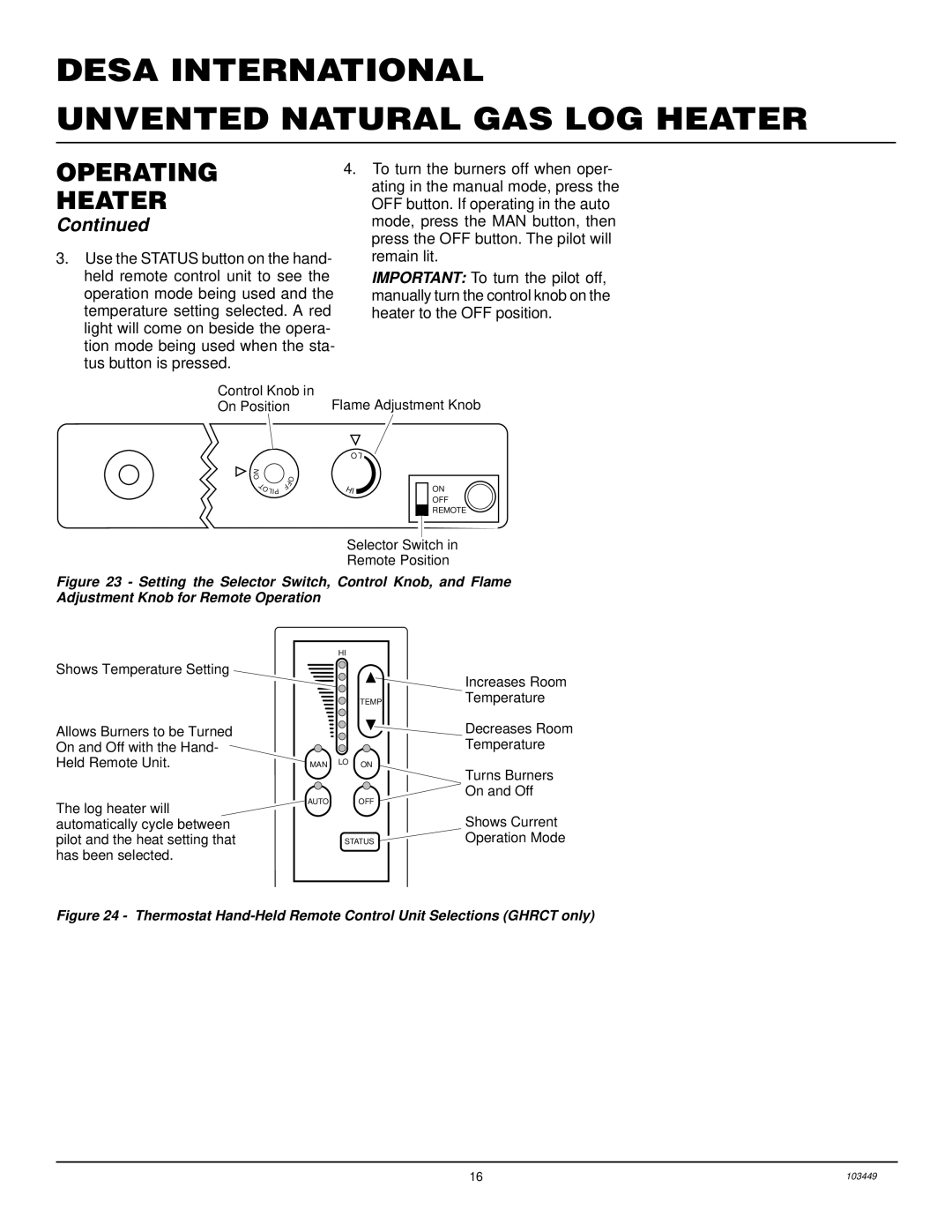DESA INTERNATIONAL
UNVENTED NATURAL GAS LOG HEATER
OPERATING
HEATER
Continued
3.Use the STATUS button on the hand- held remote control unit to see the operation mode being used and the temperature setting selected. A red light will come on beside the opera- tion mode being used when the sta- tus button is pressed.
4.To turn the burners off when oper- ating in the manual mode, press the OFF button. If operating in the auto mode, press the MAN button, then press the OFF button. The pilot will remain lit.
IMPORTANT: To turn the pilot off, manually turn the control knob on the heater to the OFF position.
Control Knob in | Flame Adjustment Knob |
On Position |
N
O
T OLIP
F
F
O
O
HI
L
ON
OFF REMOTE
Selector Switch in
Remote Position
Figure 23 - Setting the Selector Switch, Control Knob, and Flame Adjustment Knob for Remote Operation
|
| HI |
Shows Temperature Setting |
|
|
|
| TEMP |
Allows Burners to be Turned |
|
|
On and Off with the Hand- |
|
|
Held Remote Unit. | MAN | LO ON |
The log heater will | AUTO | OFF |
|
| |
automatically cycle between |
|
|
pilot and the heat setting that |
| STATUS |
has been selected. |
|
|
Increases Room Temperature
Decreases Room Temperature
Turns Burners On and Off
Shows Current Operation Mode
Figure 24 - Thermostat Hand-Held Remote Control Unit Selections (GHRCT only)
16 | 103449 |