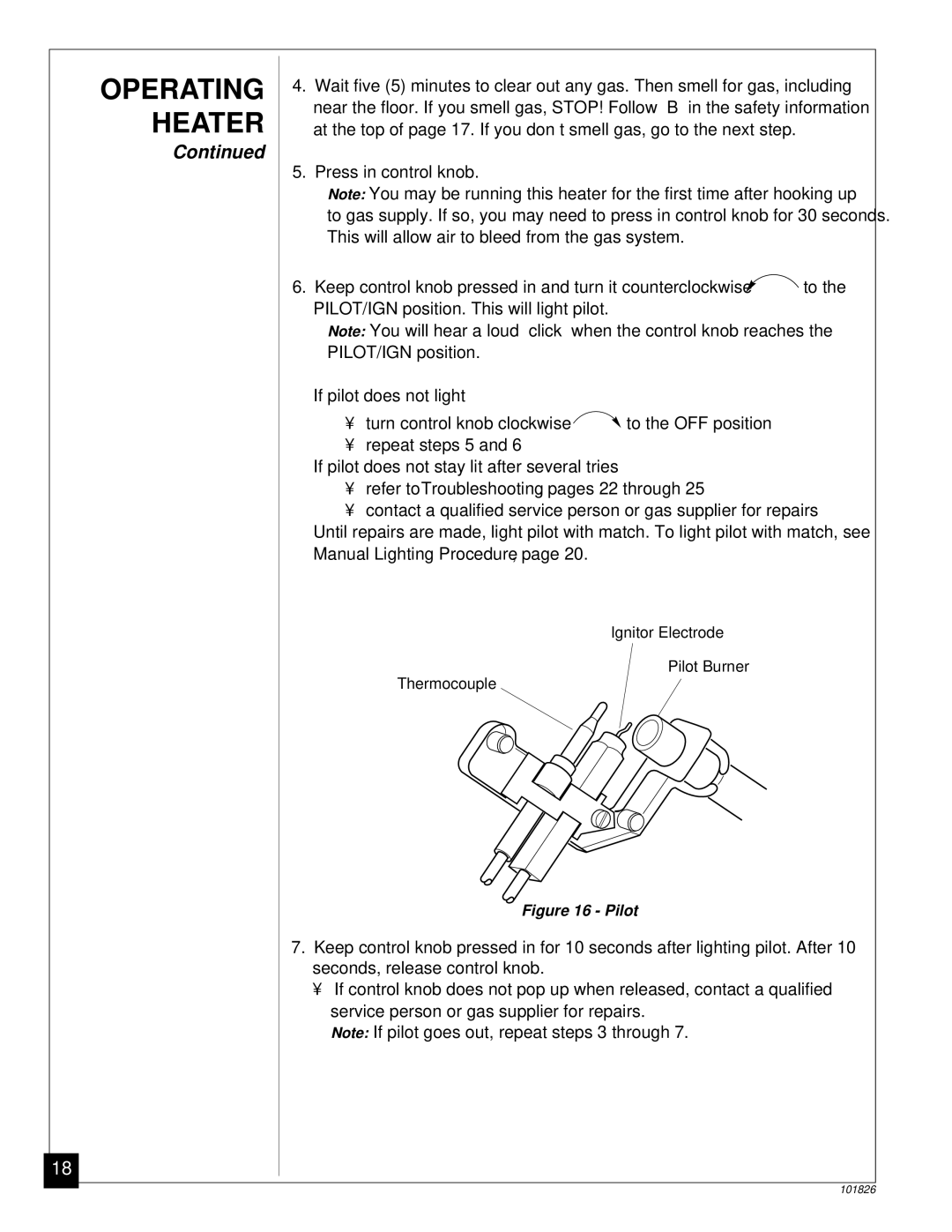CGN30D, CGN18RA specifications
Desa CGN18RA and CGN30D are two advanced space heaters designed for both residential and commercial use. These models are well-regarded for their innovative features, technologies, and exceptional performance, making them suitable choices for various heating needs, particularly in larger spaces.The CGN18RA is equipped with several key features that enhance its functionality. It boasts a reliable heat output of approximately 18,000 BTUs, ensuring effective warmth during cold months. This model utilizes infrared technology, which enables it to heat objects and people directly rather than just the air. This not only makes the heating experience more comfortable but also reduces energy consumption. Furthermore, the CGN18RA is designed with an adjustable thermostat to provide precise temperature control, allowing users to set their desired warmth levels easily.
On the other hand, the CGN30D offers a more robust heating solution with an output of up to 30,000 BTUs. This model is particularly suited for larger spaces, effectively warming garages, workshops, or open-plan living areas. Like the CGN18RA, the CGN30D utilizes direct infrared heating technology, ensuring efficient and consistent temperatures are maintained. Users appreciate the dual-fuel capability of the CGN30D, allowing it to operate on both natural gas and propane, which adds to its versatility and convenience.
Both models prioritize safety, featuring built-in mechanisms such as tip-over shut-off systems and automatic shut-off valves to prevent potential hazards. Furthermore, the units are constructed with durable materials that withstand regular use while maintaining sleek designs. Portability is another advantage, with easy-to-move structures allowing users to reposition heaters according to their heating requirements.
In summary, Desa CGN18RA and CGN30D are impressive space heaters characterized by their powerful heating capabilities, energy efficiency, and user-friendly features. Their advanced technology, safety mechanisms, and versatility in fuel options make them outstanding choices for anyone looking to maintain a comfortable environment, whether at home or in a commercial space. With these models, users can enjoy reliable warmth and comfort during the colder months.