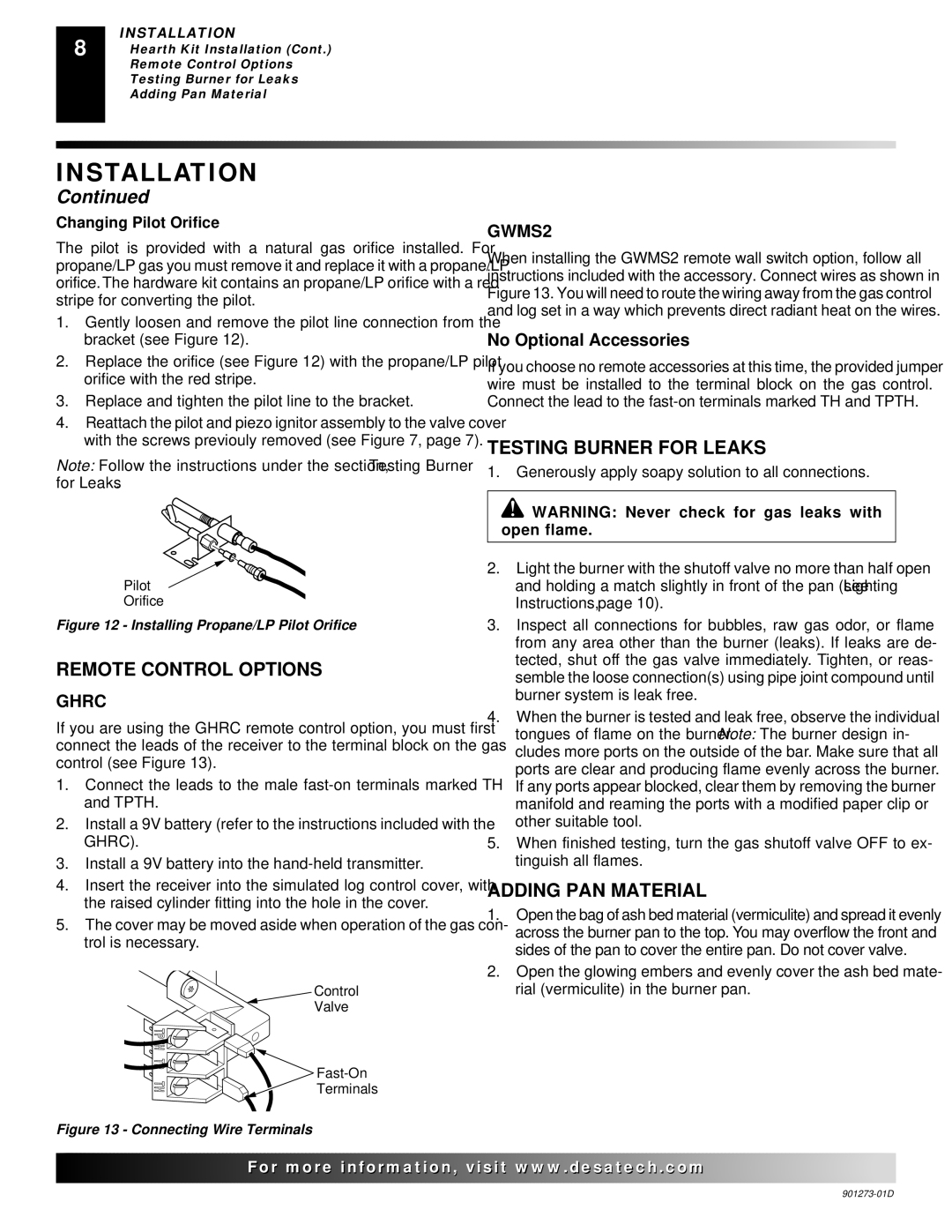CVDA24R, CVDA30R, CPVSA18R, CPVSA24R, CVDA18R specifications
The Desa CVDA18R, CPVSA18R, CPVSA24R, CVDA24R, and CVDA30R are a series of advanced solutions designed to meet various heating and ventilation needs. These models come with a plethora of features, technologies, and characteristics that make them suitable for both residential and commercial applications.The Desa CVDA18R, a heating powerhouse, boasts an impressive thermal output that ensures rapid heating across medium-sized spaces. It integrates advanced control systems allowing precise temperature regulation for enhanced comfort and energy efficiency. One of its standout technologies is the dual-fuel option, supporting both gas and electric heating, providing versatility depending on availability and preference.
Similarly, the CPVSA18R model stands out with its compact design, ideal for tight spaces without compromising on efficiency. It features a high-efficiency combustion system that maximizes heat production while minimizing fuel consumption. This model also includes an intelligent self-diagnostic system that monitors performance and alerts users to any potential issues, ensuring reliable operation.
The CPVSA24R takes things further with an increased heating capacity suitable for larger spaces. It combines sustainable technologies with user-friendly interfaces, allowing homeowners and businesses to manage their heating systems easily. Features such as programmable timers and remote access via smart devices add convenience in today's tech-driven world.
Next in the lineup, the CVDA24R focuses on improved air quality, equipped with advanced filtration systems that not only heat but also purify the air in living spaces. This model is particularly beneficial for those with allergies or respiratory concerns, ensuring a healthier indoor environment.
Lastly, the CVDA30R brings robust performance to the table, designed for expansive areas that demand high heating capacity. It incorporates sound-dampening technologies, making it one of the quietest units in its class. With a focus on energy efficiency, the CVDA30R meets or exceeds energy performance standards, helping users save on utility bills while contributing to a greener planet.
Overall, the Desa CVDA and CPVSA series exemplify cutting-edge heating technologies, offering a blend of efficiency, reliability, and user comfort. Each model caters to specific needs, ensuring that customers find the right fit for their unique heating challenges.