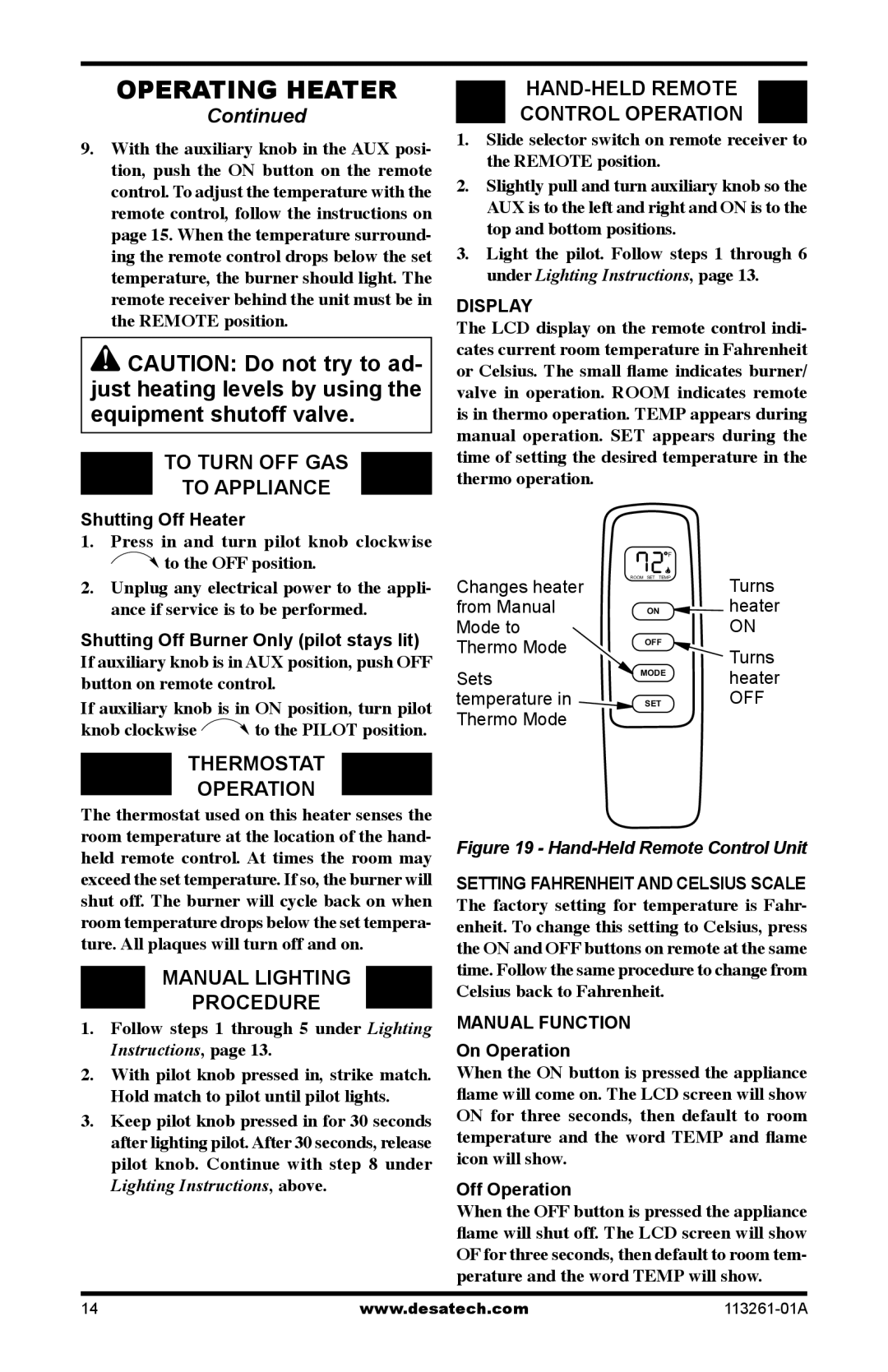CTR25NR, CTR22PR, VTN25R, VTP22R specifications
Desa VTN25R, VTP22R, CTR22PR, and CTR25NR are renowned models in the landscape of power generation and energy efficiency solutions. These products cater to varying needs, providing reliable performance for both residential and commercial applications.The Desa VTN25R is distinguished by its robust design and high fuel efficiency, making it an ideal choice for users looking to balance power output with energy conservation. This model features a state-of-the-art EcoThrottle technology, which adjusts engine speed according to load, significantly reducing fuel consumption and noise levels. With a maximum output of 2500 watts, the VTN25R ensures that users can power a variety of appliances and equipment without concern for overloading.
Next in line, the Desa VTP22R model stands out for its versatility and compact form factor. Weighing in at just 45 pounds, this generator is incredibly portable, making it an excellent choice for outdoor enthusiasts and those needing backup power in emergency situations. It also incorporates a user-friendly digital display, allowing users to monitor fuel levels, output wattage, and engine performance at a glance. Its quiet operation and low emissions are additional highlights that make the VTP22R an environmentally conscious option.
Turning to the CTR22PR, this generator is designed with advanced inverter technology, supplying clean and stable power suitable for sensitive electronics. Its dual fuel capability allows it to run on both gasoline and propane, offering flexibility and convenience for users in diverse situations. The ergonomic handle and lightweight design facilitate easy transport, while the safety features, including overload protection and automatic shutoff, ensure peace of mind during operation.
Lastly, the CTR25NR model boasts higher wattage capacity coupled with enhanced durability. This unit features heavy-duty components, ensuring it can withstand rigorous usage over time. With features like an LED indicators panel and advanced cooling systems, the CTR25NR promises extended run times and operational efficiency. Users appreciate its ease of maintenance and serviceability, which translate into a longer lifespan.
In summary, the Desa VTN25R, VTP22R, CTR22PR, and CTR25NR generators offer a range of features and technologies tailored to meet the needs of different users. Whether it’s fuel efficiency, portability, clean power supply, or heavy-duty performance, these models demonstrate a commitment to reliability and innovation in the power generation market.