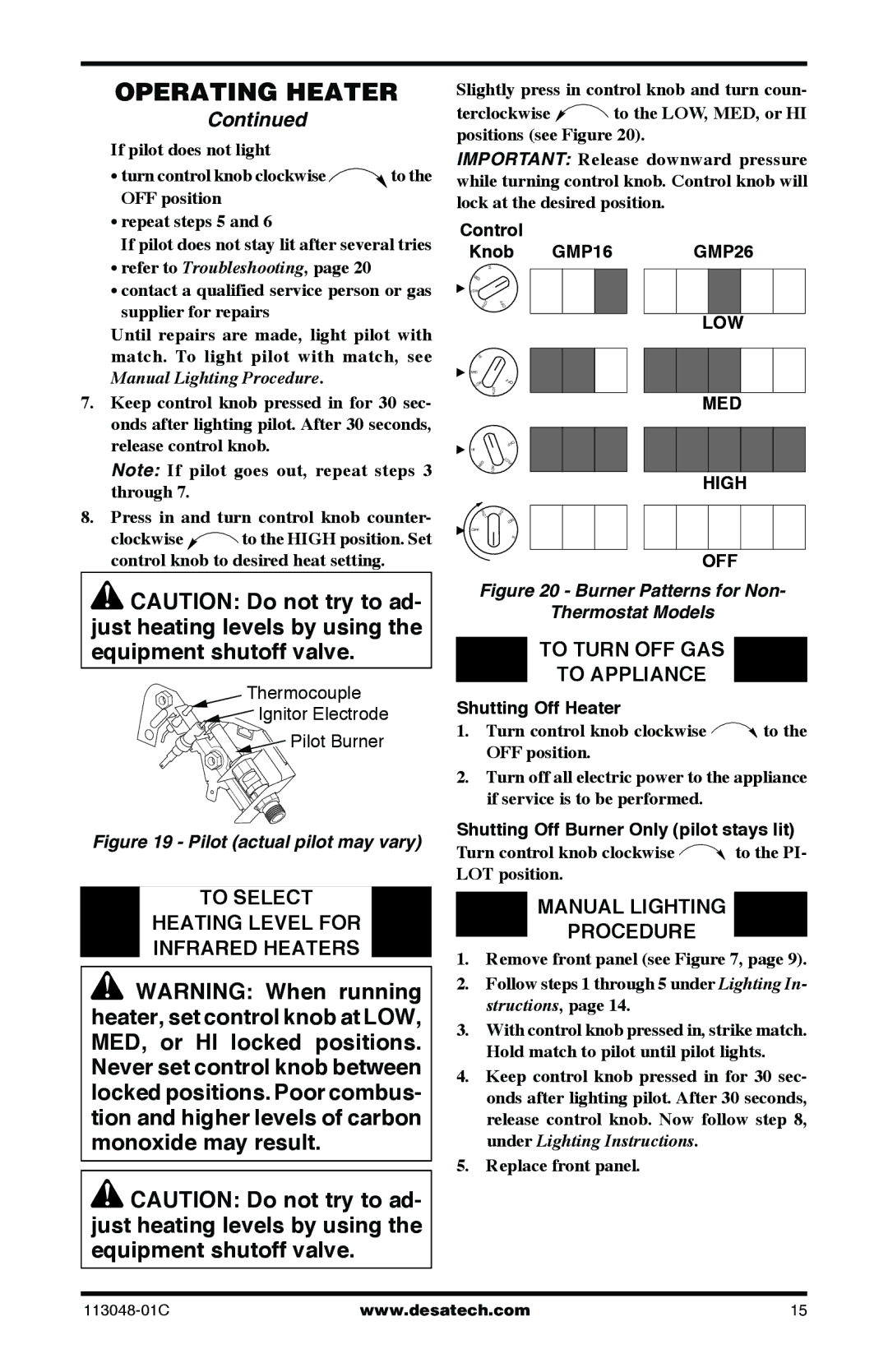OPERATING HEATER
Continued
If pilot does not light
•turn control knob clockwise![]() to the OFF position
to the OFF position
•repeat steps 5 and 6
If pilot does not stay lit after several tries
•refer to Troubleshooting, page 20
•contact a qualified service person or gas supplier for repairs
Until repairs are made, light pilot with match. To light pilot with match, see Manual Lighting Procedure.
7.Keep control knob pressed in for 30 sec- onds after lighting pilot. After 30 seconds, release control knob.
Note: If pilot goes out, repeat steps 3 through 7.
8.Press in and turn control knob counter-
clockwise ![]() to the HIGH position. Set control knob to desired heat setting.
to the HIGH position. Set control knob to desired heat setting.
![]() CAUTION: Do not try to ad- just heating levels by using the equipment shutoff valve.
CAUTION: Do not try to ad- just heating levels by using the equipment shutoff valve.
Thermocouple
![]()
![]() Ignitor Electrode
Ignitor Electrode
![]() Pilot Burner
Pilot Burner
Figure 19 - Pilot (actual pilot may vary)
TO SELECT
HEATING LEVEL FOR
INFRARED HEATERS
![]() WARNING: When running heater, set control knob at LOW, MED, or HI locked positions. Never set control knob between locked positions. Poor combus- tion and higher levels of carbon monoxide may result.
WARNING: When running heater, set control knob at LOW, MED, or HI locked positions. Never set control knob between locked positions. Poor combus- tion and higher levels of carbon monoxide may result.
![]() CAUTION: Do not try to ad- just heating levels by using the equipment shutoff valve.
CAUTION: Do not try to ad- just heating levels by using the equipment shutoff valve.
Slightly press in control knob and turn coun-
terclockwise ![]() to the LOW, MED, or HI positions (see Figure 20).
to the LOW, MED, or HI positions (see Figure 20).
IMPORTANT: Release downward pressure while turning control knob. Control knob will lock at the desired position.
Control |
|
| |
Knob | GMP16 | GMP26 | |
| HI |
|
|
MED |
|
|
|
LOW |
|
|
|
P ILO | OFF |
|
|
T |
|
| |
|
|
| LOW |
HI |
|
|
|
MED |
|
|
|
LOW | FFO |
|
|
PILOT |
|
| |
|
| MED | |
|
|
| |
| OFF |
|
|
HI |
|
|
|
MED | PILOT |
|
|
LOW |
|
| |
|
| HIGH | |
|
|
| |
PILO | LO |
|
|
T | W |
|
|
| MED |
|
|
OFF |
|
|
|
| HI |
|
|
OFF
Figure 20 - Burner Patterns for Non-
Thermostat Models
TO TURN OFF GAS
TO APPLIANCE
Shutting Off Heater
1. Turn control knob clockwise ![]() to the OFF position.
to the OFF position.
2.Turn off all electric power to the appliance if service is to be performed.
Shutting Off Burner Only (pilot stays lit)
Turn control knob clockwise ![]() to the PI- LOT position.
to the PI- LOT position.
MANUAL LIGHTING
PROCEDURE
1.Remove front panel (see Figure 7, page 9).
2.Follow steps 1 through 5 under Lighting In- structions, page 14.
3.With control knob pressed in, strike match. Hold match to pilot until pilot lights.
4.Keep control knob pressed in for 30 sec- onds after lighting pilot. After 30 seconds, release control knob. Now follow step 8, under Lighting Instructions.
5.Replace front panel.
www.desatech.com | 15 |