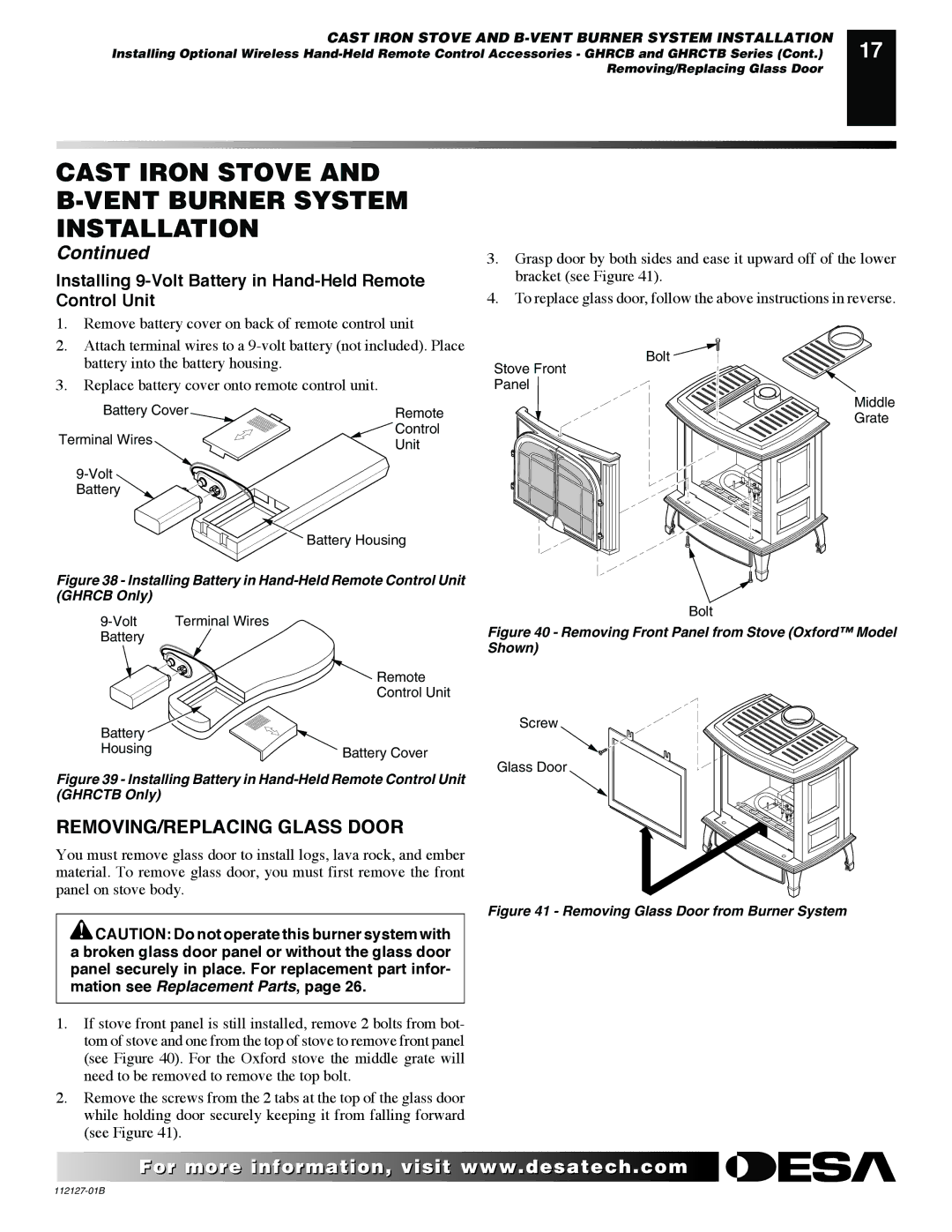CAST IRON STOVE AND
Installing Optional Wireless
17
CAST IRON STOVE AND B-VENT BURNER SYSTEM INSTALLATION
Continued
Installing 9-Volt Battery in Hand-Held Remote Control Unit
1.Remove battery cover on back of remote control unit
2.Attach terminal wires to a
3.Replace battery cover onto remote control unit.
Battery Cover | Remote | |
Terminal Wires | Control | |
Unit | ||
| ||
| ||
Battery |
| |
| Battery Housing |
Figure 38 - Installing Battery in Hand-Held Remote Control Unit (GHRCB Only)
Terminal Wires | |
Battery |
|
![]() Remote
Remote
Control Unit
Battery |
|
Housing | Battery Cover |
|
Figure 39 - Installing Battery in Hand-Held Remote Control Unit (GHRCTB Only)
REMOVING/REPLACING GLASS DOOR
You must remove glass door to install logs, lava rock, and ember material. To remove glass door, you must first remove the front panel on stove body.
![]() CAUTION: Do not operate this burner system with a broken glass door panel or without the glass door panel securely in place. For replacement part infor- mation see Replacement Parts, page 26.
CAUTION: Do not operate this burner system with a broken glass door panel or without the glass door panel securely in place. For replacement part infor- mation see Replacement Parts, page 26.
1.If stove front panel is still installed, remove 2 bolts from bot- tom of stove and one from the top of stove to remove front panel (see Figure 40). For the Oxford stove the middle grate will need to be removed to remove the top bolt.
2.Remove the screws from the 2 tabs at the top of the glass door while holding door securely keeping it from falling forward (see Figure 41).
3.Grasp door by both sides and ease it upward off of the lower bracket (see Figure 41).
4.To replace glass door, follow the above instructions in reverse.
Bolt
Stove Front
Panel
Middle
Grate
Bolt
Figure 40 - Removing Front Panel from Stove (Oxford™ Model Shown)
Screw
Glass Door
Figure 41 - Removing Glass Door from Burner System
For more![]()
![]()
![]()
![]() visit www.
visit www.![]()
![]()
![]() .com
.com![]()
![]()
![]()
![]()
![]()