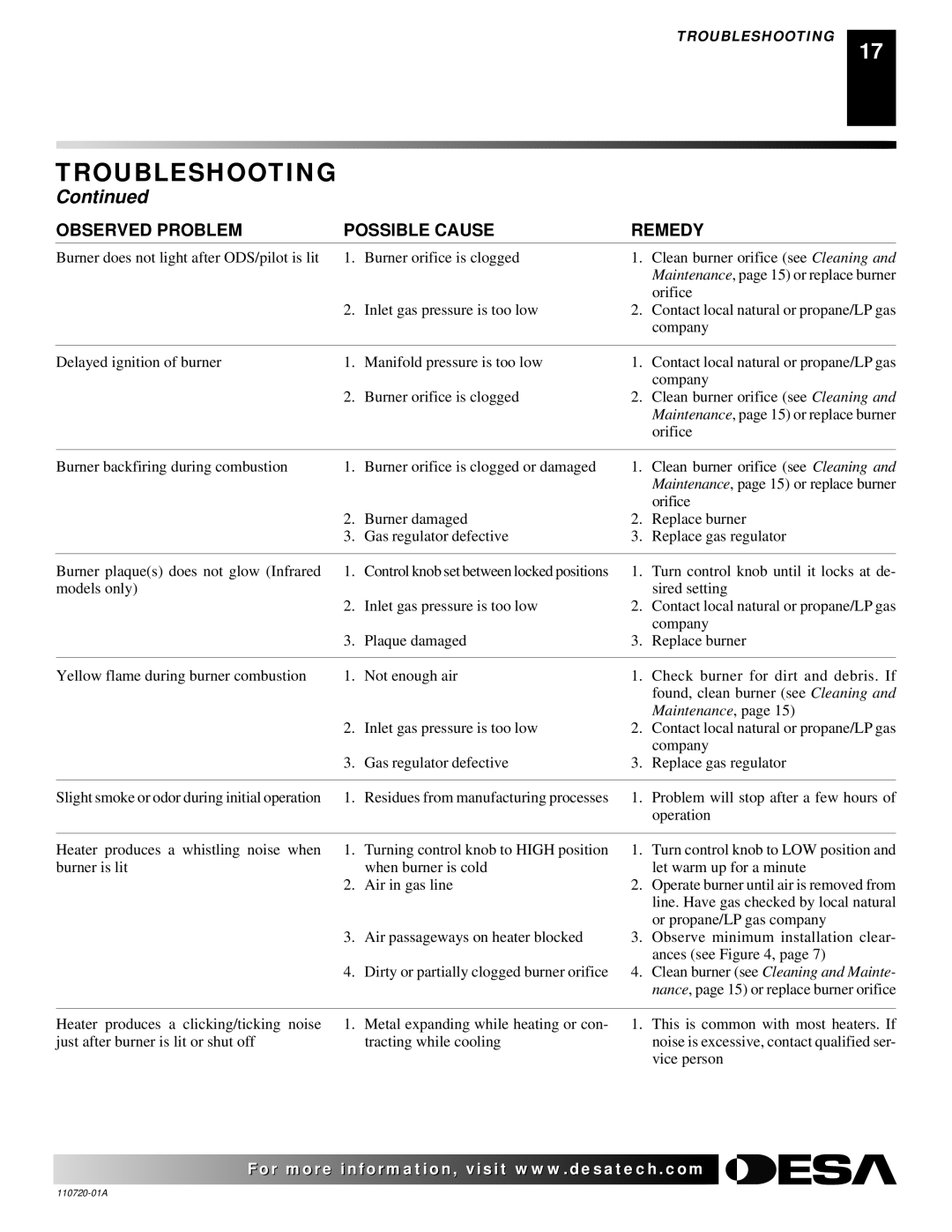VP600BA, VN600BA, VN1000BTA, VP1000BTA, VN10A, VP10A, VN6D, VP5D, VP1000BTA VN10A, VP10A specifications
The Desa VP600BA, VN600BA, VN1000BTA, VP1000BTA, VN10A, VP10A, VN6D, and VP5D models represent a remarkable lineup in the realm of ventilation and heating solutions. Each of these models is designed with specific features and technologies that cater to diverse needs, enhancing comfort and efficiency in residential and commercial environments.Starting with the VP600BA and VN600BA, these models provide robust heating capabilities paired with user-friendly interfaces. Highlighting energy efficiency, both units are engineered to minimize energy consumption while maximizing output. The VN1000BTA and VP1000BTA step up the game with advanced thermostatic controls. These models not only provide reliable heating but also enable precise temperature regulation, ensuring optimal comfort levels.
The VN10A and VP10A models are tailored for versatility, accommodating various space sizes without compromising performance. Equipped with high-efficiency burners, they deliver consistent warmth even in colder climates. The VN6D and VP5D models are compact yet powerful, making them perfect for smaller spaces or areas where installation flexibility is essential. Their lightweight design allows for easy maneuverability while maintaining high-temperature output.
Innovative technologies define these models, with features like electronic ignition systems that provide a hassle-free start-up experience. Many bear smart technology integration, allowing users to control settings remotely via smartphone applications. This level of interactivity signifies a growing trend in home automation, where convenience is key.
The aesthetics of these models cannot be overlooked. With sleek designs and customizable options, they seamlessly blend into a variety of interior decors, enhancing the overall ambiance of any space. The builds are also designed for durability, featuring corrosion-resistant materials that assure longevity.
In terms of safety, these models incorporate multiple redundancies, including automatic shut-off features and robust flame management systems. Hence, user peace of mind is guaranteed alongside effective heating solutions.
Overall, the Desa VP600BA, VN600BA, VN1000BTA, VP1000BTA, VN10A, VP10A, VN6D, and VP5D models exemplify a harmonious balance of function, technology, and design, making them ideal choices for heating and ventilation in contemporary settings. Their array of features ensures each unit meets the specific demands of users, providing an energy-efficient and comfortable environment regardless of the application.