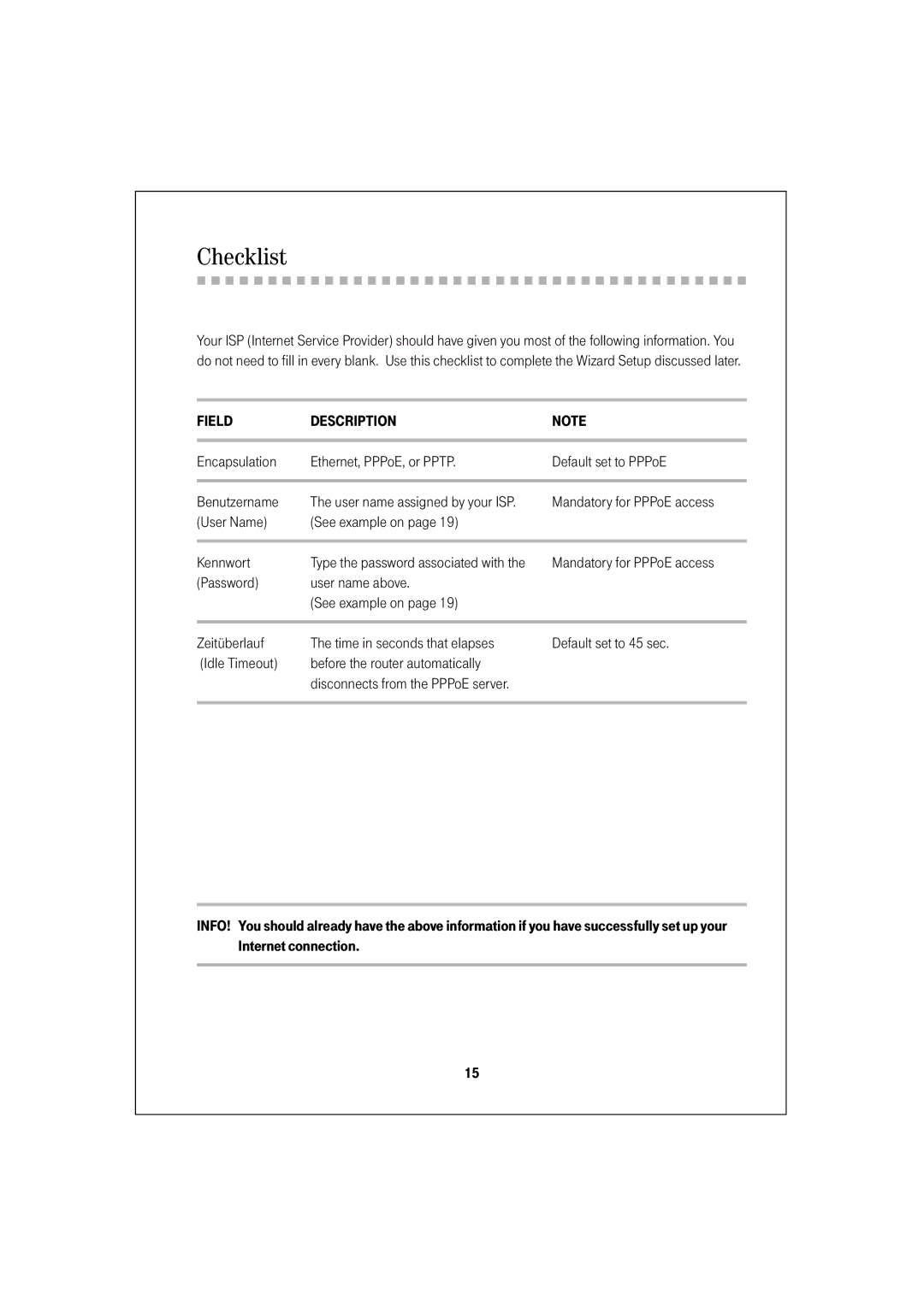Checklist
Your ISP (Internet Service Provider) should have given you most of the following information. You do not need to fill in every blank. Use this checklist to complete the Wizard Setup discussed later.
FIELD | DESCRIPTION | NOTE |
|
|
|
Encapsulation | Ethernet, PPPoE, or PPTP. | Default set to PPPoE |
|
|
|
Benutzername | The user name assigned by your ISP. | Mandatory for PPPoE access |
(User Name) | (See example on page 19) |
|
|
|
|
Kennwort | Type the password associated with the | Mandatory for PPPoE access |
(Password) | user name above. |
|
| (See example on page 19) |
|
|
|
|
Zeitüberlauf | The time in seconds that elapses |
(Idle Timeout) | before the router automatically |
| disconnects from the PPPoE server. |
Default set to 45 sec.
INFO! You should already have the above information if you have successfully set up your Internet connection.
15