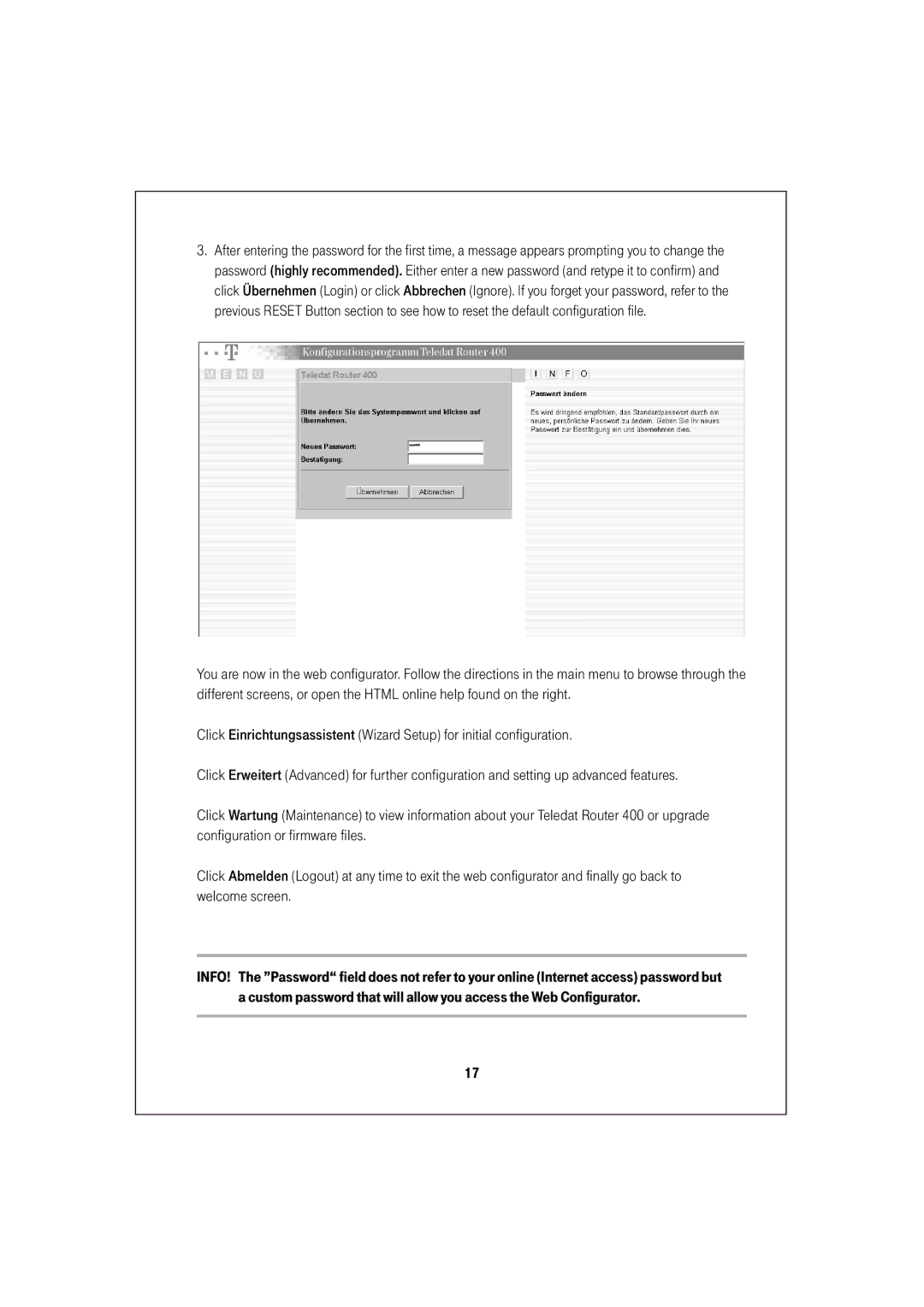3.After entering the password for the first time, a message appears prompting you to change the password (highly recommended). Either enter a new password (and retype it to confirm) and click Übernehmen (Login) or click Abbrechen (Ignore). If you forget your password, refer to the previous RESET Button section to see how to reset the default configuration file.
You are now in the web configurator. Follow the directions in the main menu to browse through the different screens, or open the HTML online help found on the right.
Click Einrichtungsassistent (Wizard Setup) for initial configuration.
Click Erweitert (Advanced) for further configuration and setting up advanced features.
Click Wartung (Maintenance) to view information about your Teledat Router 400 or upgrade configuration or firmware files.
Click Abmelden (Logout) at any time to exit the web configurator and finally go back to welcome screen.
INFO! The ”Password“ field does not refer to your online (Internet access) password but a custom password that will allow you access the Web Configurator.
17