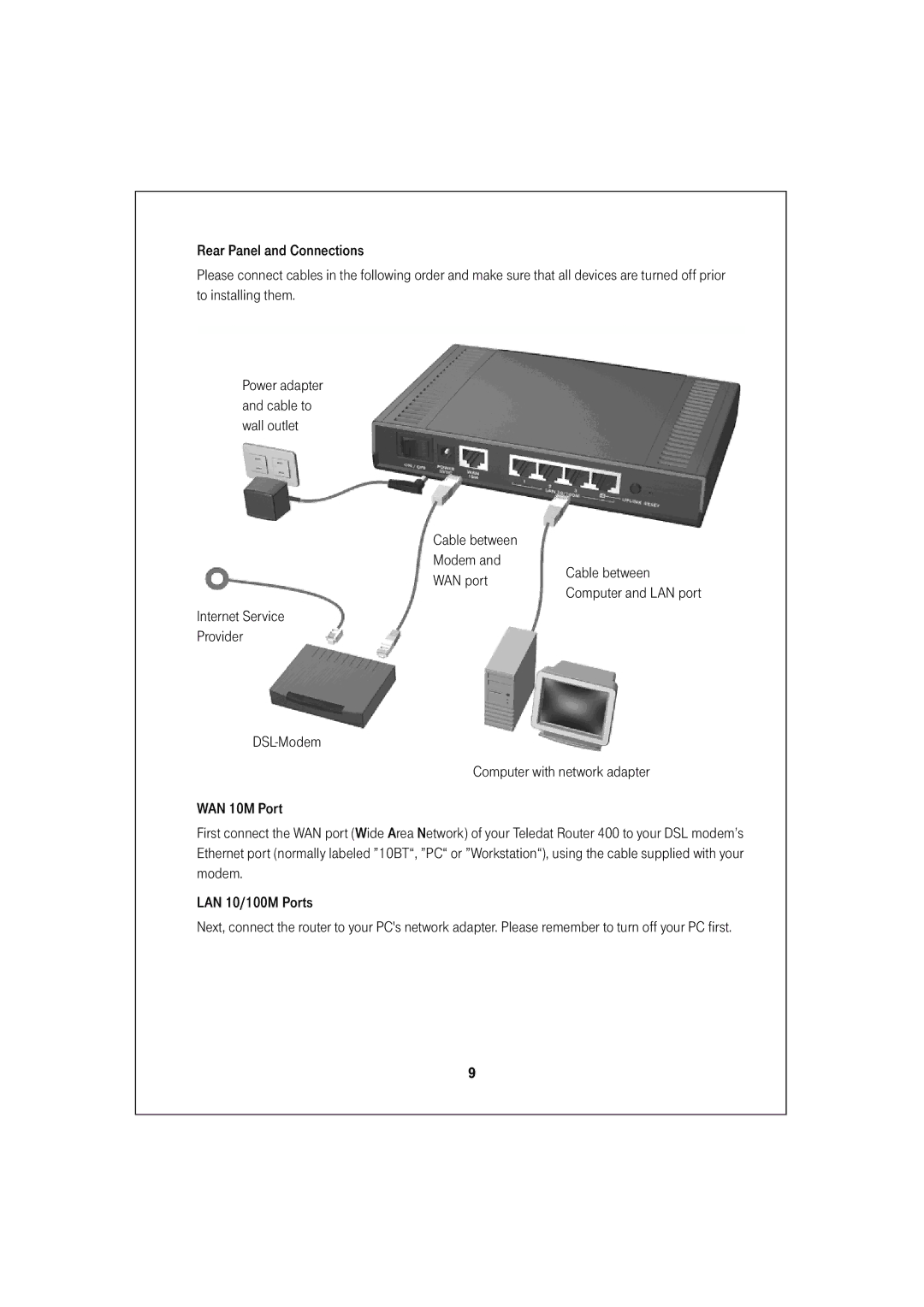Rear Panel and Connections
Please connect cables in the following order and make sure that all devices are turned off prior to installing them.
Power adapter and cable to wall outlet
Cable between
Modem and
WAN portCable between
Computer and LAN port
Internet Service
Provider
Computer with network adapter
WAN 10M Port
First connect the WAN port (Wide Area Network) of your Teledat Router 400 to your DSL modem’s Ethernet port (normally labeled ”10BT“, ”PC“ or ”Workstation“), using the cable supplied with your modem.
LAN 10/100M Ports
Next, connect the router to your PC's network adapter. Please remember to turn off your PC first.
9