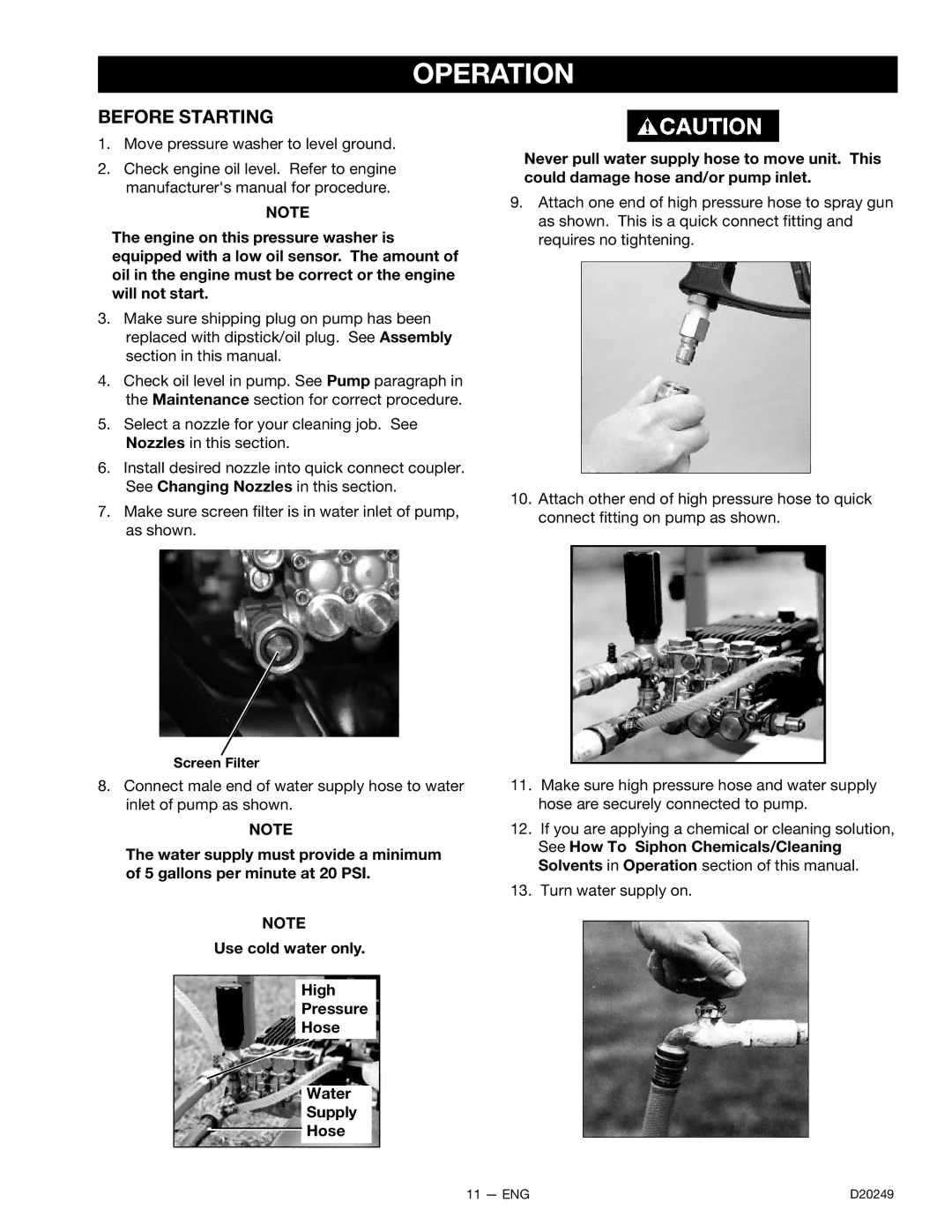3540CWHP, D20249 specifications
The DeVillbiss Air Power Company D20249,3540CWHP stands as a prominent choice for professionals and DIY enthusiasts alike who seek reliable performance in air-powered equipment. This model integrates advanced technologies and robust engineering, making it a competitive option within the air compressor market.At the heart of the D20249,3540CWHP is its powerful motor, which delivers substantial airflow for a variety of applications. This makes it ideal for tasks ranging from automotive painting to home improvement projects. The compressor's output is bolstered by a heavy-duty design, ensuring durability and longevity under continuous use.
One of the standout features of this model is its impressive PSI rating. The D20249,3540CWHP can achieve high pressure levels that provide ample power for pneumatic tools. Whether you’re using nail guns, sanders, or impact wrenches, this air compressor can handle the demands with ease.
Another significant characteristic is its tank size. The D20249,3540CWHP is equipped with a sizeable storage tank which allows for extended runtime between fillings. This is especially beneficial for professionals who need to maximize productivity without frequent interruptions. Additionally, the quick recovery time of the compressor ensures that you can get back to work without long waits, making it an efficient choice for high-output tasks.
Technologically, the D20249,3540CWHP incorporates noise-reduction features, enabling quieter operation compared to many traditional models. This is a crucial aspect for users working in noise-sensitive environments or residential areas. Coupled with a user-friendly design, it is easy to maneuver and transport, allowing for versatile use in various settings.
Moreover, the D20249,3540CWHP comes with safety features such as automatic shut-off valves and thermal overload protection. These innovations ensure that the compressor operates safely, reducing the risk of overheating or other mechanical failures.
In summary, the DeVillbiss Air Power Company D20249,3540CWHP combines power, efficiency, and safety in one package. Its high-performance motor, substantial tank capacity, advanced technologies, and safety features make it an unbeatable option for anyone in need of a reliable air compressor. Whether you're a seasoned professional or a weekend warrior, this model is designed to meet your demands and enhance your productivity in a variety of applications.