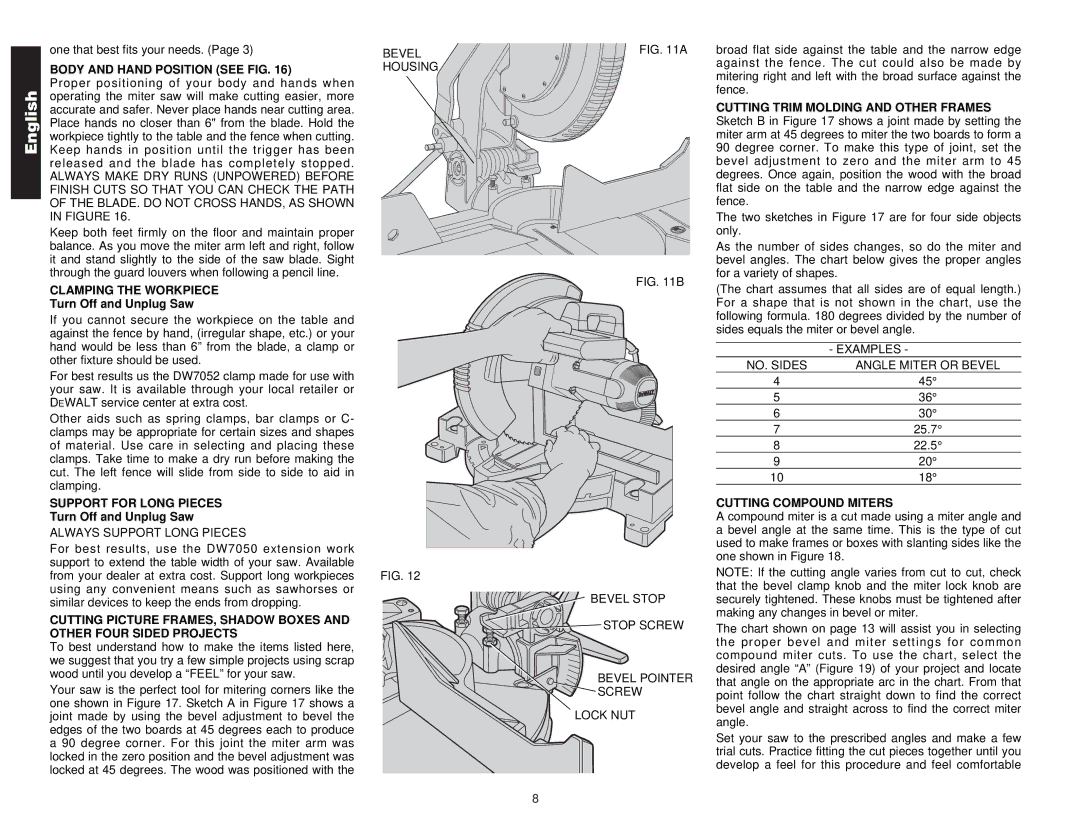English
one that best fits your needs. (Page 3)
BODY AND HAND POSITION (SEE FIG. 16)
Proper positioning of your body and hands when operating the miter saw will make cutting easier, more accurate and safer. Never place hands near cutting area. Place hands no closer than 6" from the blade. Hold the workpiece tightly to the table and the fence when cutting. Keep hands in position until the trigger has been released and the blade has completely stopped.
ALWAYS MAKE DRY RUNS (UNPOWERED) BEFORE FINISH CUTS SO THAT YOU CAN CHECK THE PATH OF THE BLADE. DO NOT CROSS HANDS, AS SHOWN IN FIGURE 16.
Keep both feet firmly on the floor and maintain proper balance. As you move the miter arm left and right, follow it and stand slightly to the side of the saw blade. Sight through the guard louvers when following a pencil line.
CLAMPING THE WORKPIECE
Turn Off and Unplug Saw
If you cannot secure the workpiece on the table and against the fence by hand, (irregular shape, etc.) or your hand would be less than 6” from the blade, a clamp or other fixture should be used.
For best results us the DW7052 clamp made for use with your saw. It is available through your local retailer or DEWALT service center at extra cost.
Other aids such as spring clamps, bar clamps or C- clamps may be appropriate for certain sizes and shapes of material. Use care in selecting and placing these clamps. Take time to make a dry run before making the cut. The left fence will slide from side to side to aid in clamping.
SUPPORT FOR LONG PIECES
Turn Off and Unplug Saw
ALWAYS SUPPORT LONG PIECES
For best results, use the DW7050 extension work support to extend the table width of your saw. Available from your dealer at extra cost. Support long workpieces using any convenient means such as sawhorses or similar devices to keep the ends from dropping.
CUTTING PICTURE FRAMES, SHADOW BOXES AND OTHER FOUR SIDED PROJECTS
To best understand how to make the items listed here, we suggest that you try a few simple projects using scrap wood until you develop a “FEEL” for your saw.
Your saw is the perfect tool for mitering corners like the one shown in Figure 17. Sketch A in Figure 17 shows a joint made by using the bevel adjustment to bevel the edges of the two boards at 45 degrees each to produce a 90 degree corner. For this joint the miter arm was locked in the zero position and the bevel adjustment was locked at 45 degrees. The wood was positioned with the
BEVEL HOUSING
FIG. 12
FIG. 11A
FIG. 11B
 BEVEL STOP
BEVEL STOP
STOP SCREW
BEVEL POINTER
SCREW
LOCK NUT
broad flat side against the table and the narrow edge against the fence. The cut could also be made by mitering right and left with the broad surface against the fence.
CUTTING TRIM MOLDING AND OTHER FRAMES Sketch B in Figure 17 shows a joint made by setting the miter arm at 45 degrees to miter the two boards to form a 90 degree corner. To make this type of joint, set the bevel adjustment to zero and the miter arm to 45 degrees. Once again, position the wood with the broad flat side on the table and the narrow edge against the fence.
The two sketches in Figure 17 are for four side objects only.
As the number of sides changes, so do the miter and bevel angles. The chart below gives the proper angles for a variety of shapes.
(The chart assumes that all sides are of equal length.) For a shape that is not shown in the chart, use the following formula. 180 degrees divided by the number of sides equals the miter or bevel angle.
| - EXAMPLES - |
NO. SIDES | ANGLE MITER OR BEVEL |
4 | 45° |
5 | 36° |
6 | 30° |
7 | 25.7° |
8 | 22.5° |
9 | 20° |
10 | 18° |
CUTTING COMPOUND MITERS
A compound miter is a cut made using a miter angle and a bevel angle at the same time. This is the type of cut used to make frames or boxes with slanting sides like the one shown in Figure 18.
NOTE: If the cutting angle varies from cut to cut, check that the bevel clamp knob and the miter lock knob are securely tightened. These knobs must be tightened after making any changes in bevel or miter.
The chart shown on page 13 will assist you in selecting the proper bevel and miter settings for common compound miter cuts. To use the chart, select the desired angle “A” (Figure 19) of your project and locate that angle on the appropriate arc in the chart. From that point follow the chart straight down to find the correct bevel angle and straight across to find the correct miter angle.
Set your saw to the prescribed angles and make a few trial cuts. Practice fitting the cut pieces together until you develop a feel for this procedure and feel comfortable
8