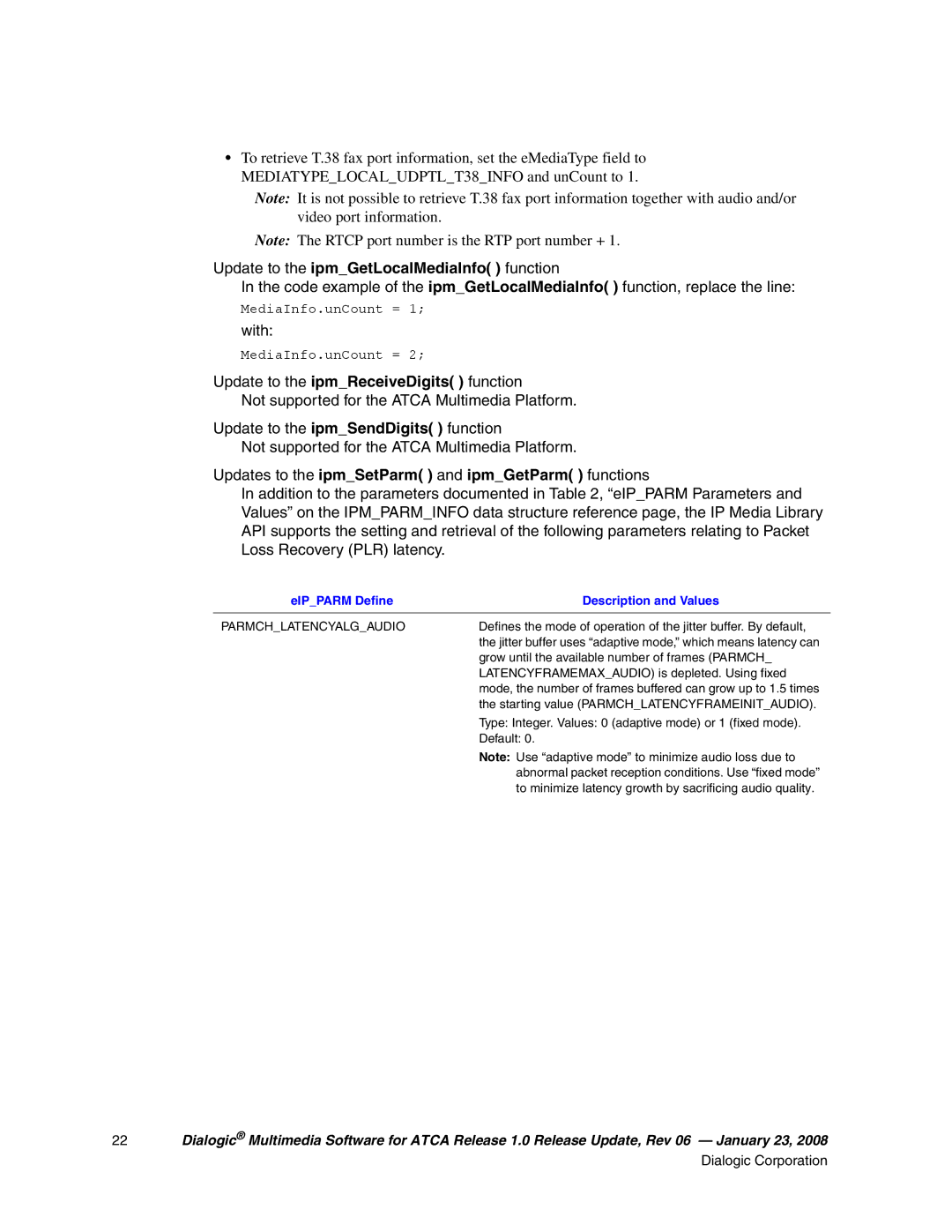•To retrieve T.38 fax port information, set the eMediaType field to MEDIATYPE_LOCAL_UDPTL_T38_INFO and unCount to 1.
Note: It is not possible to retrieve T.38 fax port information together with audio and/or video port information.
Note: The RTCP port number is the RTP port number + 1.
Update to the ipm_GetLocalMediaInfo( ) function
In the code example of the ipm_GetLocalMediaInfo( ) function, replace the line:
MediaInfo.unCount = 1;
with:
MediaInfo.unCount = 2;
Update to the ipm_ReceiveDigits( ) function
Not supported for the ATCA Multimedia Platform.
Update to the ipm_SendDigits( ) function
Not supported for the ATCA Multimedia Platform.
Updates to the ipm_SetParm( ) and ipm_GetParm( ) functions
In addition to the parameters documented in Table 2, “eIP_PARM Parameters and Values” on the IPM_PARM_INFO data structure reference page, the IP Media Library API supports the setting and retrieval of the following parameters relating to Packet Loss Recovery (PLR) latency.
eIP_PARM Define | Description and Values |
|
|
PARMCH_LATENCYALG_AUDIO | Defines the mode of operation of the jitter buffer. By default, |
| the jitter buffer uses “adaptive mode,” which means latency can |
| grow until the available number of frames (PARMCH_ |
| LATENCYFRAMEMAX_AUDIO) is depleted. Using fixed |
| mode, the number of frames buffered can grow up to 1.5 times |
| the starting value (PARMCH_LATENCYFRAMEINIT_AUDIO). |
| Type: Integer. Values: 0 (adaptive mode) or 1 (fixed mode). |
| Default: 0. |
| Note: Use “adaptive mode” to minimize audio loss due to |
| abnormal packet reception conditions. Use “fixed mode” |
| to minimize latency growth by sacrificing audio quality. |
22Dialogic® Multimedia Software for ATCA Release 1.0 Release Update, Rev 06 — January 23, 2008 Dialogic Corporation