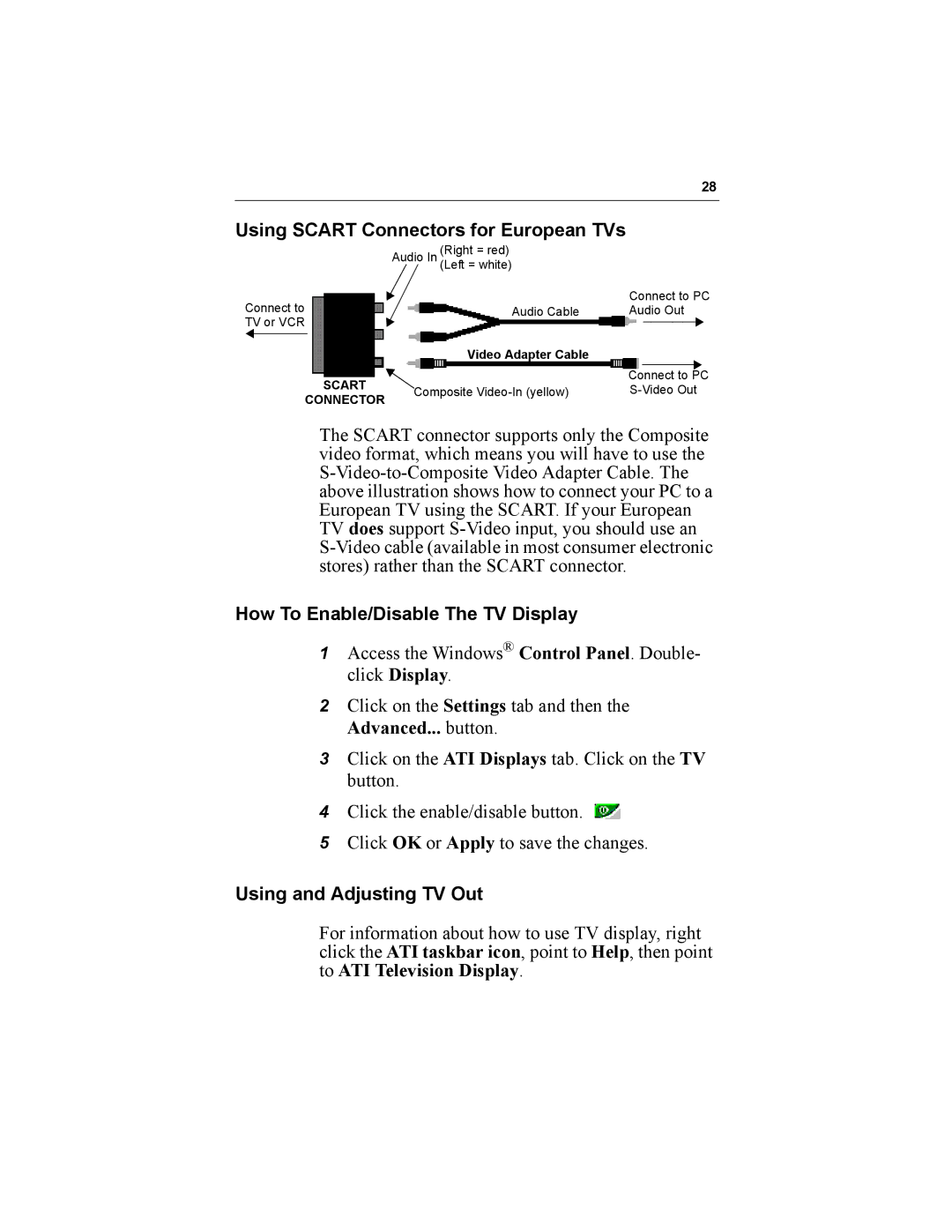28
Using SCART Connectors for European TVs
|
|
| Audio In | (Right = red) |
|
|
|
|
|
|
|
| (Left = white) |
|
|
|
|
Connect to |
|
| Connect to PC | |||||
| Audio Cable | Audio Out | ||||||
TV or VCR |
| Video Adapter Cable |
|
|
|
| ||
|
|
|
|
| ||||
|
|
|
|
|
|
|
| |
|
| SCART |
|
| Connect to PC | |||
|
| Composite | ||||||
| CONNECTOR | |||||||
|
|
|
|
|
|
| ||
The SCART connector supports only the Composite video format, which means you will have to use the
How To Enable/Disable The TV Display
1Access the Windows® Control Panel. Double- click Display.
2Click on the Settings tab and then the Advanced... button.
3Click on the ATI Displays tab. Click on the TV button.
4Click the enable/disable button. ![]()
5Click OK or Apply to save the changes.
Using and Adjusting TV Out
For information about how to use TV display, right click the ATI taskbar icon, point to Help, then point to ATI Television Display.