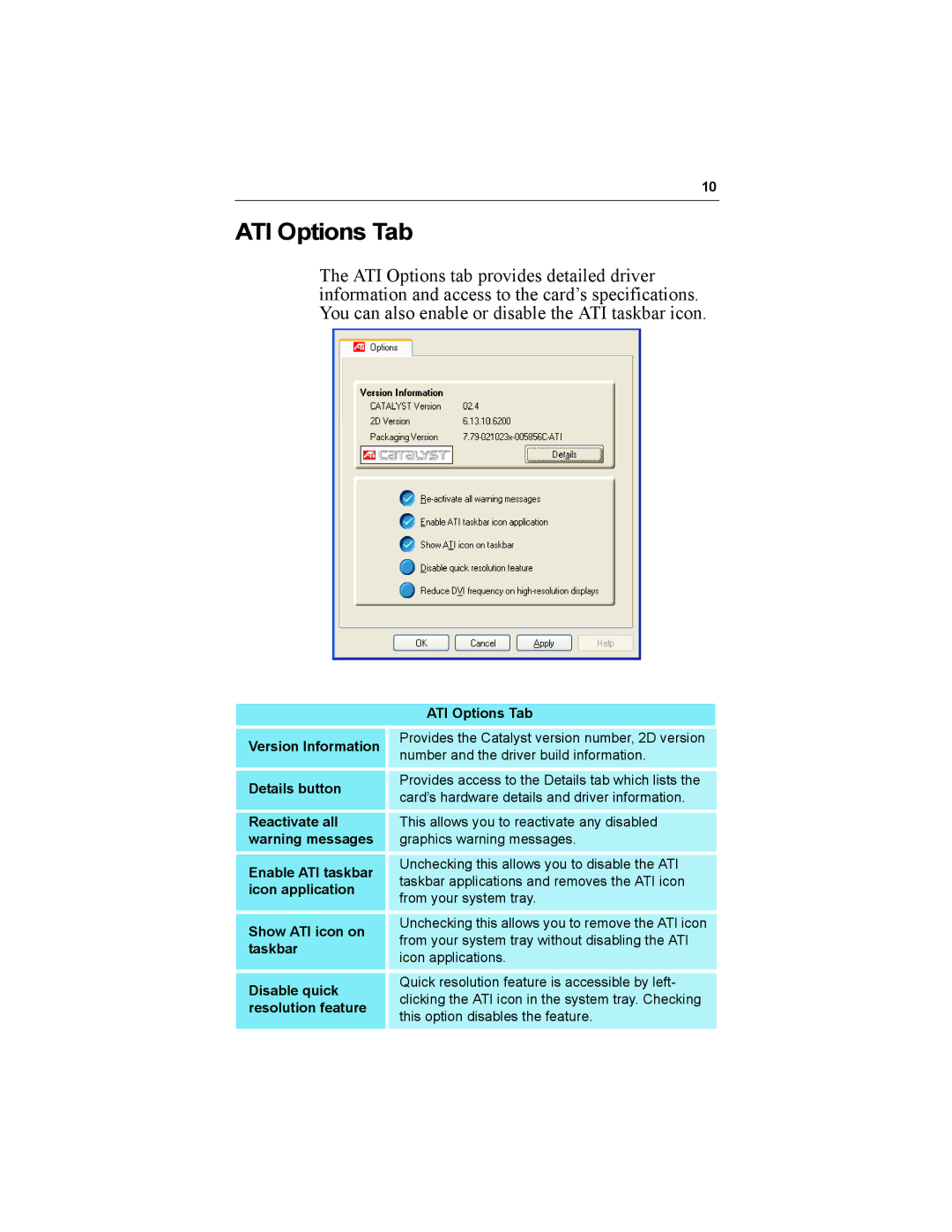10
ATI Options Tab
The ATI Options tab provides detailed driver information and access to the card’s specifications. You can also enable or disable the ATI taskbar icon.
ATI Options Tab
Version Information | Provides the Catalyst version number, 2D version | |
number and the driver build information. | ||
| ||
Details button | Provides access to the Details tab which lists the | |
card’s hardware details and driver information. | ||
| ||
Reactivate all | This allows you to reactivate any disabled | |
warning messages | graphics warning messages. | |
Enable ATI taskbar | Unchecking this allows you to disable the ATI | |
taskbar applications and removes the ATI icon | ||
icon application | ||
from your system tray. | ||
| ||
Show ATI icon on | Unchecking this allows you to remove the ATI icon | |
from your system tray without disabling the ATI | ||
taskbar | ||
icon applications. | ||
| ||
Disable quick | Quick resolution feature is accessible by left- | |
clicking the ATI icon in the system tray. Checking | ||
resolution feature | ||
this option disables the feature. | ||
| ||
|
|