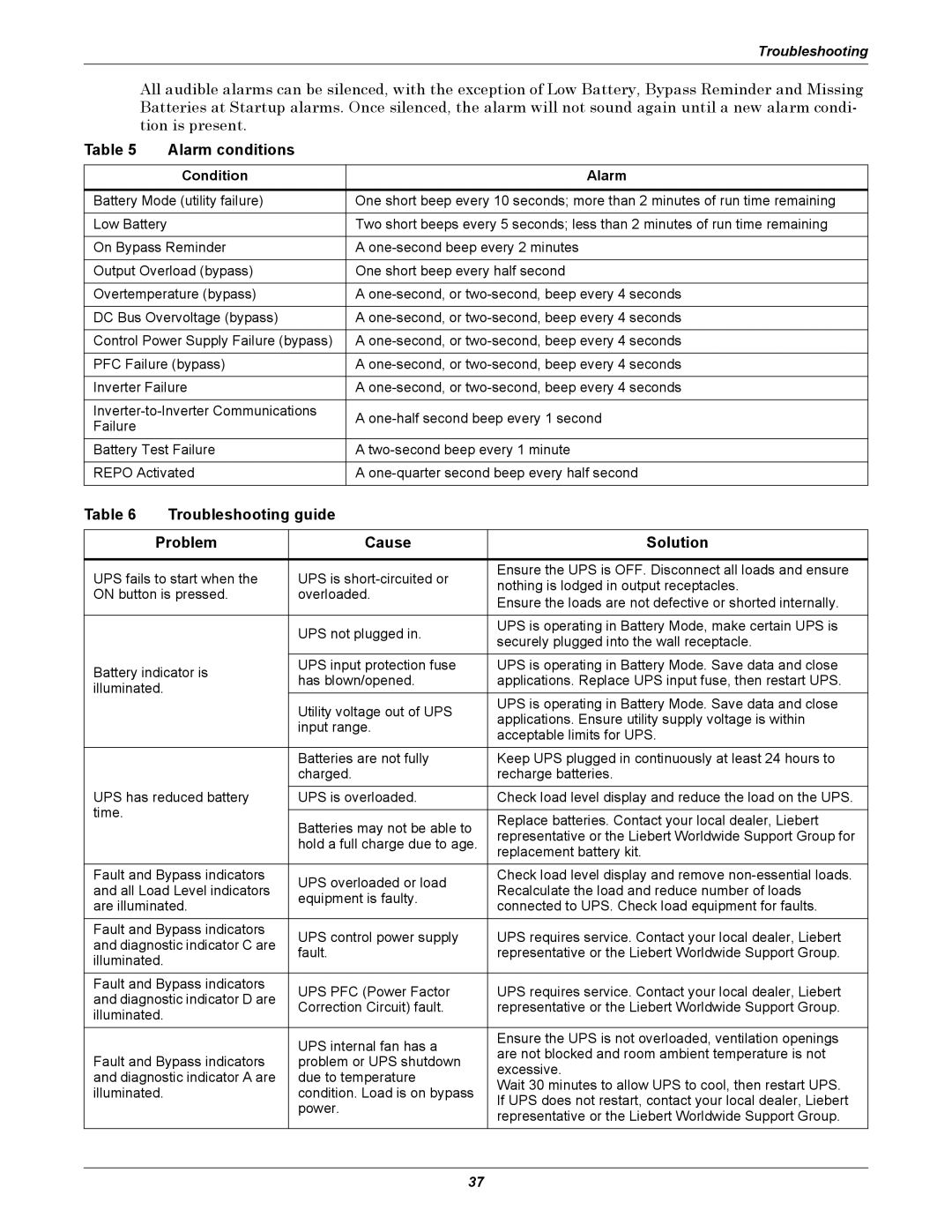Troubleshooting
All audible alarms can be silenced, with the exception of Low Battery, Bypass Reminder and Missing Batteries at Startup alarms. Once silenced, the alarm will not sound again until a new alarm condi- tion is present.
Table 5 | Alarm conditions |
|
|
|
|
| Condition | Alarm |
|
| |
Battery Mode (utility failure) | One short beep every 10 seconds; more than 2 minutes of run time remaining | |
|
|
|
Low Battery |
| Two short beeps every 5 seconds; less than 2 minutes of run time remaining |
|
| |
On Bypass Reminder | A | |
|
| |
Output Overload (bypass) | One short beep every half second | |
|
| |
Overtemperature (bypass) | A | |
|
| |
DC Bus Overvoltage (bypass) | A | |
|
| |
Control Power Supply Failure (bypass) | A | |
|
| |
PFC Failure (bypass) | A | |
|
| |
Inverter Failure | A | |
|
| |
A | ||
Failure |
| |
|
| |
Battery Test Failure | A | |
|
| |
REPO Activated | A | |
|
|
|
Table 6 | Troubleshooting guide |
| ||
|
|
| ||
Problem | Cause | Solution | ||
|
|
|
| |
UPS fails to start when the | UPS is | Ensure the UPS is OFF. Disconnect all loads and ensure | ||
nothing is lodged in output receptacles. | ||||
ON button is pressed. | overloaded. | |||
Ensure the loads are not defective or shorted internally. | ||||
|
|
| ||
|
|
|
| |
|
| UPS not plugged in. | UPS is operating in Battery Mode, make certain UPS is | |
|
| securely plugged into the wall receptacle. | ||
|
|
| ||
Battery indicator is | UPS input protection fuse | UPS is operating in Battery Mode. Save data and close | ||
has blown/opened. | applications. Replace UPS input fuse, then restart UPS. | |||
illuminated. |
| |||
|
| Utility voltage out of UPS | UPS is operating in Battery Mode. Save data and close | |
|
| applications. Ensure utility supply voltage is within | ||
|
| input range. | ||
|
| acceptable limits for UPS. | ||
|
|
| ||
|
|
|
| |
|
| Batteries are not fully | Keep UPS plugged in continuously at least 24 hours to | |
|
| charged. | recharge batteries. | |
UPS has reduced battery | UPS is overloaded. | Check load level display and reduce the load on the UPS. | ||
time. |
|
|
| |
| Batteries may not be able to | Replace batteries. Contact your local dealer, Liebert | ||
|
| |||
|
| representative or the Liebert Worldwide Support Group for | ||
|
| hold a full charge due to age. | ||
|
| replacement battery kit. | ||
|
|
| ||
|
|
| ||
Fault and Bypass indicators | UPS overloaded or load | Check load level display and remove | ||
and all Load Level indicators | Recalculate the load and reduce number of loads | |||
equipment is faulty. | ||||
are illuminated. | connected to UPS. Check load equipment for faults. | |||
| ||||
|
|
| ||
Fault and Bypass indicators | UPS control power supply | UPS requires service. Contact your local dealer, Liebert | ||
and diagnostic indicator C are | ||||
fault. | representative or the Liebert Worldwide Support Group. | |||
illuminated. |
| |||
|
|
| ||
|
|
| ||
Fault and Bypass indicators | UPS PFC (Power Factor | UPS requires service. Contact your local dealer, Liebert | ||
and diagnostic indicator D are | ||||
Correction Circuit) fault. | representative or the Liebert Worldwide Support Group. | |||
illuminated. |
| |||
|
|
| ||
|
|
|
| |
|
| UPS internal fan has a | Ensure the UPS is not overloaded, ventilation openings | |
|
| are not blocked and room ambient temperature is not | ||
Fault and Bypass indicators | problem or UPS shutdown | |||
excessive. | ||||
and diagnostic indicator A are | due to temperature | |||
Wait 30 minutes to allow UPS to cool, then restart UPS. | ||||
illuminated. |
| condition. Load is on bypass | ||
| If UPS does not restart, contact your local dealer, Liebert | |||
|
| power. | ||
|
| representative or the Liebert Worldwide Support Group. | ||
|
|
| ||
|
|
|
| |
37