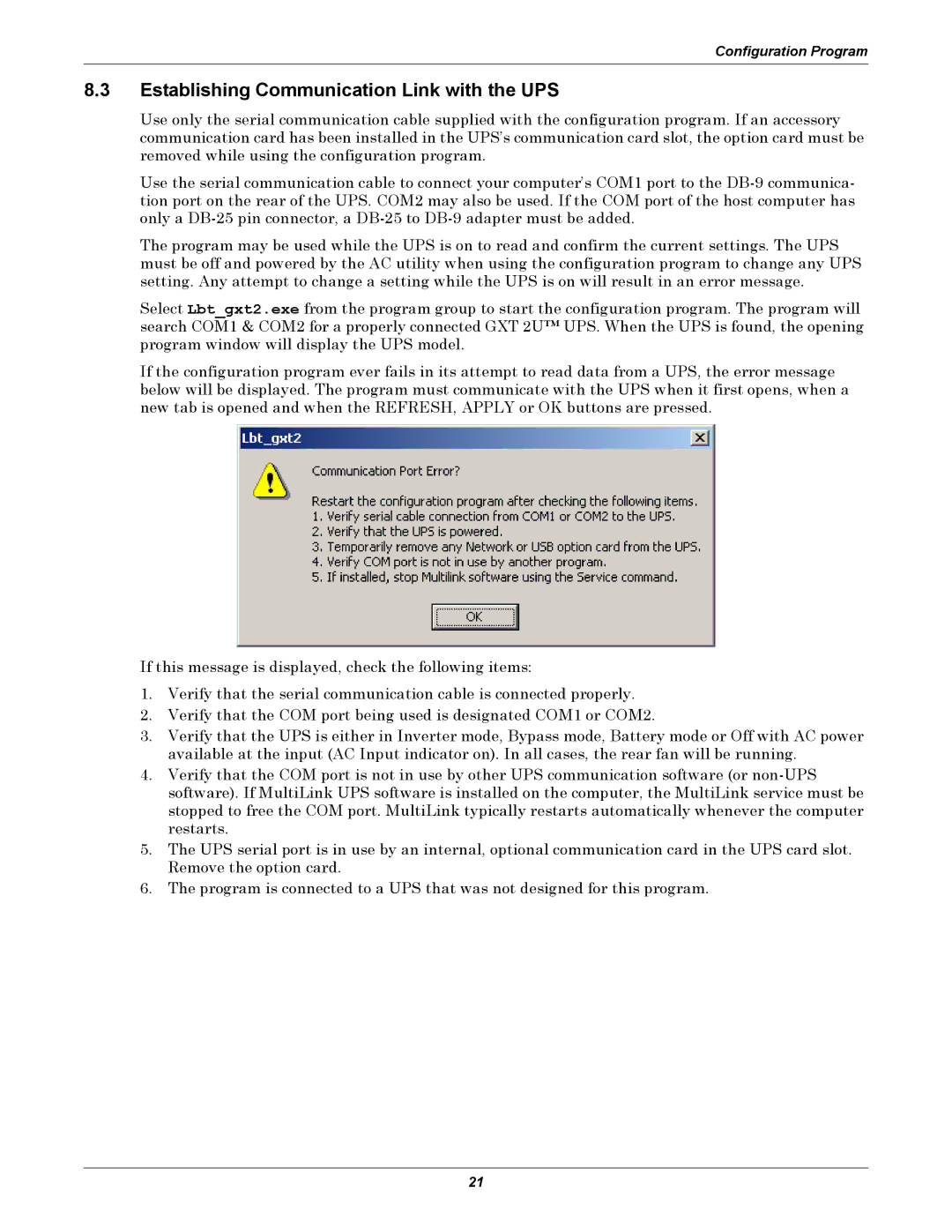Configuration Program
8.3Establishing Communication Link with the UPS
Use only the serial communication cable supplied with the configuration program. If an accessory communication card has been installed in the UPS’s communication card slot, the option card must be removed while using the configuration program.
Use the serial communication cable to connect your computer’s COM1 port to the
The program may be used while the UPS is on to read and confirm the current settings. The UPS must be off and powered by the AC utility when using the configuration program to change any UPS setting. Any attempt to change a setting while the UPS is on will result in an error message.
Select Lbt_gxt2.exe from the program group to start the configuration program. The program will search COM1 & COM2 for a properly connected GXT 2U™ UPS. When the UPS is found, the opening program window will display the UPS model.
If the configuration program ever fails in its attempt to read data from a UPS, the error message below will be displayed. The program must communicate with the UPS when it first opens, when a new tab is opened and when the REFRESH, APPLY or OK buttons are pressed.
If this message is displayed, check the following items:
1.Verify that the serial communication cable is connected properly.
2.Verify that the COM port being used is designated COM1 or COM2.
3.Verify that the UPS is either in Inverter mode, Bypass mode, Battery mode or Off with AC power available at the input (AC Input indicator on). In all cases, the rear fan will be running.
4.Verify that the COM port is not in use by other UPS communication software (or
5.The UPS serial port is in use by an internal, optional communication card in the UPS card slot. Remove the option card.
6.The program is connected to a UPS that was not designed for this program.
21