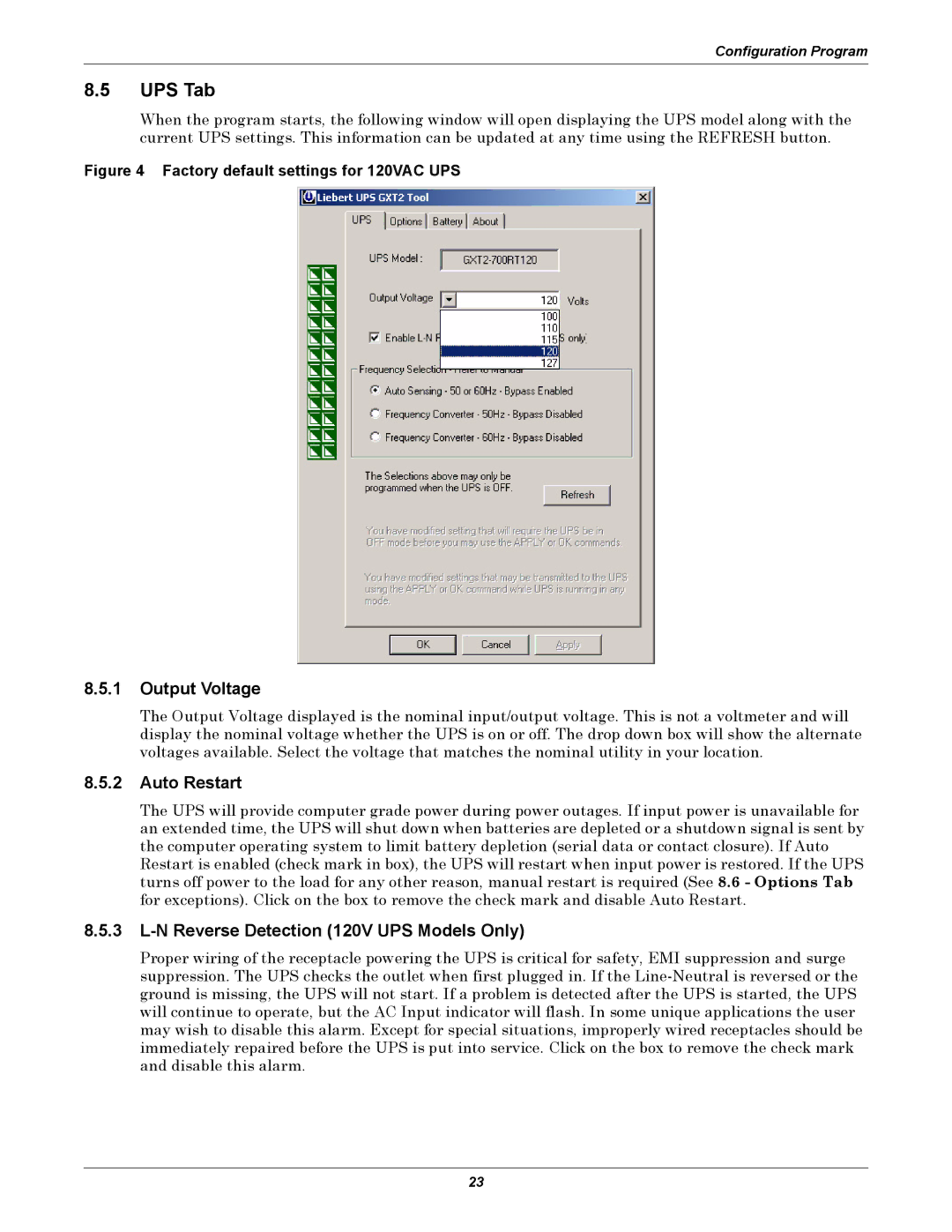Configuration Program
8.5UPS Tab
When the program starts, the following window will open displaying the UPS model along with the current UPS settings. This information can be updated at any time using the REFRESH button.
Figure 4 Factory default settings for 120VAC UPS
8.5.1Output Voltage
The Output Voltage displayed is the nominal input/output voltage. This is not a voltmeter and will display the nominal voltage whether the UPS is on or off. The drop down box will show the alternate voltages available. Select the voltage that matches the nominal utility in your location.
8.5.2Auto Restart
The UPS will provide computer grade power during power outages. If input power is unavailable for an extended time, the UPS will shut down when batteries are depleted or a shutdown signal is sent by the computer operating system to limit battery depletion (serial data or contact closure). If Auto Restart is enabled (check mark in box), the UPS will restart when input power is restored. If the UPS turns off power to the load for any other reason, manual restart is required (See 8.6 - Options Tab for exceptions). Click on the box to remove the check mark and disable Auto Restart.
8.5.3L-N Reverse Detection (120V UPS Models Only)
Proper wiring of the receptacle powering the UPS is critical for safety, EMI suppression and surge suppression. The UPS checks the outlet when first plugged in. If the
23