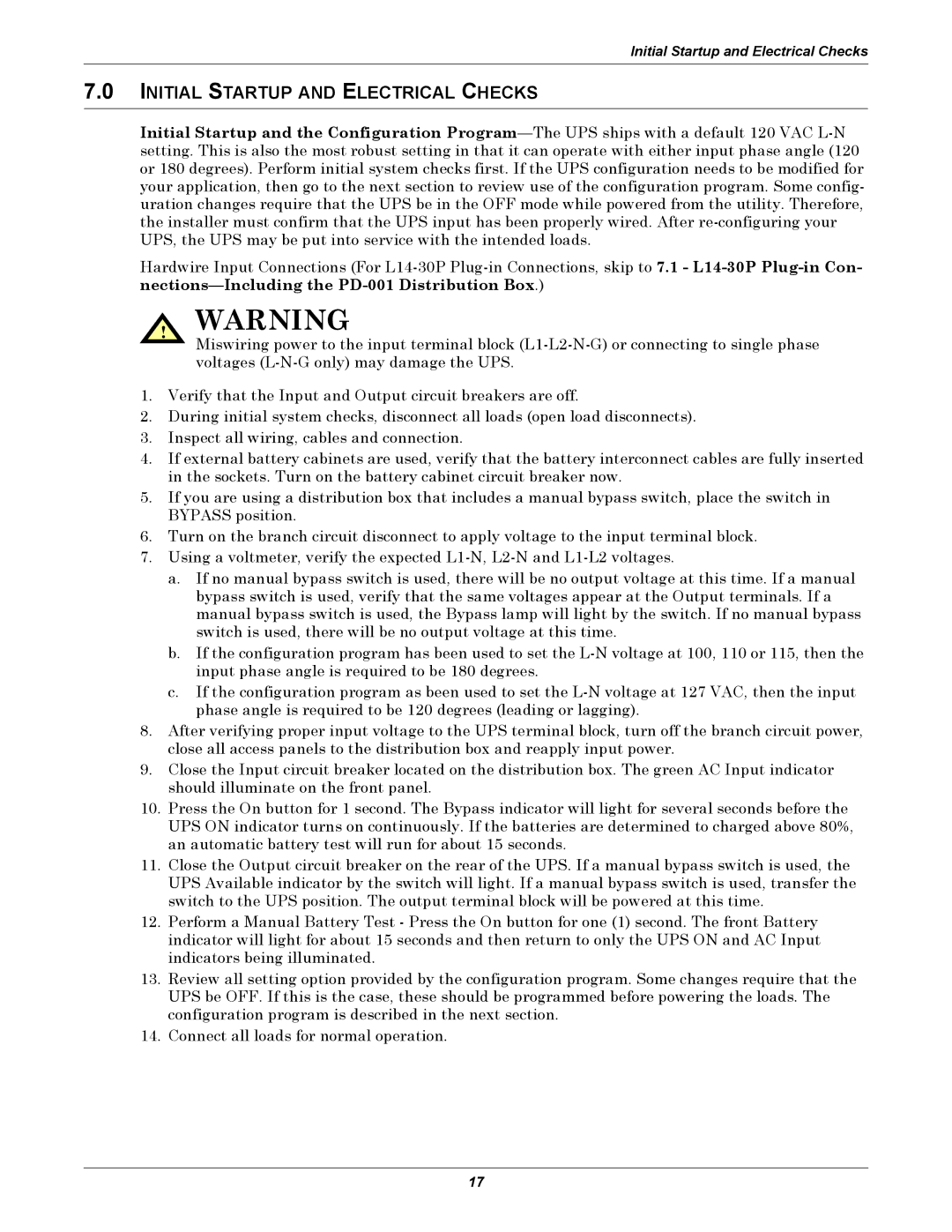Initial Startup and Electrical Checks
7.0INITIAL STARTUP AND ELECTRICAL CHECKS
Initial Startup and the Configuration
Hardwire Input Connections (For
! WARNING
Miswiring power to the input terminal block
1.Verify that the Input and Output circuit breakers are off.
2.During initial system checks, disconnect all loads (open load disconnects).
3.Inspect all wiring, cables and connection.
4.If external battery cabinets are used, verify that the battery interconnect cables are fully inserted in the sockets. Turn on the battery cabinet circuit breaker now.
5.If you are using a distribution box that includes a manual bypass switch, place the switch in BYPASS position.
6.Turn on the branch circuit disconnect to apply voltage to the input terminal block.
7.Using a voltmeter, verify the expected
a.If no manual bypass switch is used, there will be no output voltage at this time. If a manual bypass switch is used, verify that the same voltages appear at the Output terminals. If a manual bypass switch is used, the Bypass lamp will light by the switch. If no manual bypass switch is used, there will be no output voltage at this time.
b.If the configuration program has been used to set the
c.If the configuration program as been used to set the
8.After verifying proper input voltage to the UPS terminal block, turn off the branch circuit power, close all access panels to the distribution box and reapply input power.
9.Close the Input circuit breaker located on the distribution box. The green AC Input indicator should illuminate on the front panel.
10.Press the On button for 1 second. The Bypass indicator will light for several seconds before the UPS ON indicator turns on continuously. If the batteries are determined to charged above 80%, an automatic battery test will run for about 15 seconds.
11.Close the Output circuit breaker on the rear of the UPS. If a manual bypass switch is used, the UPS Available indicator by the switch will light. If a manual bypass switch is used, transfer the switch to the UPS position. The output terminal block will be powered at this time.
12.Perform a Manual Battery Test - Press the On button for one (1) second. The front Battery indicator will light for about 15 seconds and then return to only the UPS ON and AC Input indicators being illuminated.
13.Review all setting option provided by the configuration program. Some changes require that the UPS be OFF. If this is the case, these should be programmed before powering the loads. The configuration program is described in the next section.
14.Connect all loads for normal operation.
17