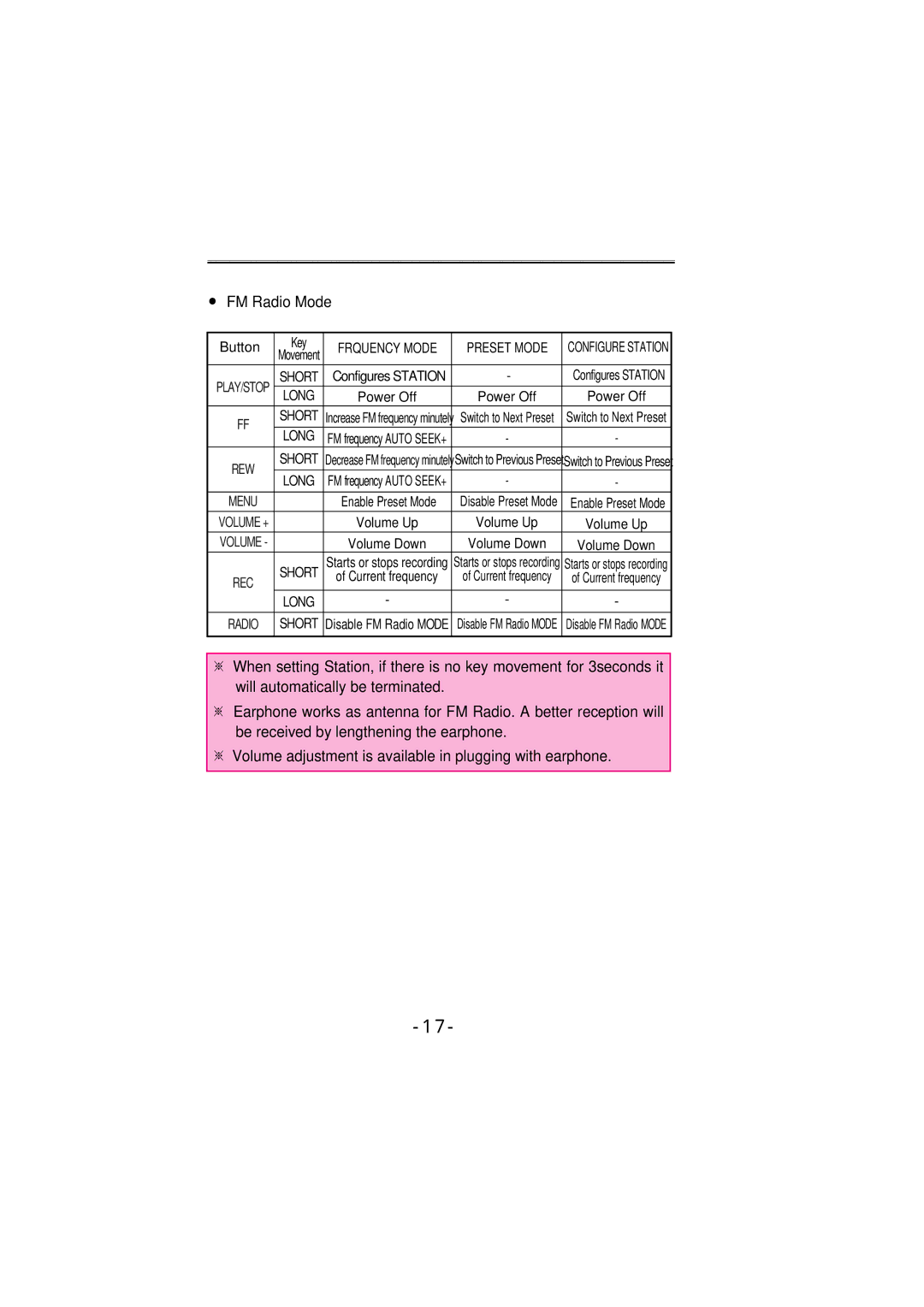●FM Radio Mode
Button
PLAY/STOP
FF
REW
MENU
VOLUME + VOLUME -
REC
RADIO
Key | FRQUENCY MODE | PRESET MODE | CONFIGURE STATION | |
Movement | ||||
|
|
| ||
SHORT | Configures STATION | - | Configures STATION | |
LONG | Power Off | Power Off | Power Off | |
SHORT | Increase FM frequency minutely | Switch to Next Preset | Switch to Next Preset | |
LONG | FM frequency AUTO SEEK+ | - | - | |
SHORT | Decrease FM frequency minutelySwitch to Previous PresetSwitch to Previous Preset | |||
LONG | FM frequency AUTO SEEK+ | - | - | |
| Enable Preset Mode | Disable Preset Mode | Enable Preset Mode | |
| Volume Up | Volume Up | Volume Up | |
| Volume Down | Volume Down | Volume Down | |
SHORT | Starts or stops recording Starts or stops recording Starts or stops recording | |||
of Current frequency | of Current frequency | of Current frequency | ||
LONG | - | - | - | |
SHORT | Disable FM Radio MODE | Disable FM Radio MODE | Disable FM Radio MODE | |
|
|
|
| |
※When setting Station, if there is no key movement for 3seconds it will automatically be terminated.
※Earphone works as antenna for FM Radio. A better reception will be received by lengthening the earphone.
※Volume adjustment is available in plugging with earphone.