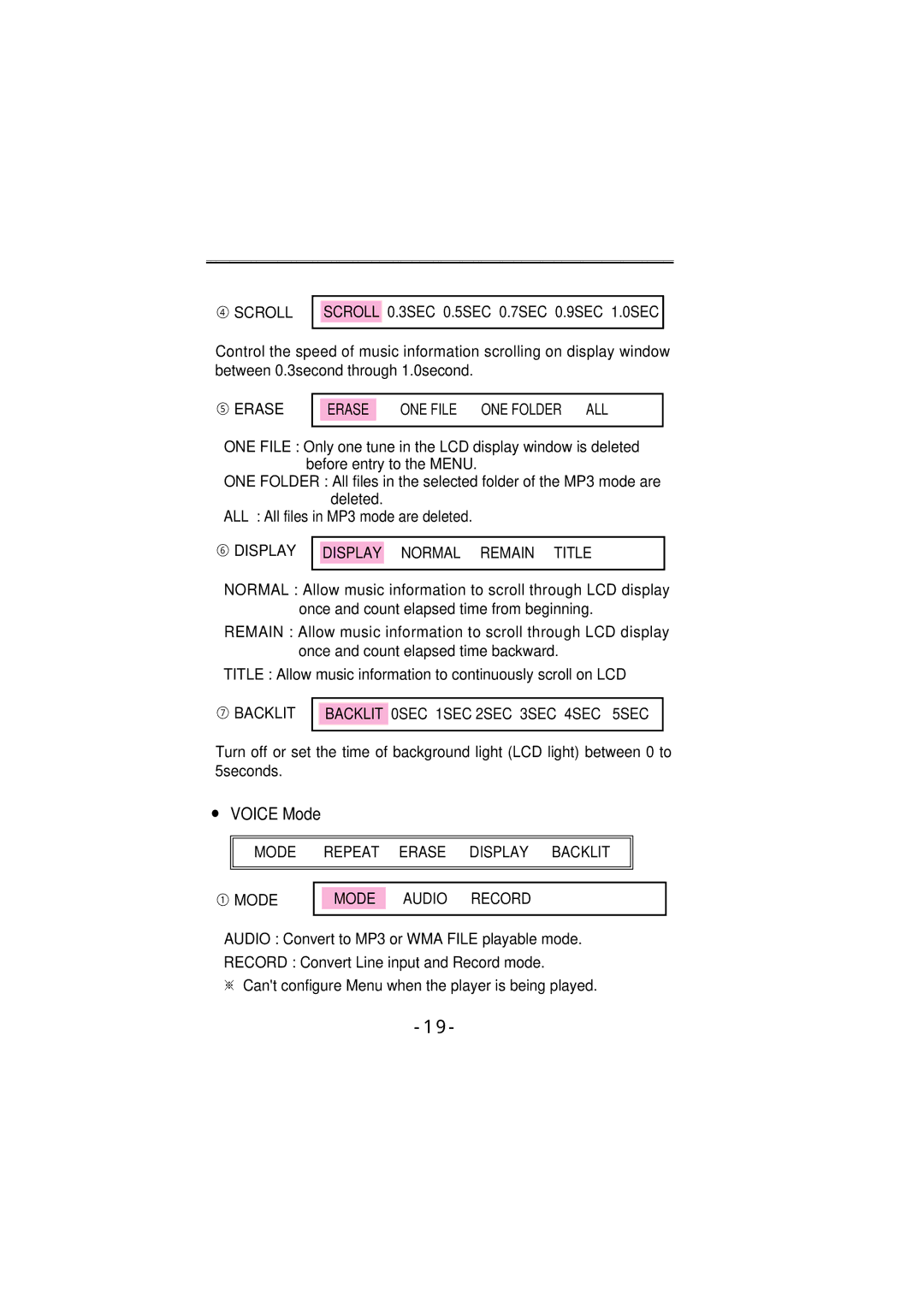④SCROLL
SCROLL 0.3SEC 0.5SEC 0.7SEC 0.9SEC 1.0SEC
Control the speed of music information scrolling on display window between 0.3second through 1.0second.
⑤ERASE
|
|
|
| ERASE | ONE FILE ONE FOLDER ALL |
|
|
|
ONE FILE : Only one tune in the LCD display window is deleted before entry to the MENU.
ONE FOLDER : All files in the selected folder of the MP3 mode are deleted.
ALL : All files in MP3 mode are deleted.
⑥DISPLAY
DISPLAY NORMAL REMAIN TITLE
NORMAL : Allow music information to scroll through LCD display
once and count elapsed time from beginning.
REMAIN : Allow music information to scroll through LCD display once and count elapsed time backward.
TITLE : Allow music information to continuously scroll on LCD
⑦BACKLIT
BACKLIT 0SEC 1SEC 2SEC 3SEC 4SEC 5SEC
Turn off or set the time of background light (LCD light) between 0 to 5seconds.
●VOICE Mode

 MODE REPEAT ERASE DISPLAY BACKLIT
MODE REPEAT ERASE DISPLAY BACKLIT
①MODE
MODE AUDIO RECORD
AUDIO : Convert to MP3 or WMA FILE playable mode.
RECORD : Convert Line input and Record mode.
※Can't configure Menu when the player is being played.