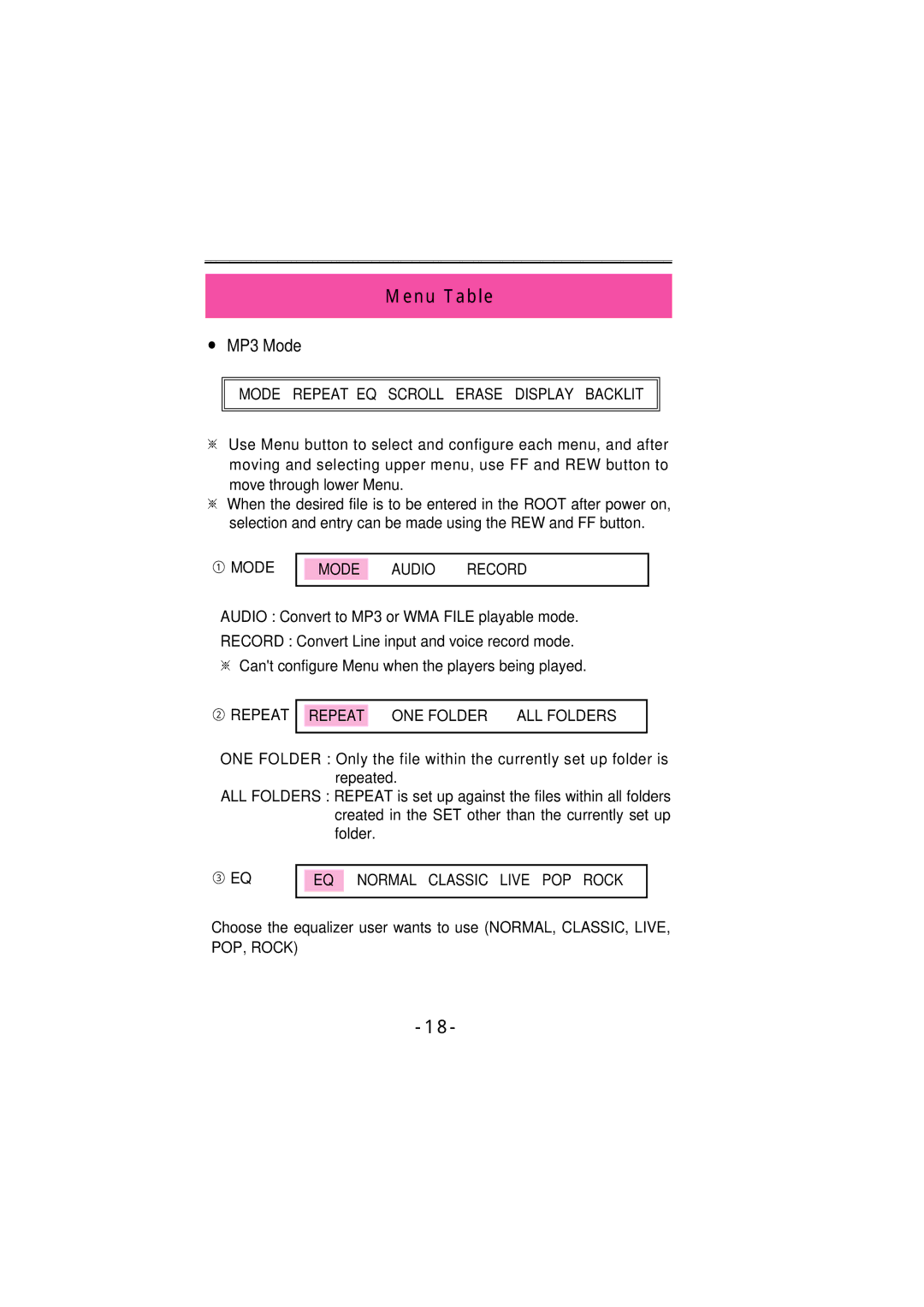Menu Table
●MP3 Mode
MODE REPEAT EQ SCROLL ERASE DISPLAY BACKLIT
※Use Menu button to select and configure each menu, and after moving and selecting upper menu, use FF and REW button to move through lower Menu.
※When the desired file is to be entered in the ROOT after power on, selection and entry can be made using the REW and FF button.
①MODE
MODE AUDIO RECORD
AUDIO : Convert to MP3 or WMA FILE playable mode.
RECORD : Convert Line input and voice record mode.
※Can't configure Menu when the players being played.
②REPEAT
REPEAT ONE FOLDER ALL FOLDERS
ONE FOLDER : Only the file within the currently set up folder is repeated.
ALL FOLDERS : REPEAT is set up against the files within all folders created in the SET other than the currently set up folder.
③EQ
EQ NORMAL CLASSIC LIVE POP ROCK
Choose the equalizer user wants to use (NORMAL, CLASSIC, LIVE, POP, ROCK)