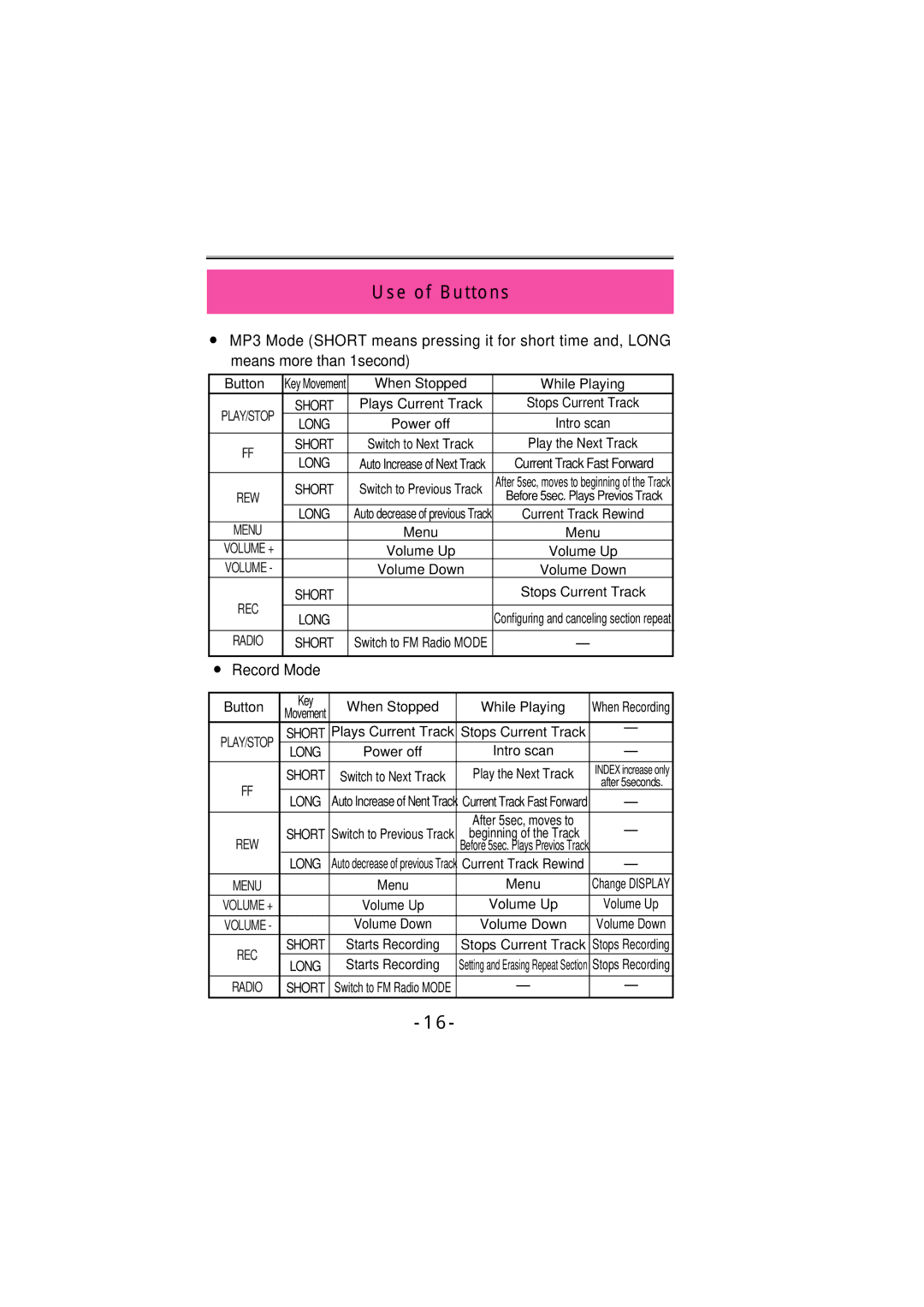Use of Buttons
●MP3 Mode (SHORT means pressing it for short time and, LONG means more than 1second)
Button | Key Movement | When Stopped | While Playing | |
PLAY/STOP | SHORT | Plays Current Track | Stops Current Track | |
LONG | Power off | Intro scan | ||
| ||||
FF | SHORT | Switch to Next Track | Play the Next Track | |
LONG | Auto Increase of Next Track | Current Track Fast Forward | ||
| ||||
REW | SHORT | Switch to Previous Track | After 5sec, moves to beginning of the Track | |
| Auto decrease of previous Track | Before 5sec. Plays Previos Track | ||
MENU | LONG | Current Track Rewind | ||
| Menu | Menu | ||
VOLUME + |
| Volume Up | Volume Up | |
VOLUME - |
| Volume Down | Volume Down | |
REC | SHORT |
| Stops Current Track | |
LONG |
| Configuring and canceling section repeat | ||
|
| |||
RADIO | SHORT | Switch to FM Radio MODE | — | |
|
|
|
|
●Record Mode
Button
PLAY/STOP
FF
REW
MENU
VOLUME + VOLUME -
REC
RADIO
Key | When Stopped | While Playing | When Recording | |
Movement | ||||
|
| — | ||
SHORT Plays Current Track | Stops Current Track | |||
| ||||
LONG | Power off | Intro scan | — | |
SHORT | Switch to Next Track | Play the Next Track | INDEX increase only | |
after 5seconds. | ||||
|
|
| ||
LONG | Auto Increase of Nent Track Current Track Fast Forward | — | ||
|
| After 5sec, moves to | — | |
SHORT | Switch to Previous Track | beginning of the Track | ||
|
| Before 5sec. Plays Previos Track |
| |
LONG | Auto decrease of previous Track Current Track Rewind | — | ||
| Menu | Menu | Change DISPLAY | |
| Volume Up | Volume Up | Volume Up | |
| Volume Down | Volume Down | Volume Down | |
SHORT | Starts Recording | Stops Current Track Stops Recording | ||
LONG | Starts Recording | Setting and Erasing Repeat Section Stops Recording | ||
SHORT | Switch to FM Radio MODE | — | — | |