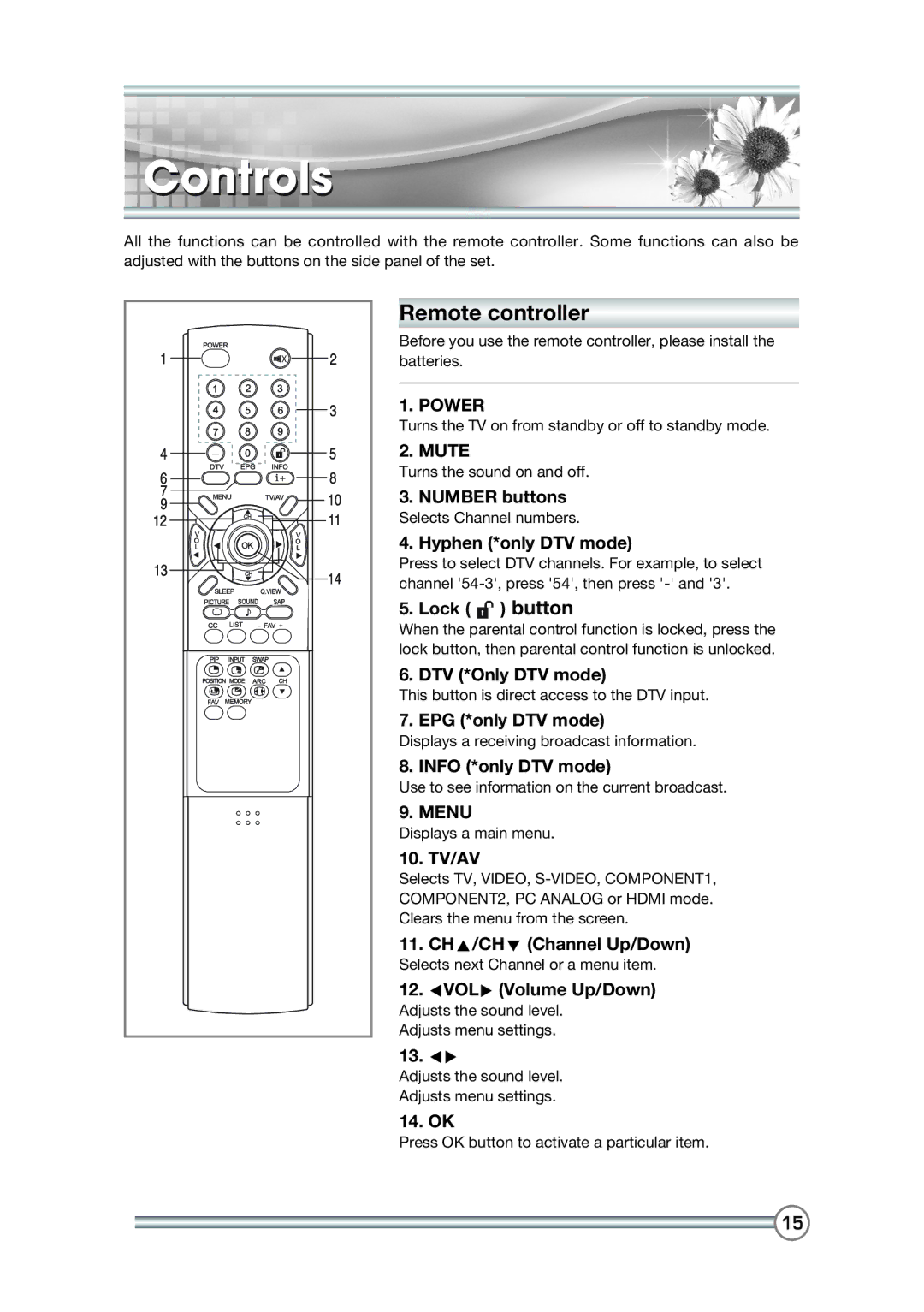Controls
All the functions can be controlled with the remote controller. Some functions can also be adjusted with the buttons on the side panel of the set.
Remote controller
Before you use the remote controller, please install the batteries.
1. POWER
Turns the TV on from standby or off to standby mode.
2. MUTE
Turns the sound on and off.
3. NUMBER buttons
Selects Channel numbers.
4. Hyphen (*only DTV mode)
Press to select DTV channels. For example, to select channel
5. Lock (  ) button
) button
When the parental control function is locked, press the lock button, then parental control function is unlocked.
6. DTV (*Only DTV mode)
This button is direct access to the DTV input.
7. EPG (*only DTV mode)
Displays a receiving broadcast information.
8. INFO (*only DTV mode)
Use to see information on the current broadcast.
9. MENU
Displays a main menu.
10. TV/AV
Selects TV, VIDEO,
COMPONENT2, PC ANALOG or HDMI mode.
Clears the menu from the screen.
11.CHx/CHy (Channel Up/Down)
Selects next Channel or a menu item.
12.ÏVOLq (Volume Up/Down)
Adjusts the sound level. Adjusts menu settings.
13.Ïq
Adjusts the sound level.
Adjusts menu settings.
14. OK
Press OK button to activate a particular item.
15