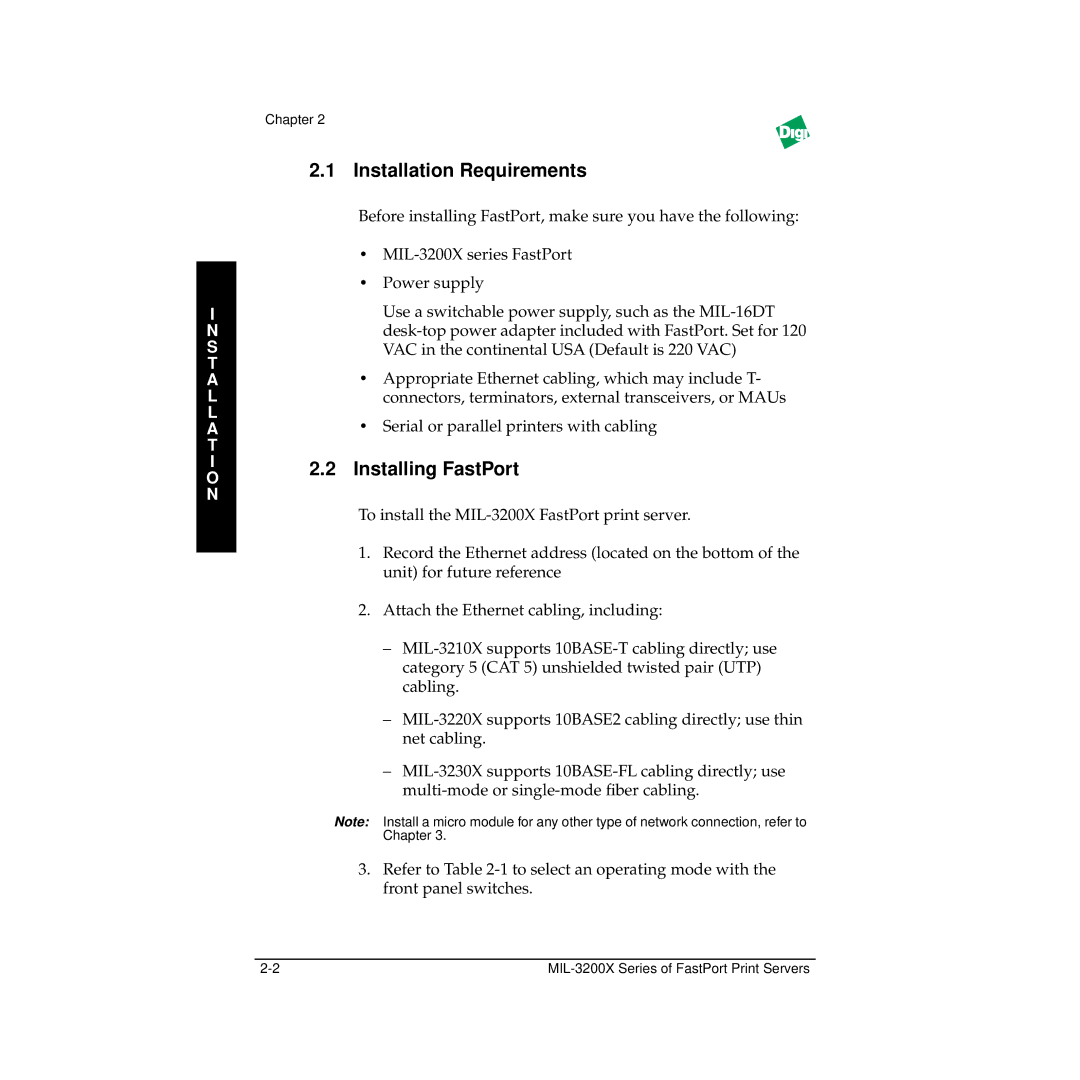I
N S T A L L A T I O N
Chapter 2
2.1 Installation Requirements
Before installing FastPort, make sure you have the following:
•
•Power supply
Use a switchable power supply, such as the
•Appropriate Ethernet cabling, which may include T- connectors, terminators, external transceivers, or MAUs
•Serial or parallel printers with cabling
2.2Installing FastPort
To install the
1.Record the Ethernet address (located on the bottom of the unit) for future reference
2.Attach the Ethernet cabling, including:
–
–
–
Note: Install a micro module for any other type of network connection, refer to Chapter 3.
3.Refer to Table