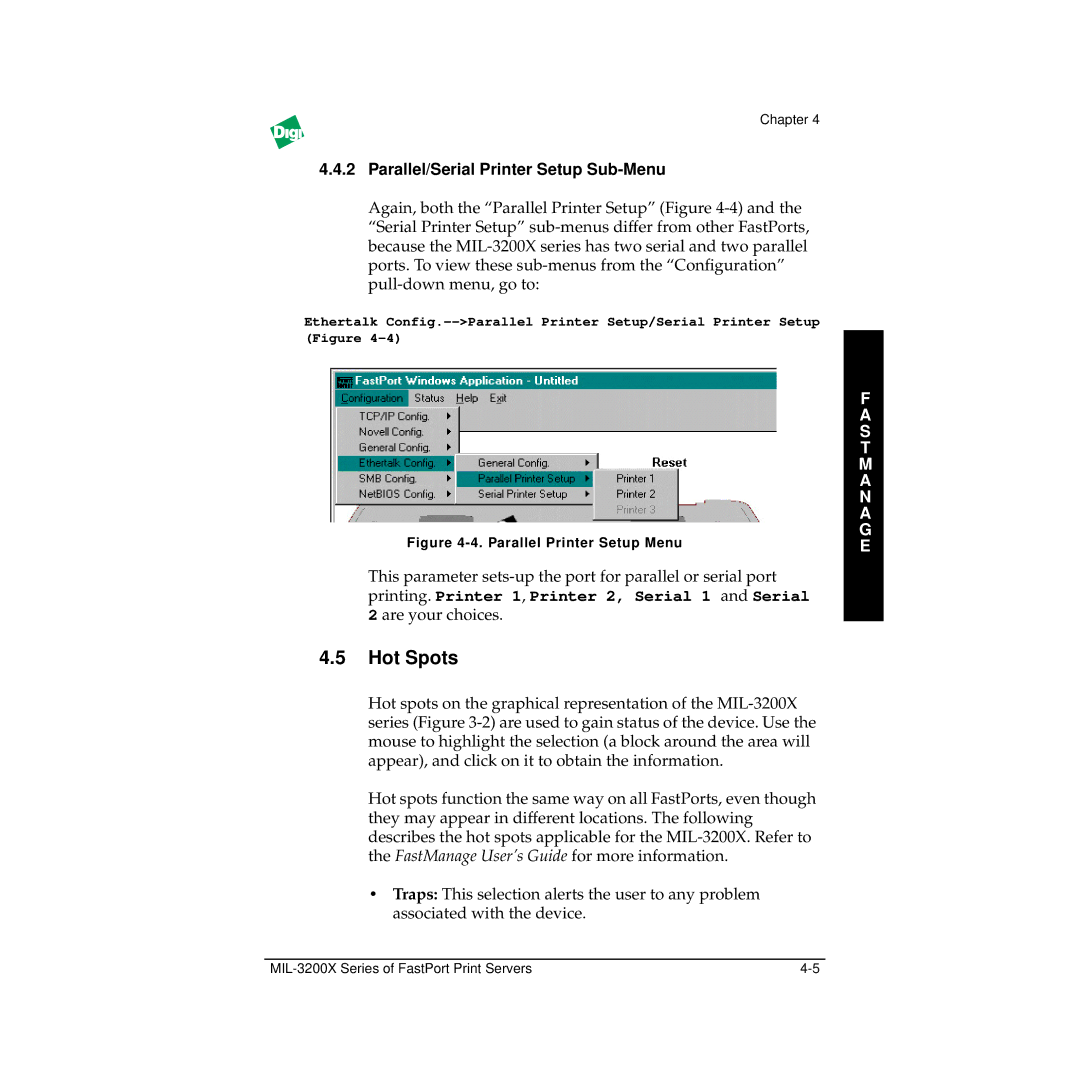Chapter 4
4.4.2Parallel/Serial Printer Setup Sub-Menu
Again, both the “Parallel Printer Setup” (Figure 4-4) and the “Serial Printer Setup” sub-menus differ from other FastPorts, because the MIL-3200X series has two serial and two parallel ports. To view these sub-menus from the “Configuration” pull-down menu, go to:
Ethertalk Config.-->Parallel Printer Setup/Serial Printer Setup (Figure 4-4)
Figure 4-4. Parallel Printer Setup Menu
This parameter sets-up the port for parallel or serial port printing. Printer 1, Printer 2, Serial 1 and Serial 2 are your choices.
4.5Hot Spots
Hot spots on the graphical representation of the MIL-3200X series (Figure 3-2) are used to gain status of the device. Use the mouse to highlight the selection (a block around the area will appear), and click on it to obtain the information.
Hot spots function the same way on all FastPorts, even though they may appear in different locations. The following describes the hot spots applicable for the MIL-3200X. Refer to the FastManage User’s Guide for more information.
•Traps: This selection alerts the user to any problem associated with the device.