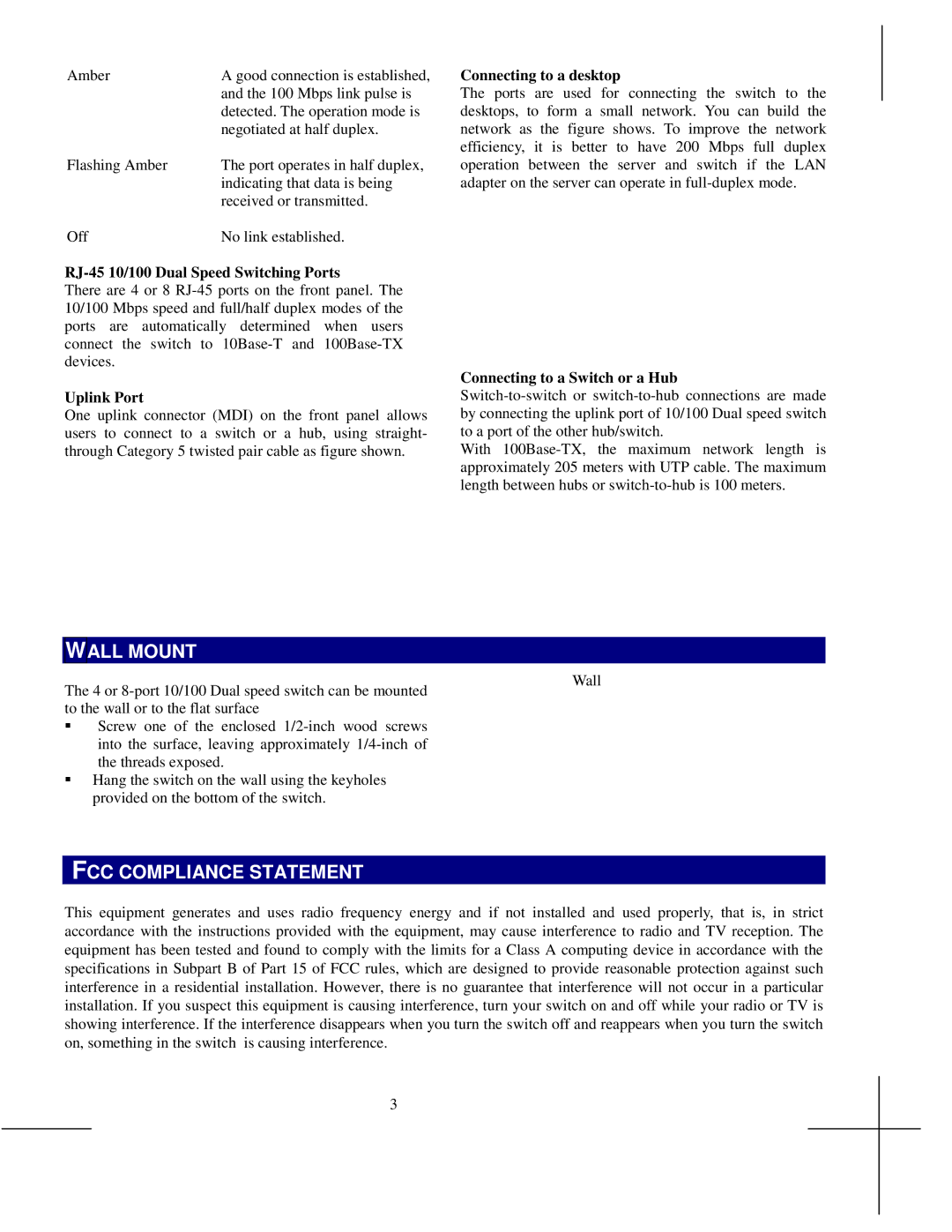Amber | A good connection is established, |
| and the 100 Mbps link pulse is |
| detected. The operation mode is |
| negotiated at half duplex. |
Flashing Amber | The port operates in half duplex, |
| indicating that data is being |
| received or transmitted. |
Off | No link established. |
RJ-45 10/100 Dual Speed Switching Ports
There are 4 or 8
Uplink Port
One uplink connector (MDI) on the front panel allows users to connect to a switch or a hub, using straight- through Category 5 twisted pair cable as figure shown.
Connecting to a desktop
The ports are used for connecting the switch to the desktops, to form a small network. You can build the network as the figure shows. To improve the network efficiency, it is better to have 200 Mbps full duplex operation between the server and switch if the LAN adapter on the server can operate in
Connecting to a Switch or a Hub
With
WALL MOUNT
The 4 or | Wall |
| |
to the wall or to the flat surface |
|
!Screw one of the enclosed
!Hang the switch on the wall using the keyholes provided on the bottom of the switch.
FCC COMPLIANCE STATEMENT
This equipment generates and uses radio frequency energy and if not installed and used properly, that is, in strict accordance with the instructions provided with the equipment, may cause interference to radio and TV reception. The equipment has been tested and found to comply with the limits for a Class A computing device in accordance with the specifications in Subpart B of Part 15 of FCC rules, which are designed to provide reasonable protection against such interference in a residential installation. However, there is no guarantee that interference will not occur in a particular installation. If you suspect this equipment is causing interference, turn your switch on and off while your radio or TV is showing interference. If the interference disappears when you turn the switch off and reappears when you turn the switch on, something in the switch is causing interference.
3