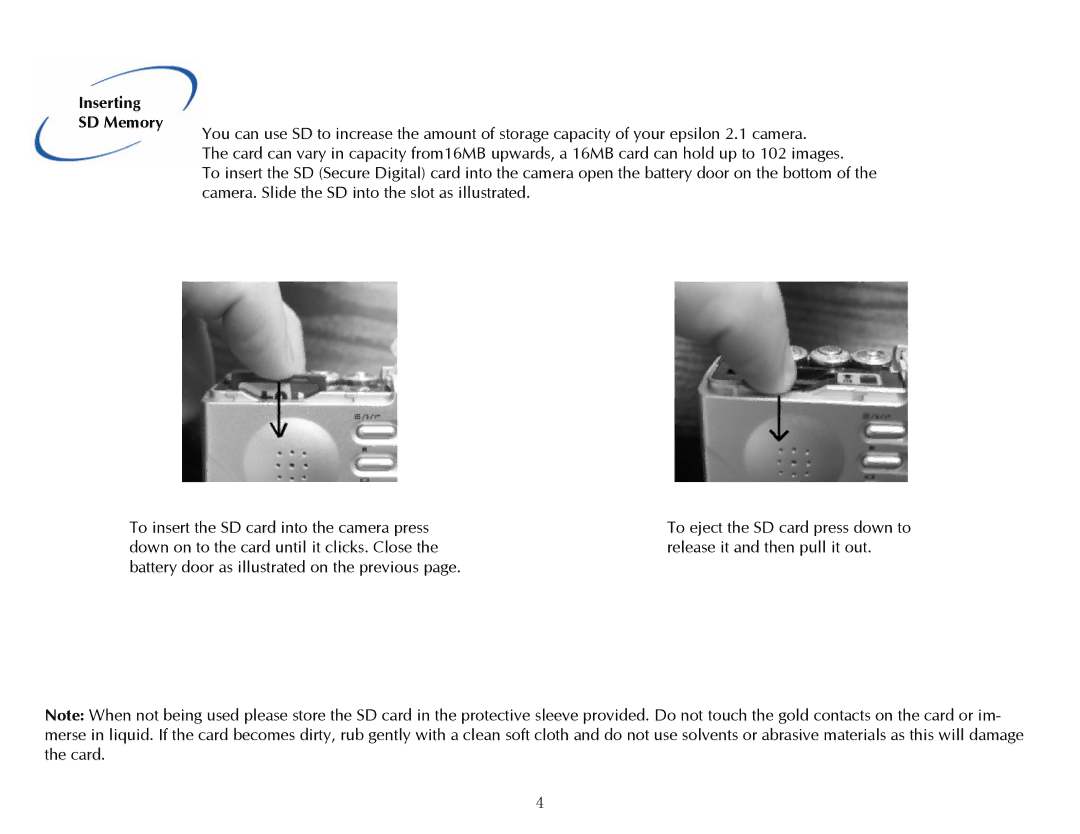Inserting SD Memory
You can use SD to increase the amount of storage capacity of your epsilon 2.1 camera.
The card can vary in capacity from16MB upwards, a 16MB card can hold up to 102 images.
To insert the SD (Secure Digital) card into the camera open the battery door on the bottom of the camera. Slide the SD into the slot as illustrated.
To insert the SD card into the camera press down on to the card until it clicks. Close the battery door as illustrated on the previous page.
To eject the SD card press down to release it and then pull it out.
Note: When not being used please store the SD card in the protective sleeve provided. Do not touch the gold contacts on the card or im- merse in liquid. If the card becomes dirty, rub gently with a clean soft cloth and do not use solvents or abrasive materials as this will damage the card.
4