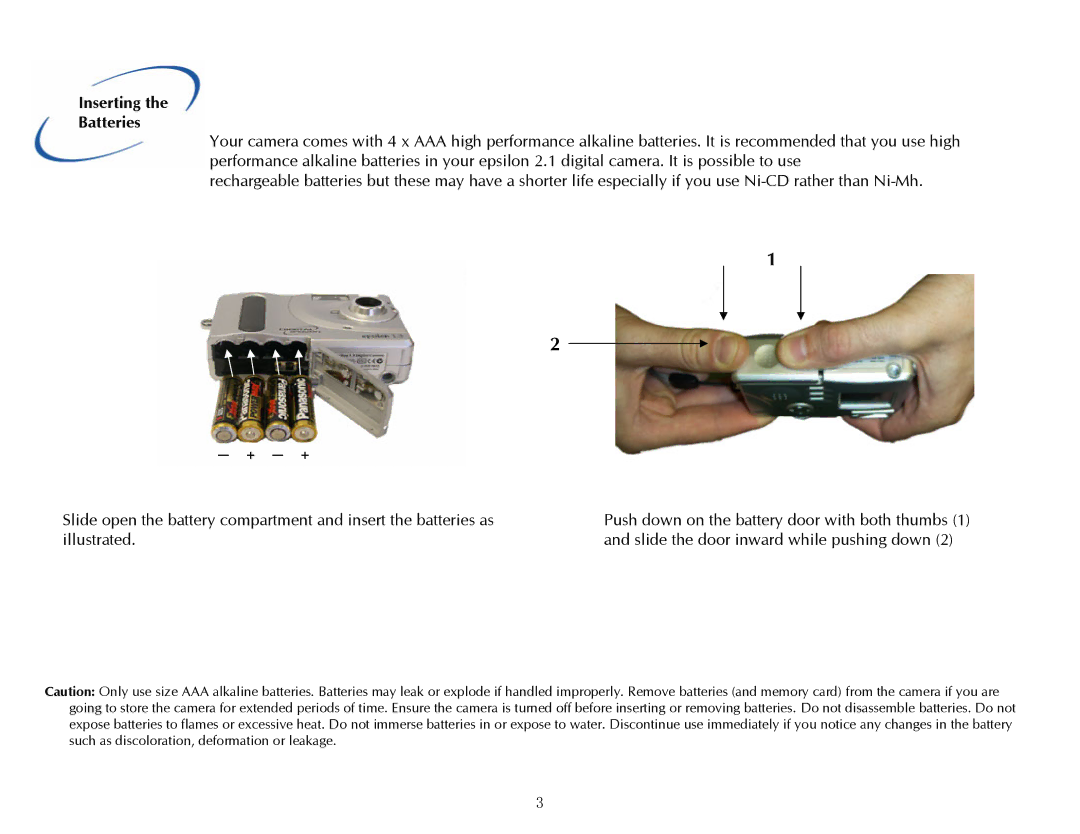Inserting the
Batteries
Your camera comes with 4 x AAA high performance alkaline batteries. It is recommended that you use high performance alkaline batteries in your epsilon 2.1 digital camera. It is possible to use
rechargeable batteries but these may have a shorter life especially if you use
1
2 ![]()
—+ — +
Slide open the battery compartment and insert the batteries as illustrated.
Push down on the battery door with both thumbs (1) and slide the door inward while pushing down (2)
Caution: Only use size AAA alkaline batteries. Batteries may leak or explode if handled improperly. Remove batteries (and memory card) from the camera if you are going to store the camera for extended periods of time. Ensure the camera is turned off before inserting or removing batteries. Do not disassemble batteries. Do not expose batteries to flames or excessive heat. Do not immerse batteries in or expose to water. Discontinue use immediately if you notice any changes in the battery such as discoloration, deformation or leakage.
3