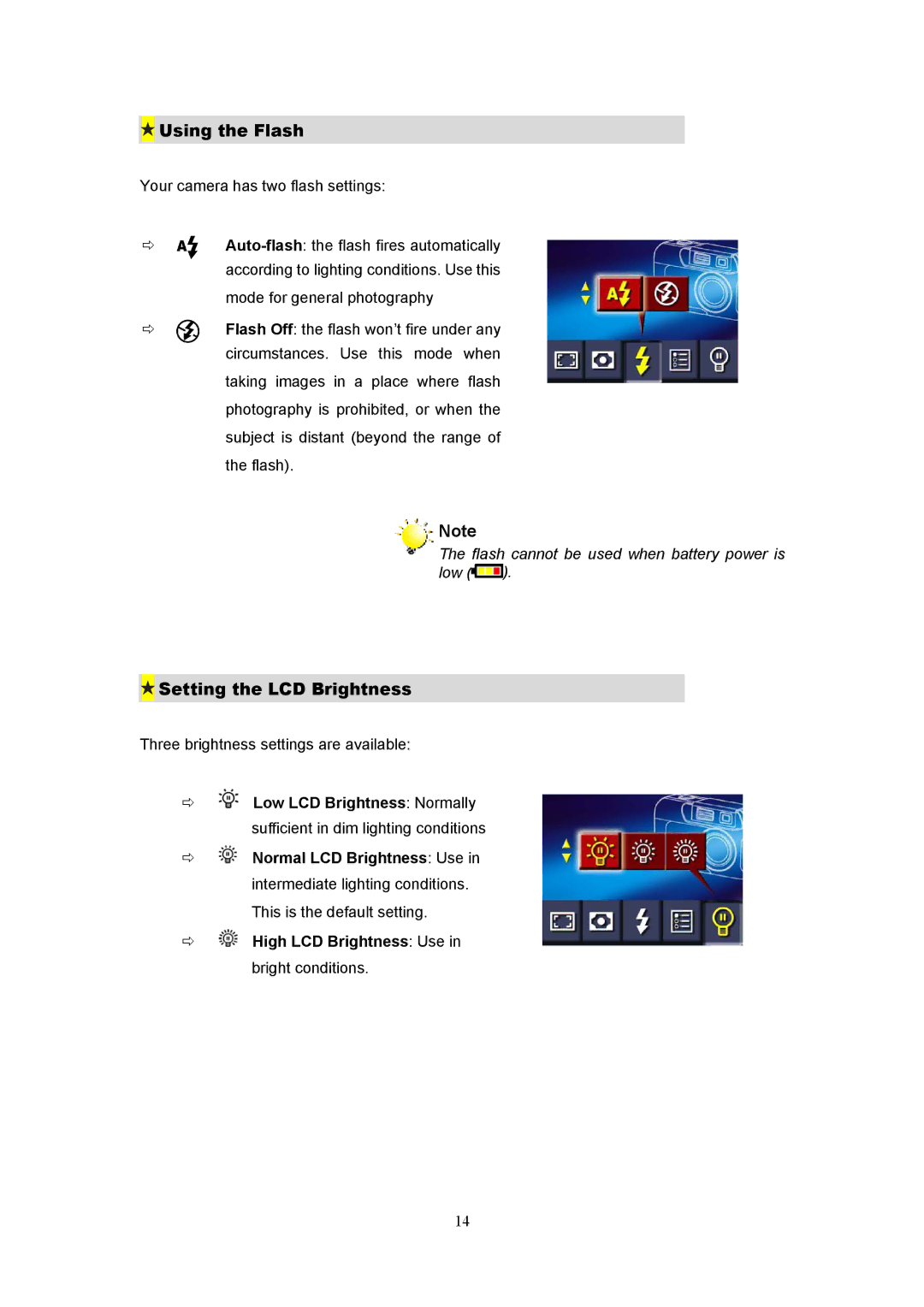Using the Flash
Using the Flash
Your camera has two flash settings:
Ö
ÖFlash Off: the flash won’t fire under any circumstances. Use this mode when taking images in a place where flash photography is prohibited, or when the subject is distant (beyond the range of the flash).
![]()
![]()
![]()
![]()
![]()
![]() Note
Note
The flash cannot be used when battery power is low (![]() ).
).
 Setting the LCD Brightness
Setting the LCD Brightness
Three brightness settings are available:
Ö![]() Low LCD Brightness: Normally sufficient in dim lighting conditions
Low LCD Brightness: Normally sufficient in dim lighting conditions
Ö![]() Normal LCD Brightness: Use in intermediate lighting conditions. This is the default setting.
Normal LCD Brightness: Use in intermediate lighting conditions. This is the default setting.
Ö![]() High LCD Brightness: Use in bright conditions.
High LCD Brightness: Use in bright conditions.
14