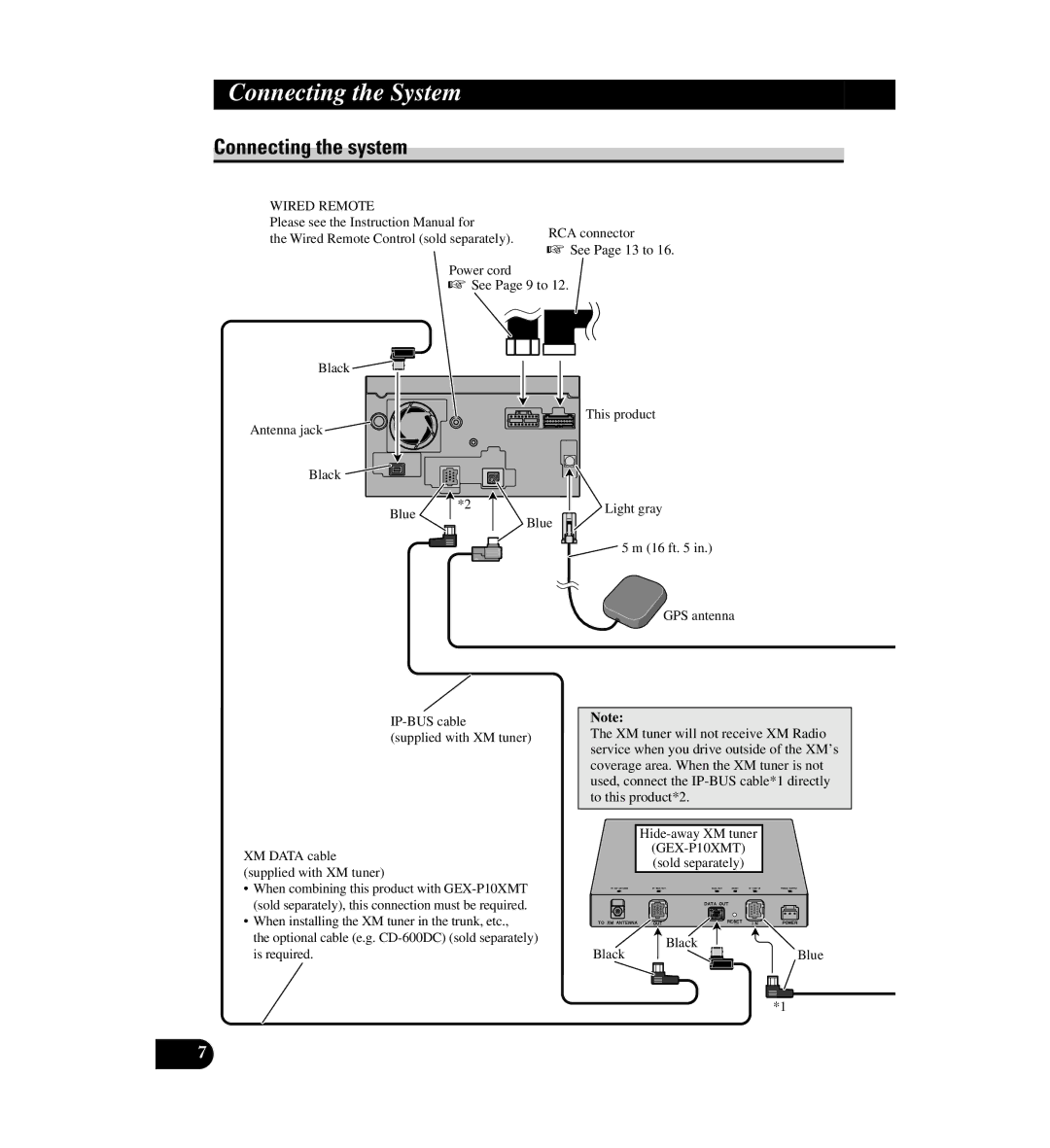Connecting the System
Connecting the system
WIRED REMOTE |
| |
Please see the Instruction Manual for | RCA connector | |
the Wired Remote Control (sold separately). | ||
☞ See Page 13 to 16. | ||
|
Power cord
☞ See Page 9 to 12.
Black ![]()
![]()
Antenna jack ![]()
![]()
Black
*2
Blue
This product
Light gray
Blue
![]() 5 m (16 ft. 5 in.)
5 m (16 ft. 5 in.)
GPS antenna
(supplied with XM tuner)
Note:
The XM tuner will not receive XM Radio service when you drive outside of the XM’s coverage area. When the XM tuner is not used, connect the
XM DATA cable |
|
(supplied with XM tuner) |
|
• When combining this product with |
|
(sold separately), this connection must be required. |
|
• When installing the XM tuner in the trunk, etc., |
|
the optional cable (e.g. |
|
is required. | Black |
Black
Blue
*1
7