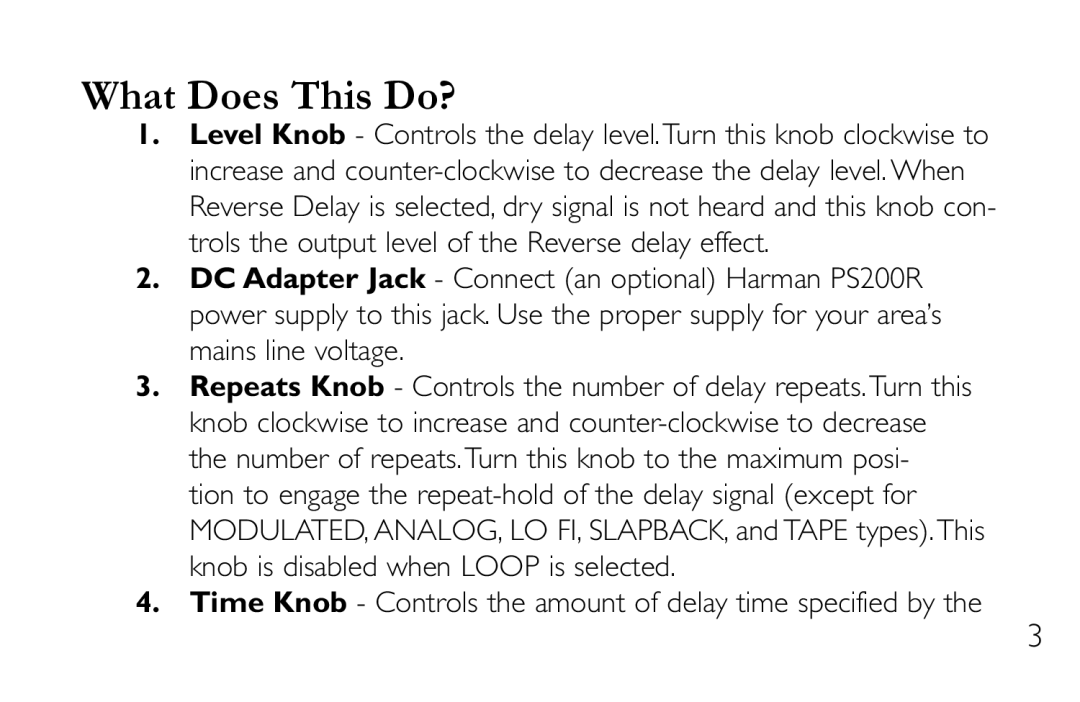What Does This Do?
1.Level Knob - Controls the delay level.Turn this knob clockwise to increase and counter-clockwise to decrease the delay level. When Reverse Delay is selected, dry signal is not heard and this knob con- trols the output level of the Reverse delay effect.
2.DC Adapter Jack - Connect (an optional) Harman PS200R power supply to this jack. Use the proper supply for your area’s mains line voltage.
3.Repeats Knob - Controls the number of delay repeats.Turn this knob clockwise to increase and counter-clockwise to decrease the number of repeats.Turn this knob to the maximum posi- tion to engage the repeat-hold of the delay signal (except for MODULATED, ANALOG, LO FI, SLAPBACK, and TAPE types).This knob is disabled when LOOP is selected.
4.Time Knob - Controls the amount of delay time specified by the