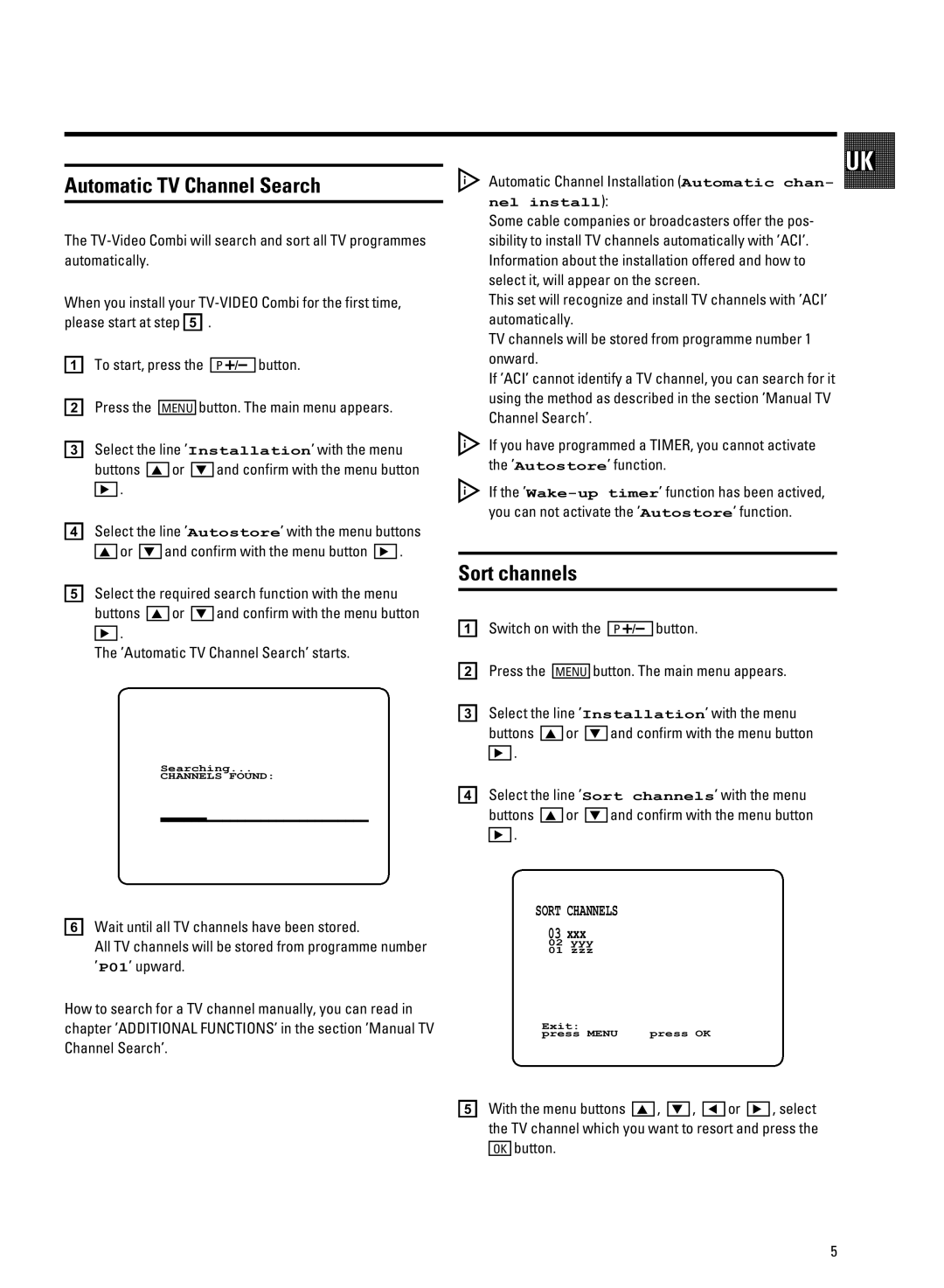Autostore- z
O jl R i
h hj3j O u u hj u
k hj3jVPRc O z z
ue 4
a h |
|
|
|
|
| d p | v |
|
b d |
|
|
| v h u |
| |||
|
| aRbi |
| |||||
c gy | - |
|
| Installation- | ||||
v |
| A |
| B u w v |
| |||
C 4 |
|
|
|
|
|
|
| |
d gy | - |
|
| Autostore- | v | |||
A |
| B u w |
| v | C 4 | |||
egy z
v | A B u w v |
C4
h -M hj O gyu
M O V . | Automatic chan- |
nel install/E | |
g wuv w v |
|
hj w u | |
V uv u |
|
u |
|
h u hj w | |
u |
|
hj w vy z | 7 |
Vz
O gyu
Vz u hVaRf2 wu uw
-Autostore- z
Vz - Wake-up timer- z vyy uw wu uw -
i y
a g | d p v |
b d | aRbi v h u |
Searching...
CHANNELS FOUND:
//////,,,,,,,,,,,,,,,,,,,,,
cgy v
C
dgy v
C
-
4
-
4
A
A
Installation-
Bu w v
Sort channels- B u w v
fku u hj w vyy M hj w vy z
U z u hj w wu
w -MPPVhVcbMY SibOhVcbg- -au hj O gyu
SORT CHANNELS
03xxx
02yyy
01zzz
Exit: | press OK |
press MENU |
e k v | A 2 B 2 D C 2 |
hj w | u |
cX v |
|
=