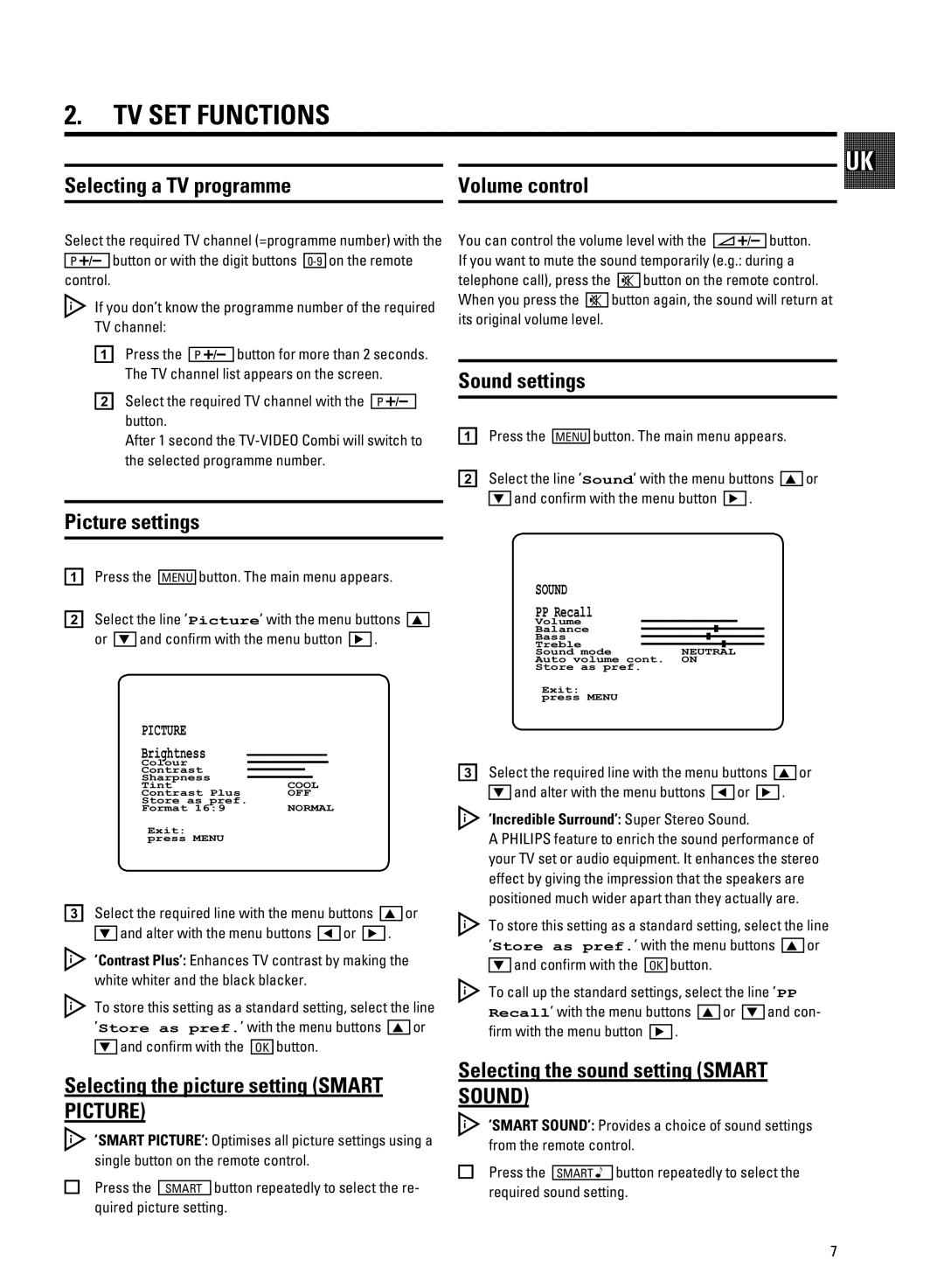95 jl iTj UkdRjXedi
i w jl
l y
gy hj w .H
d p v x v w
Vz x hj w
a dd p h hj w u
bgy hj w v
Mz 7 hj3jVPRc O
v z 8
63D
d p
m wu w |
| Sp | v |
Vz .y4 x u |
|
|
|
wu | y v w | ||
k | y v u u | ||
i
a d | aRbi | v h u |
|
b gy - | Sound- v | A | |
B u w v |
|
| C 4 |
f
a d | aRbi | v h u |
|
b gy - | Picture- v | A | |
B u w | v | C 4 | |
SOUND |
|
PP Recall | (,,,,,,,,,,,, |
Volume | |
Balance | (,,,,,,,,,=,,,,,$ |
Bass | (,,,,,,,,=,,,,,,$ |
Treble | (,,,,,,,,,,=,,,,$ |
Sound mode | NEUTRAL |
Auto volume cont. ON
Store as pref.
Exit: press MENU
PICTURE |
|
Brightness | (,,,,,,,,,,,, |
Colour | (,,,,,,,,,, |
Contrast | (,,,,,,, |
Sharpness | (,,,,,,,, |
Tint | COOL |
Contrast Plus | OFF |
Store as pref. | |
Format 16:9 | NORMAL |
Exit: press MENU
c gy | v |
| |
| B | u u | v |
| .X i |
| g g g |
| M dUVYVdg zyu y | ||
| hj | u y V y | |
| yzzyw v | u | |
| u | uw u |
|
D
A
C4
c gy v |
|
B u u | v |
.R f | R hj w v |
u v v |
|
h u u
Bu w
v
cX
v
D
C
A
4
A
h u u
B u w | cX v |
h wu - |
|
Recall- | v |
z v | C 4 |
A
A
PP
Bu w
i/icOhj
fXRjkhT0
.icOhj fXRjkhT.G c u u
v | w | ||
d |
|
| v |
| gaMfh | ||
i/icOhj
iekdS0
.icOhj iekdS.G d u w
z w
d | gaMfh # | v |
B