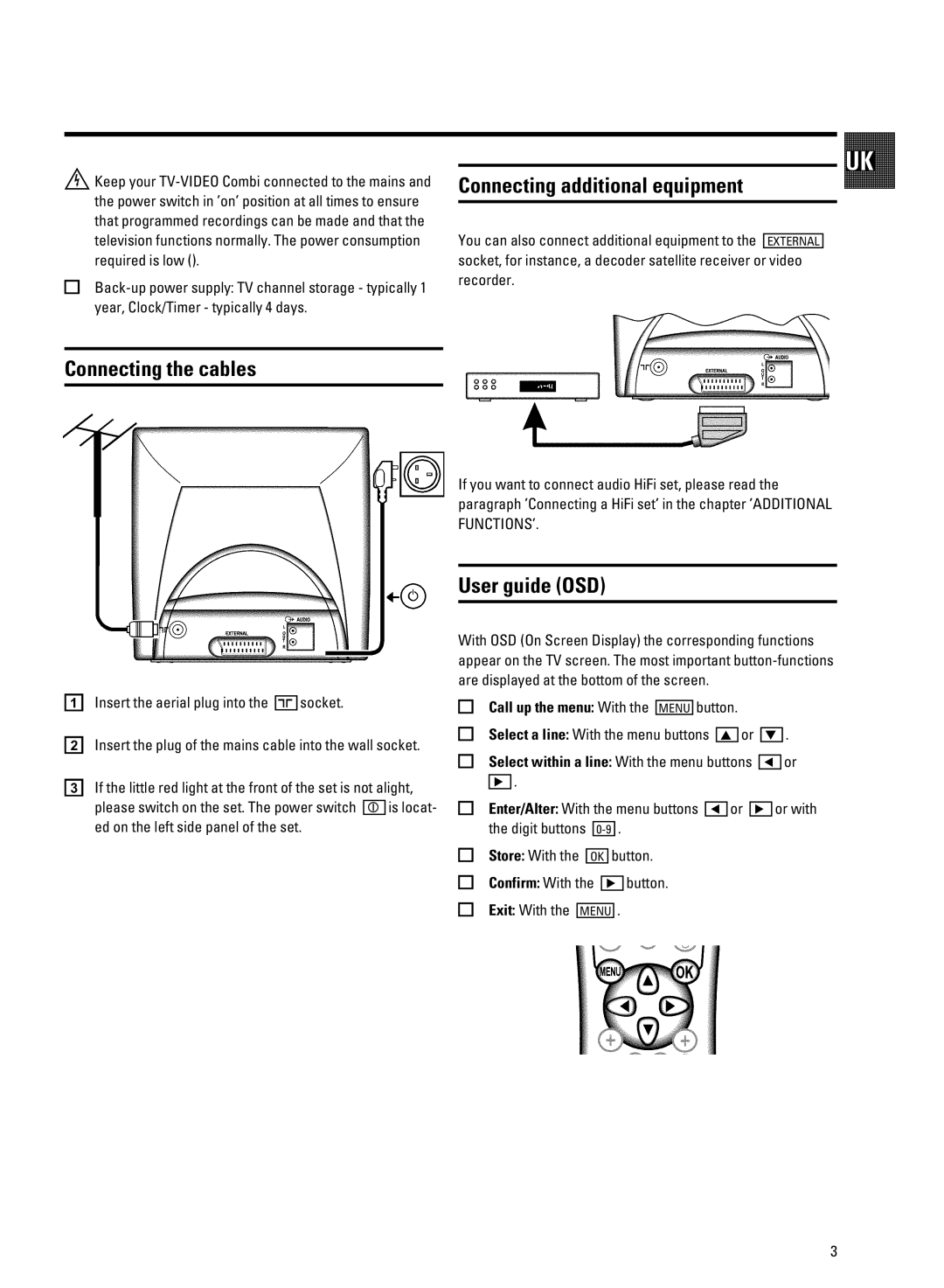Xyy hj3jVPRc O w u
-u u y wu vy u
z h w
./4
Nuw hj w 3 7
O 3 : xu
R ywx
R w
m wu u w uxx y | RlhRfbMY |
z u xyw |
|
Vz w u U
k /eiS0
k cgP .c gw P w z u hj h v
u x u v
aV uy
b V wuv
c Vz u z u
h
yx
2
8
Rw | k |
i w | k v |
i w | k v |
C4
Tk v
x v |
| 63D 4 | |
i | k | cX v | |
R | k | C v | |
T | k |
| 4 |
aRbi | |||
aRbi v
A ![]()
![]() B
B
D
D ![]()
![]() C
C
4
9