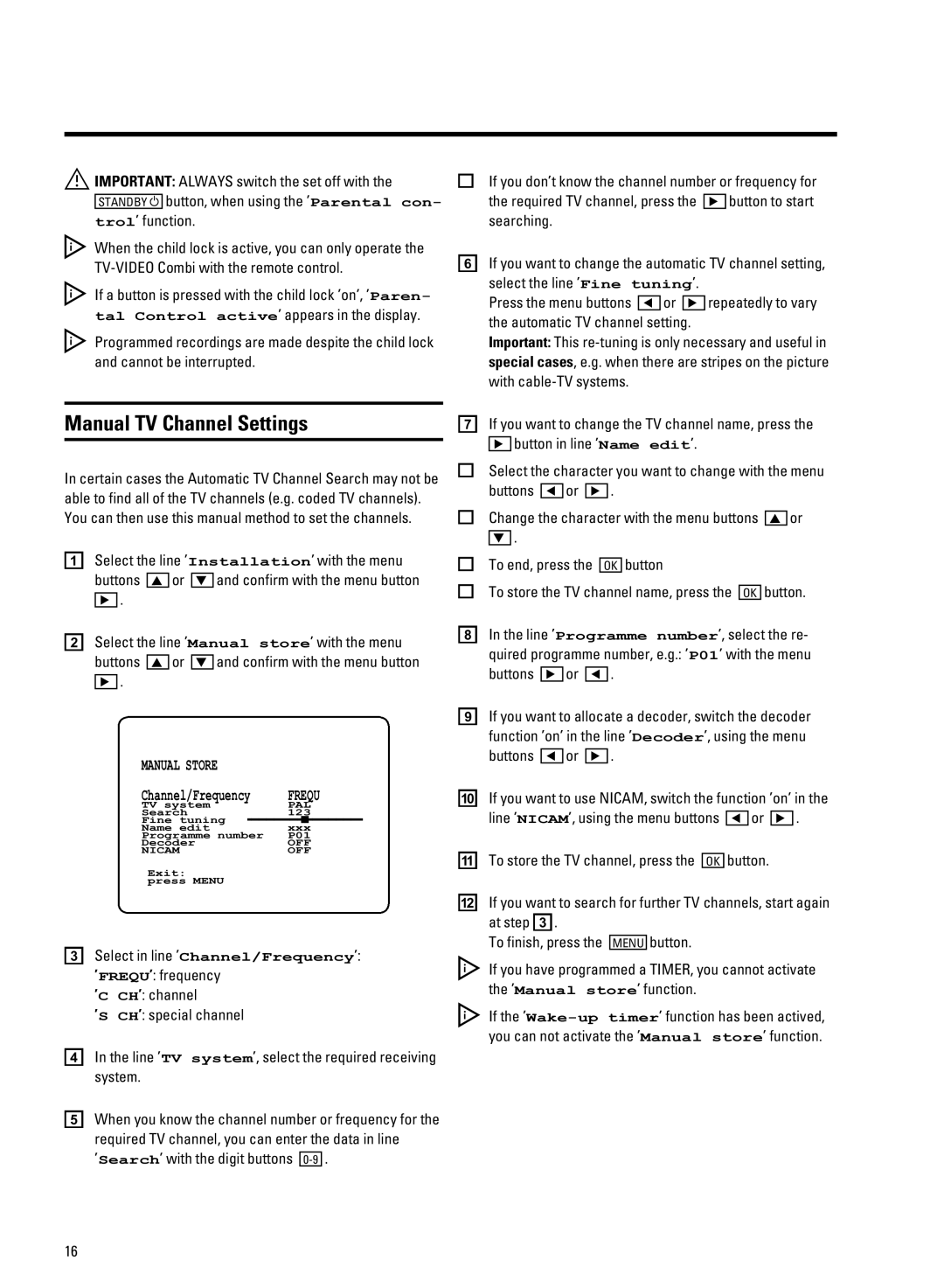XcfehjOdjG MYkMmg
ghMbPNm m v -Parental con- trol- z
k w | uw wu |
|
hj3jVPRc O | w | |
Vz u v | w - - | Paren- |
tal Control active- u x
d u xy w u wu vy
Vz x w | z z | ||
hj w |
|
| v |
| C | ||
f Vz w u hj w
-Fine
d v | D | C |
u hj w |
|
|
Xh u
yw | 2 y4 u |
wuv |
|
cw jl R i
V wy wu M hj O gyu vy
uv z u | hj w .y4 w hj w |
m wu | w |
gVz w hj w C v -
gy w w
vD
O w v
B4
Name
C4
A
agy - v
C 4
bgy - v
C 4
A
A
Installation-
Bu w v
Manual store- B u w v
h y |
| cX v | |
h | hj w |
| cX v |
h V | - | Programme | |
| y4 - |
| P01- |
v |
| C | D 4 |
i Vz | u u xyw xyw |
z - | - |
MANUAL STORE |
|
Channel/Frequency | FREQU |
TV system | PAL |
Search | 123 |
Fine tuning (,,,,,,n=,,,,,,$
v | D | C |
j Vz | bVOMa2 z - |
|
- |
| v |
4
D
C
4
Name edit | xxx |
Programme number | P01 |
Decoder | OFF |
NICAM | OFF |
Exit: |
|
press MENU |
|
c gy -
.FREQU.E z
.C CH.E w
k h | hj w | cX |
l Vz | z z hj w u |
|
uc4
h z |
| aRbi | v |
Vz | u hVaRf2 wu uw | ||
- | Manual store- z | ||
v
.S CH.E w
d V - TV
ek w z z
hj w wu y xu
63D 4 |
Vz - | ||
wu | uw - | Manual store- z |
7A