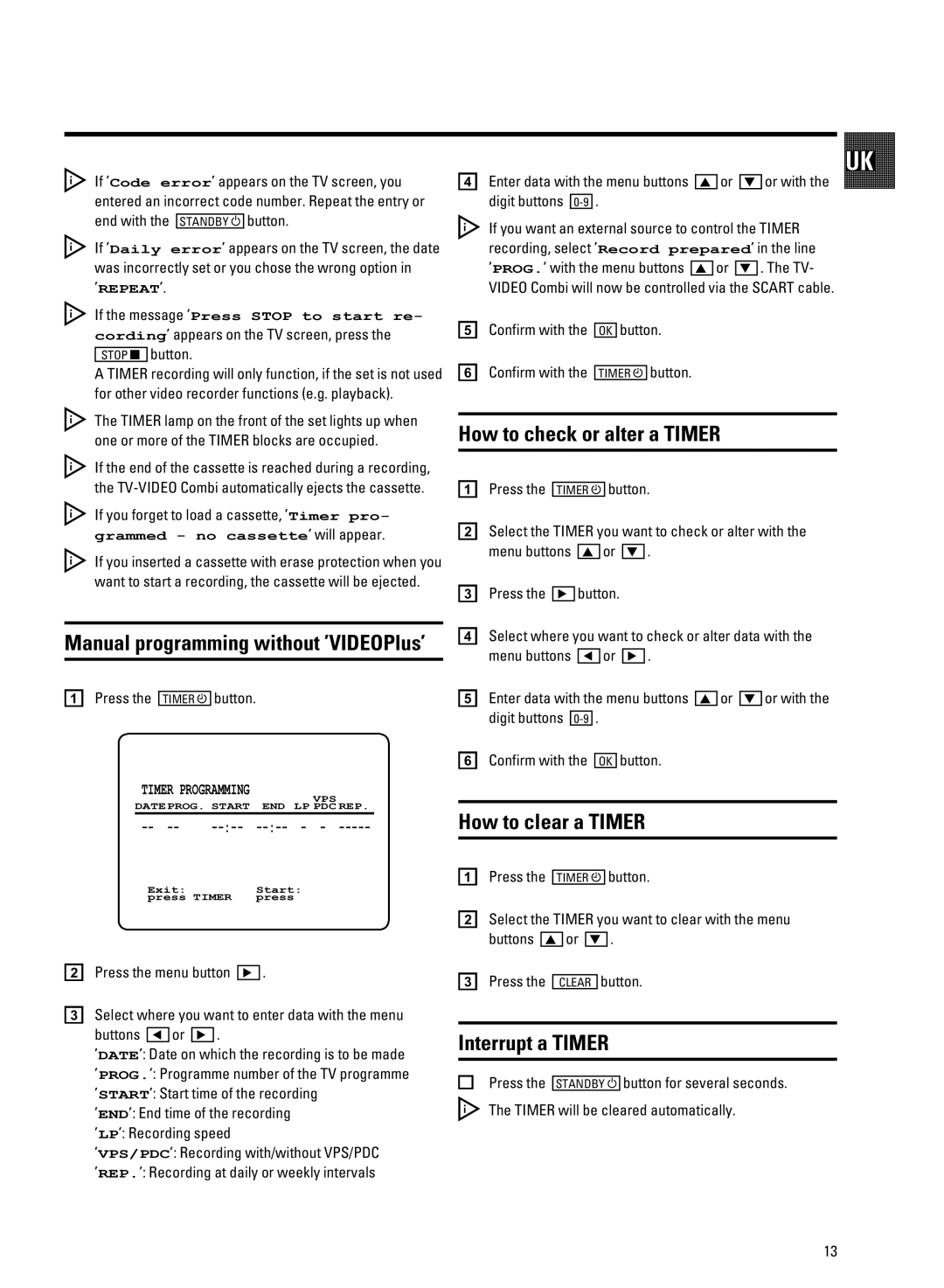Vz
y | ghMbPNm m | v |
Vz
w
Vz - | Press STOP to start re- | |
cording- u hj | ||
| v |
|
ghcd h |
| |
M hVaRf | z | |
z z .y4 |
| |
h hVaRf | z | |
hVaRf v u | ||
Vz y wu x u
d R xu | v |
|
| A | B |
x v |
| 63D | 4 |
|
|
Vz u y | w hVaRf |
|
|
| |
- |
|
| Record prepared- | ||
v |
| A | B 4 h hj3 | ||
jVPRc O | vy w gOMfh wuv |
| |||
e O |
|
| cX v |
| |
f O |
|
|
| v |
|
|
| hVaRf k |
| ||
W y w w jXcTh
hj3jVPRc O u y wu
Vz | z u wu - | Timer pro- |
grammed - no cassette- u | ||
Vz | u wu y |
|
| u wu vy y |
|
ad
bgy hVaRf v
cd
hVaRf k
w u
A
Cv
v
B
4
cw .lXSTef
a d hVaRf k v
TIMER PROGRAMMING
VPS
DATEPROG. START END LP PDC REP.
,,,,,,,,,,,,,,,,,,,,,,,,,,,,,,,
--
Exit:Start: press TIMER press
b d | v | C 4 |
c gy | y xu |
|
v | D | C 4 |
vy | ||
hj | ||
| ||
| ||
| ||
d gy w u xu |
|
|
v | D | C 4 |
e R xu v |
| A B |
x v | 63D | 4 |
f O |
| cX v |
W y w jXcTh
a d hVaRf k v
bgy hVaRf w
v | A B 4 | ||
c d |
|
| v |
| OYRMf | ||
X w jXcTh
dghMbPNm m v z
h hVaRf vy w u
79