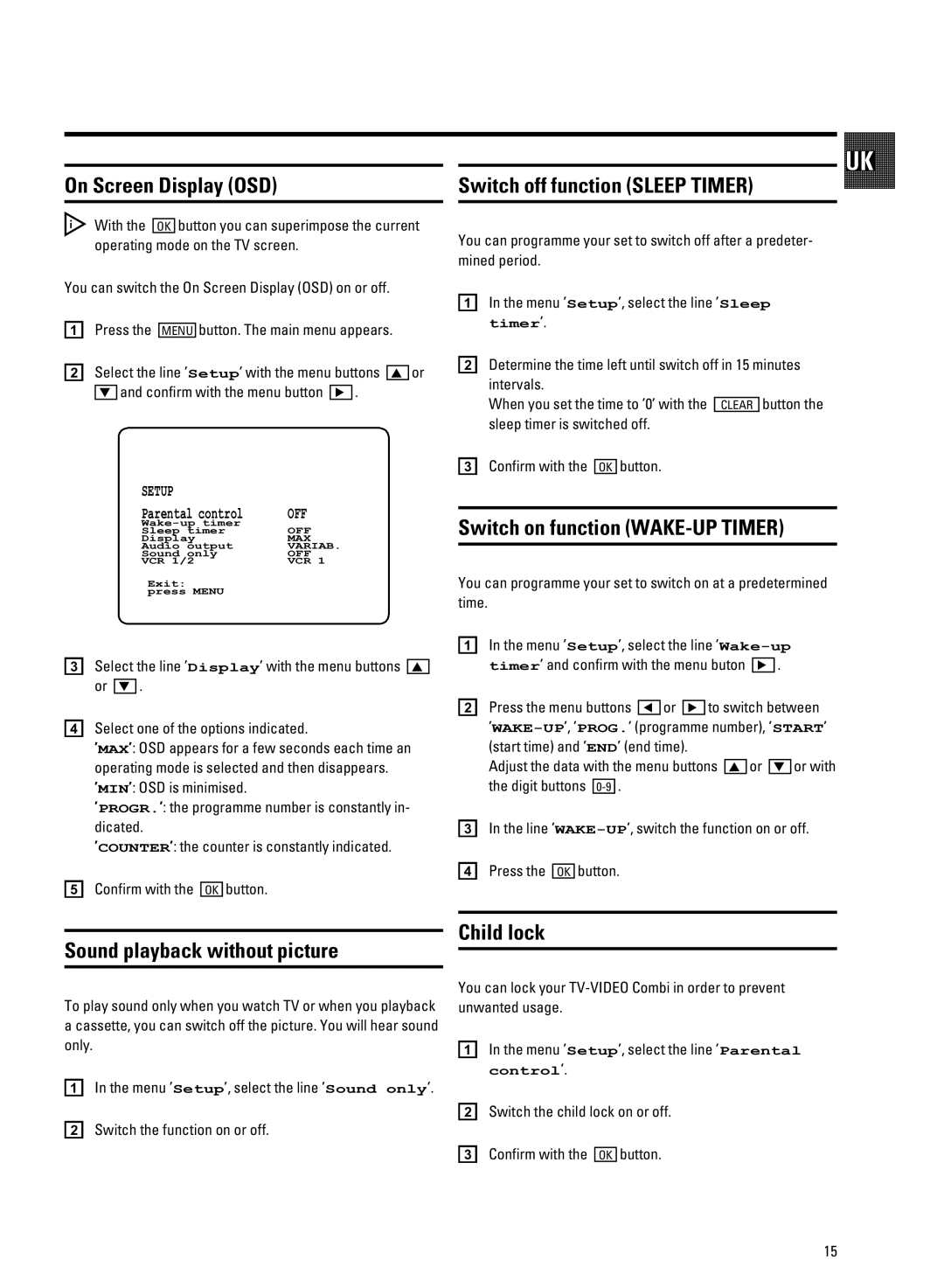e iy S /eiS0
i /ibTTf jXcTh0
kcX v wu w
hj
m wu c gw P .cgP/
a d |
| aRbi | v h u |
b gy - |
| Setup- v | |
B u w | v | ||
C
A
4
m wu | uz u |
|
|
a V - |
| Sleep | |
|
|
| |
b Py | 7= |
|
|
k |
| v | |
OYRMf | |||
c O | cX v |
|
|
SETUP |
|
Parental control | OFF |
OFF | |
Sleep timer | |
Display | MAX |
Audio output | VARIAB. |
Sound only | OFF |
VCR 1/2 | VCR 1 |
Exit: |
|
press MENU |
|
c gy - | Display- v | A |
B 4 |
|
|
dgy
.MAX.E cgP u z u zy yuw u u x
.MIN.E cgP
.PROGR..E w x
.COUNTER.E w w
e O | cX v |
i /mOaT4kf jXcTh0 |
| ||
m wu | u u |
|
|
a V | - | ||
timer- u w v | C 4 | ||
b d | v | D | C vy |
START- | |||
. u - |
| ||
Mx xu v |
| A B | |
x v | 63D 4 |
| |
c V | - |
| |
d d |
| cX v |
|
R
i
m wu | hj3jVPRc O |
|
|
h hj |
|
|
|
u wu wu m |
|
|
|
a V | - | Parental | |
| |||
a V - | Sound |
b g w
b g z
c O
cX
v
7=