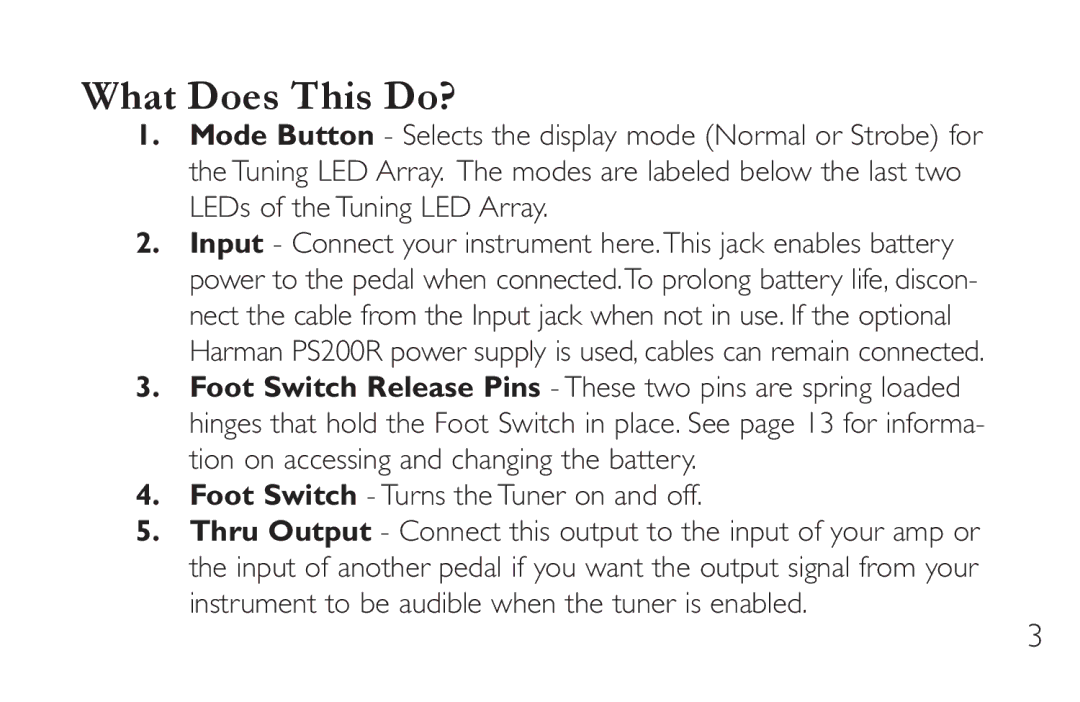What Does This Do?
1.Mode Button - Selects the display mode (Normal or Strobe) for the Tuning LED Array. The modes are labeled below the last two LEDs of the Tuning LED Array.
2.Input - Connect your instrument here.This jack enables battery power to the pedal when connected.To prolong battery life, discon- nect the cable from the Input jack when not in use. If the optional Harman PS200R power supply is used, cables can remain connected.
3.Foot Switch Release Pins - These two pins are spring loaded hinges that hold the Foot Switch in place. See page 13 for informa- tion on accessing and changing the battery.
4.Foot Switch - Turns the Tuner on and off.
5.Thru Output - Connect this output to the input of your amp or the input of another pedal if you want the output signal from your instrument to be audible when the tuner is enabled.